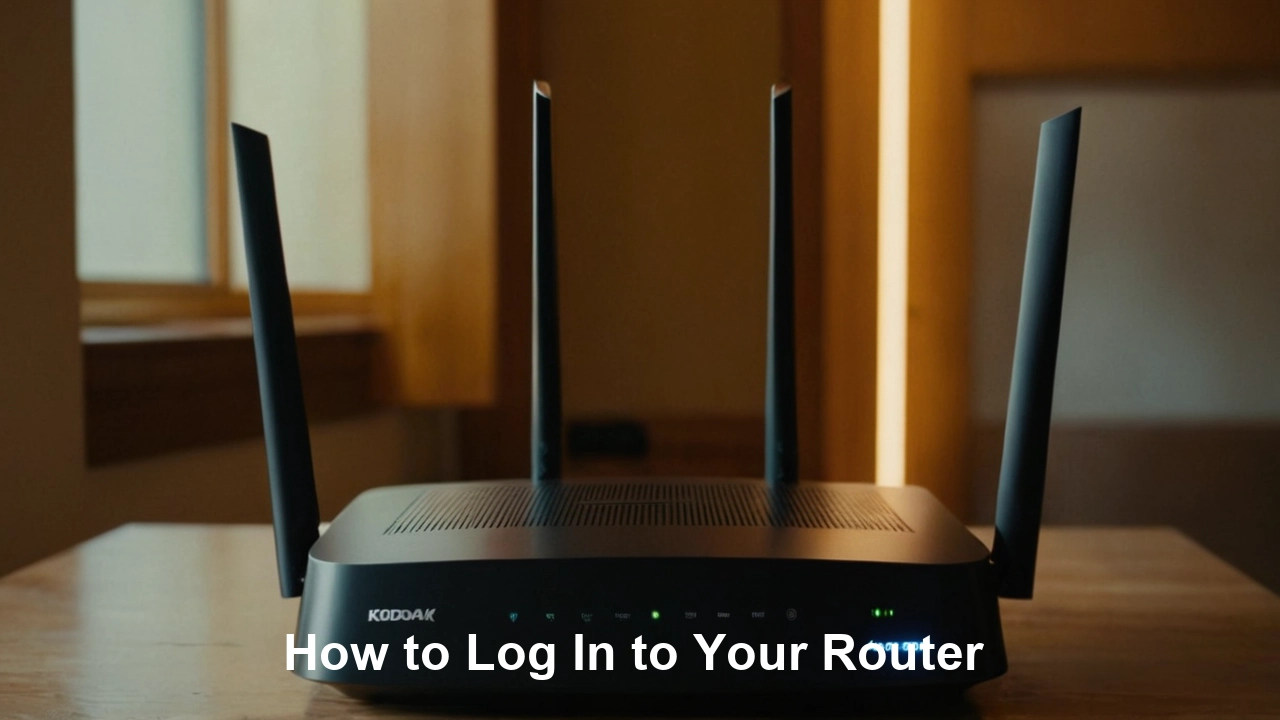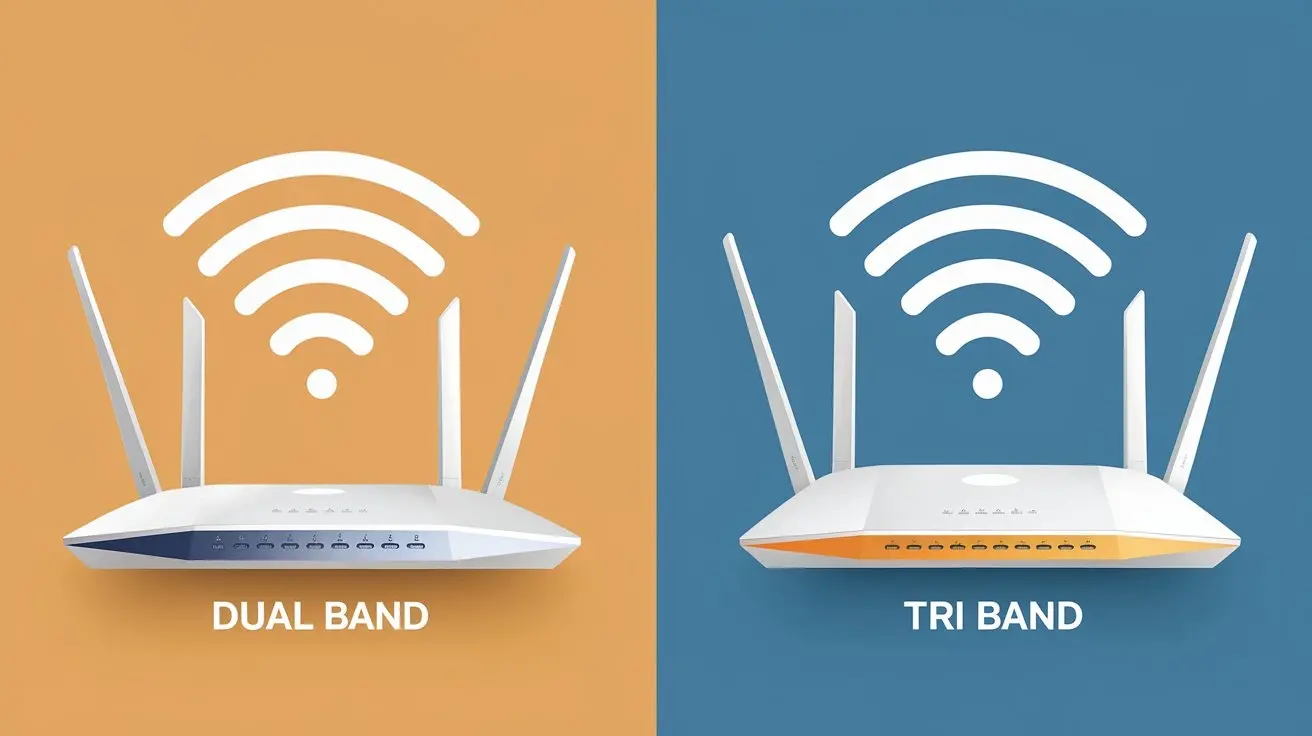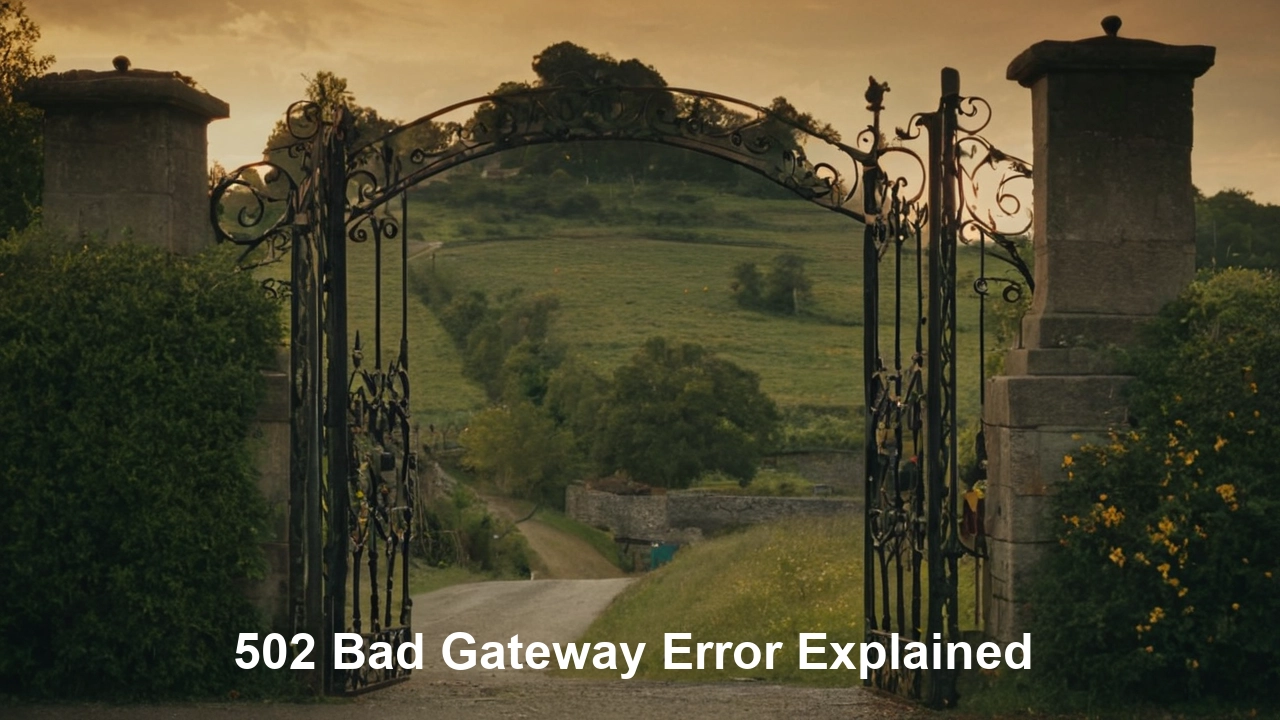I would imagine that it is very irritating if you purchase a new smart TV, which is capable of streaming content from the internet, and you are immediately faced with connectivity challenges. Several possible causes may cause difficulties in connection on your TV. Scroll down for more information on the most popular<|reserved_special_token_264|> and remedies to get your TV connected.
Internet Connection Issues
Check Internet Connectivity First
Then before attempting to place your TV under this category ensure you have an internet connection. Plug in another device such as a phone or a computer through a Wireless or a cable connection. If there is no connection at all, then it is the problem with the router, modem, or ISP and not the TV set.
Outdated Network Hardware
Some of the routers or modems you use are old, and they cannot provide good support to the WiFi standards for modern TVs. This can be solved by adopting more modern and improved networking equipment most of which help in connectivity issues. One may want to look at a mesh system for the whole house.
Too Much Interference
Accessibility to the WiFi connection can be hindered by other devices. Do not stack your TV and router together in a media center that has other electrical equipment crowding it. Ensure the operating area is open to enhance the signal strength and reduce interferences.
TV Setup Issues
Placement Matters
Styling your TV in a particular fashion or position will determine how well it receives wireless signals. Tilting a Mount on a wall or in a corner can also prove cumbersome when it comes to connectivity. Move deeper into the room to get an improved signal connection. Do not position a TV behind thick walls or metal appliances, as they interfere with the ability of the television to receive signals.
Update TV Software
Computer makers often release new versions of their software to address issues and enhance its operation. Newer firmware could fix wireless issues if you have not done this for a while now that new updates are available. Settings on the device should be checked for something indicating “software update”.
Secure Your Network
Hey, if your WiFi network has security enabled and it should do so for security reasons, do not forget to enter the current password when you are configuring the WiFi connection on your TV. An incorrect wifi password will deny access. Secondly, ensure you have entered it correctly to avoid typing errors and other related mistakes.
Connection Conflicts
MAC Address Filtering
Some routers have options to filter the connections of a device based on MAC address. If enabled, this would exclude a new device such as the TV from being able to connect to WiFi. MAC filtering: If you have Mac filtering enabled on your router, kindly disable it for the time being.
IP Address Shortage
If all the active devices in your home network have been assigned with a static IP address manually then you might have exhausted your available IP addresses which means no more connections are possible. It is better to configure devices and connections to utilize dynamic IP assignment instead.
Too Many Devices
Routers have limited capability as far as the number of connections that are allowed at any one time. This is especially true if you have recently included many new devices such as smart speakers or security cameras that might have surpassed the connection limit. Go into your router’s management and disable connections to the devices that don’t get as much use.
This section focuses on the signs that indicate that it is time to call for help.
Should you have followed the instructions provided in the above troubleshooting part and your TV has not connected, then it is high time to seek assistance. Contact the support team of your TV, router, or internet provider so that they may help you diagnose any problems. Make sure that you can share lots of specifics about your setup. After that, you can make some minor adjustments, and you will be able to stream online content through your smart TV in the shortest time possible.
Transform your viewing experience with DirecTV! Call us today at +1 855-213-2250 to explore our plans and find the perfect package for you. Our experts are ready to assist you and get you set up with top-notch entertainment. Don’t wait—contact us now!