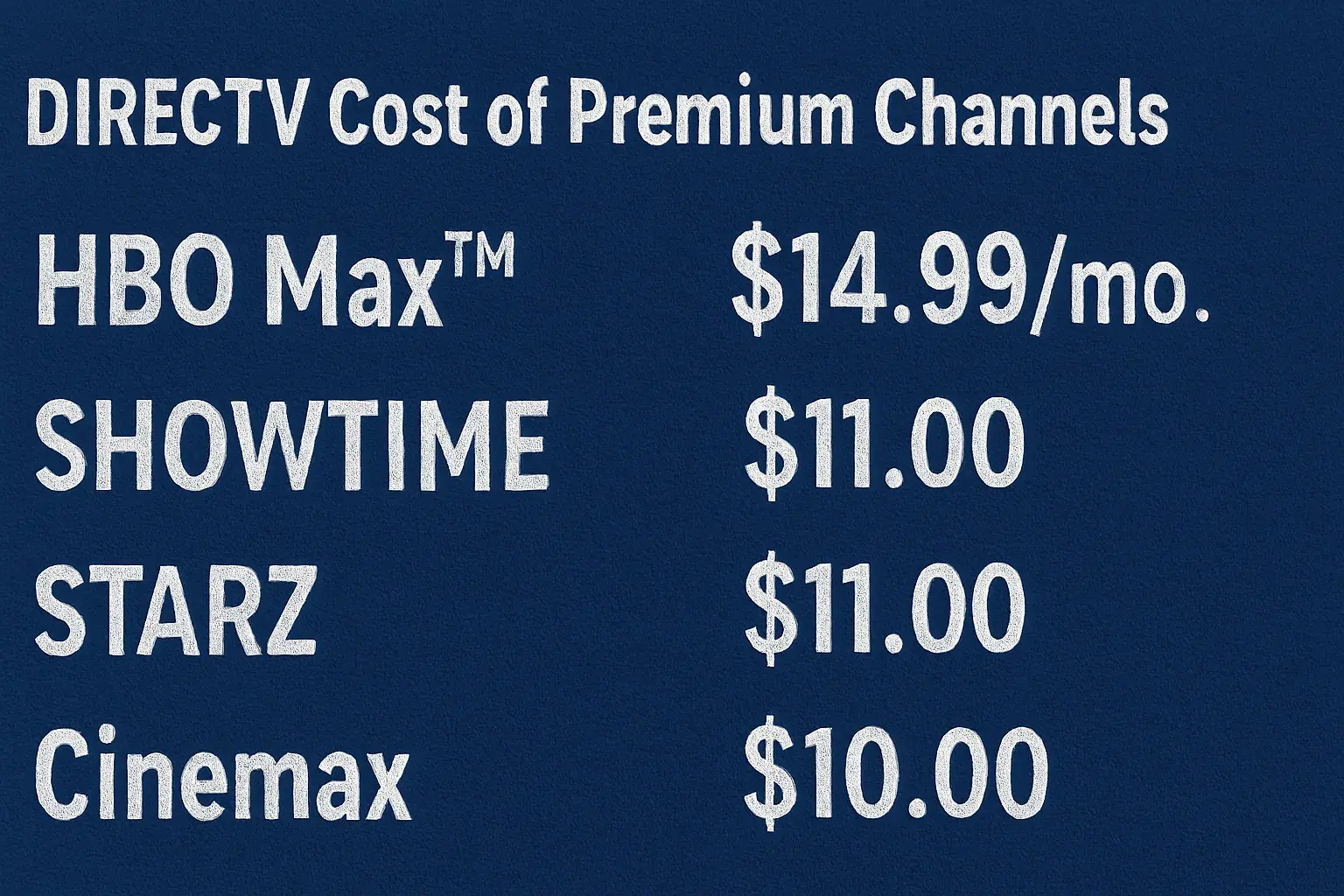-
Posted on: 12 Aug 2024

-
Viewing television shows through a streaming device such as the DirecTV Stream box is much better than cable television in the following ways: However, there are times when technical problems occur which limits one from getting the contents they need. If for some reason your DirecTV Stream box is not functioning correctly, below are some steps you need to follow to get the device back to normal.
Check Your Internet Connection
As with any streaming device, the first thing you should look at if your DirecTV Stream box is not functioning correctly is the internet connection. Streaming is the delivery of content and as such, any streaming device requires a fast and stable internet connection. To confirm if it’s a router issue, try connecting other devices in your home to the internet. If they can but your DirecTV Stream box can’t, then try resetting your modem and router.
You can also perform an internet speed test on a device that is connected to your home network whether through wifi or ethernet cable. According to DirecTV Stream, one requires a minimum download speed of 8 Mbps for streaming and an optimal speed of 25 Mbps. Any speeds below that threshold should be discussed with your internet service provider to enhance your connection.
Restart the DirecTV Stream Box
If other devices in your network can connect to the internet without problems, try turning off the DirecTV Stream box and then turning it back on. To force a reboot of your device or remote, press and hold the power button on the device/ remote for 10 seconds. This will eliminate any temporary bugs that may be interfering with the software’s proper functioning.
After restart, try to navigate to DirecTV Stream or the problems continue to prevail. A simple restart can solve issues such as load failures, buffering issues, or even problems with the channel guide. For smartphone apps, clear the cache and restart the app by force closing and opening it again.
Check Cables and Connections
Maybe your cables are loose or the ports are bad so they may interfere with signal transmission between your streaming box, internet modem, television, and other related equipment. First, ensure that you scrutinize all cables and ports between the DirecTV Stream device, the television, and the internet connection. Tighten and redo any loose connections properly.
Plug in the cable and input port that have been recommended by the manufacturer of the particular device. Screw both HDMI and ethernet cable connections at the sender and receiver ends. In the case of using wifi, ensure that your streaming device and router are close and not blocked to get the best signal. A lot of streaming box problems can be solved by correctly installing cabling.
Update DirecTV Stream Software
That is why the technical streaming issues can stem from the outdated software of DirecTV Stream. It also helps to keep up to date with new features, security patches, and bugs fixed by the manufacturer.
On your streaming device, navigate to the Settings menu and look for another menu called Software Updates. Proceed to download the latest build of the available software by following instructions. For smartphone and web apps, enable auto-update in the settings of the respective app store on your device. Software updates are important to prevent issues from arising and gain access to new features for a better video experience.
Contact DirecTV Stream Customer Support
If all the above techniques have been applied and the DirecTV Stream box is still not functioning as required, then the final step is to contact their customer service department. Their agents can assist in identifying particular problems that border on your subscription, location, or hardware, which might need professional attention.
Visit the DirecTV Stream support website and log into your account to open the chat and even request a call. Even when reporting on your setup, it is advisable to give considerable information about the problems encountered and steps taken. The support agents can organize further diagnostics, spare parts, or technician call-outs if required to ensure that your device is working properly.
With some effort and possible aid from DirecTV customer support if necessary, you should be able to fix issues with a nonworking DirecTV Stream box. Paying attention to the maintenance and update of the devices will ensure the streaming is continuous without interruption.