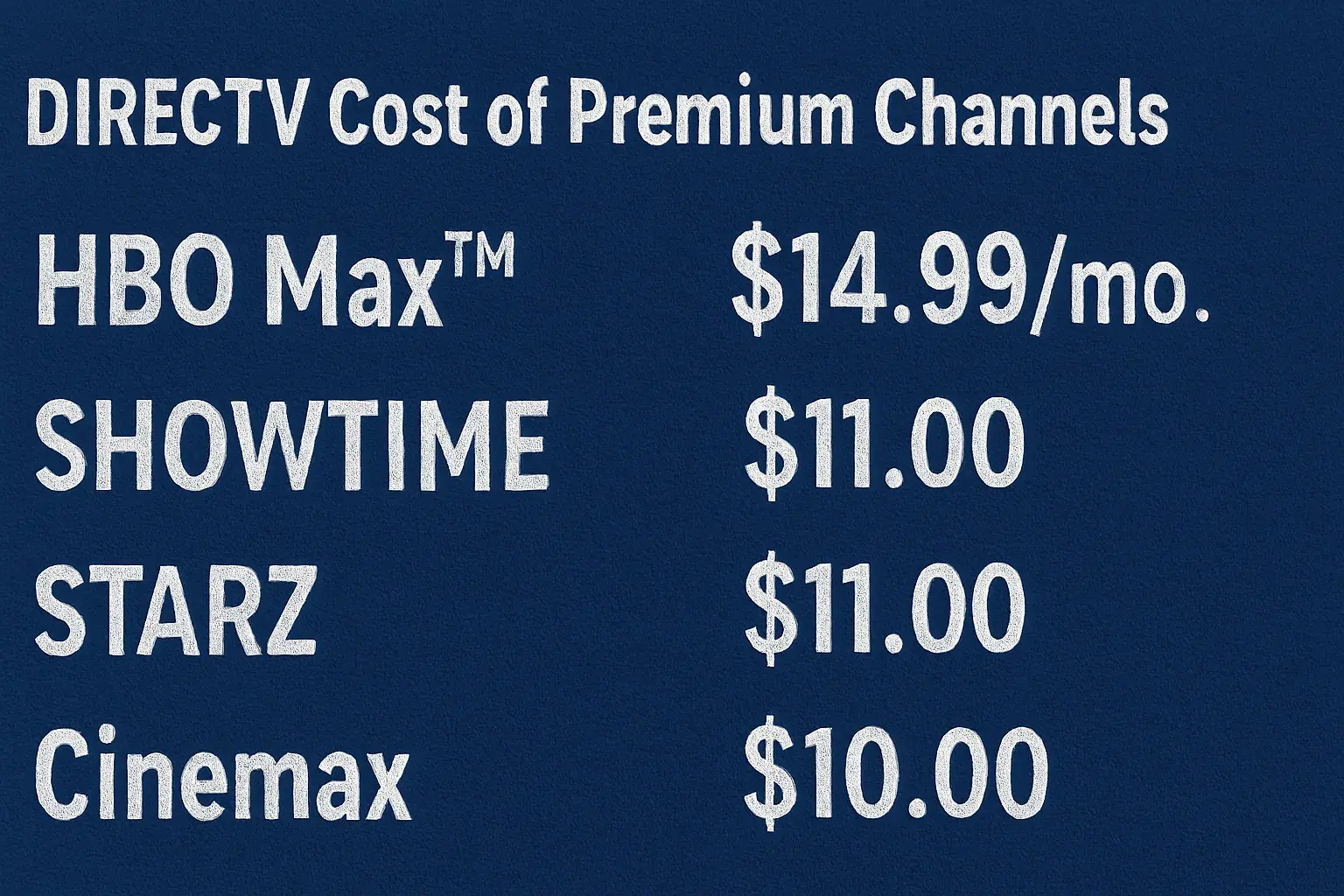-
Posted on: 30 Jul 2024

-
DIRECTV STREAM, formerly known as AT&T TV and now rebranded ahead of additional app platforms coming online (or for streaming services that still have DIRECTV in the name), is a live television streaming service available over-the-top to use without a satellite dish or receiver box. DIRECTV STREAM, which lets you watch most of your favorite shows and networks on the web, through various streaming devices like Smart TVs, media players, or phones. Which TVs are DIRECTV STREAM Compatible & How to Check These are the facts to be sure of.
Smart TVs
Many current smart TVs come with the capability to download the DIRECTV STREAM app, which means that you can use the service without any additional devices, accessing it through the TV’s menu. Major smart TV platforms that support the DIRECTV STREAM app include:
- LG webOS
- Samsung Tizen
- Android TV
- Amazon Fire TV
- Apple TV
However, if you have an LG, Samsung, or Sony smart TV that has been manufactured within the last three or four years then there is a high likelihood that you will be able to download and install the DIRECTV STREAM application right onto the television. From there, you could load your DIRECTV STREAM account and get the channels you subscribed to and the content libraries.
As for the advantage of smart TV compatibility, there is no need to purchase a streaming device since the application is shipped with the television. Unfortunately, there is no Directv Stream App available on any of the devices but with a Directv Stream account and an active internet connection, you are ready to go.
Streaming Media Players
If your TV isn’t a compatible smart TV model, don’t worry – you can still access DIRECTV STREAM using a plug-in streaming device such as:
- The Amazon Fire TV Stick can also be considered a perfect solution for watching movies and TV shows, as well as playing video games.
- Roku Streaming Stick
- Google Chromecast
- Apple TV HD or the new Apple TV 4K
Streaming devices can be easily connected to your TV through an HDMI port and you just need to connect them to the available Wi-Fi. From there, you can download the DIRECTV STREAM app from the respective store of your device and then enter your DIRECTV STREAM credentials. Subsequently, the streaming stick will convert any TV that has an HDMI outlet into what is referred to as a smart TV with the ability to run top-end streaming applications.
The advantage of streaming sticks is that they are relatively cheap – most cost between $30 and $50. Thus, it is a convenient method to make the TV smarter and have the functionality of DIRECTV STREAM if your TV does not have it by default.
Web Browser Access
Directv streaming is also accessible through the Internet from a computer or a laptop using compatible browsers such as Chrome, Firefox, or Safari. With its web platform, you can, in fact, simply stream photos, videos, and other content right in the browser window of DIRECTV STREAM.
Although not as comfortable as with a smart television or a streaming device, web access is one of the most suitable solutions if you are using a shared or a public computer. It also would make sense in cases when your TV and streaming devices simply can’t work together for some reason.
Mobile Apps
As with other streaming devices like TVs and computers, the DIRECTV STREAM app can also be downloaded on mobile devices such as mobile phones and tablets. This gives you the flexibility to watch specific live channels or on-demand libraries while you are away from your Home TV.
The DIRECTV STREAM offers a convenient mobile app that is compatible with iOS and Android devices, smartphones and tablets, Apple, Samsung, and others. It is worth stating that it offers you quite the same streaming features as you would get from accessing content directly through your television.
The main catch is that some content cannot be viewed on mobile devices because of licensing restrictions. But you will still have the freedom to thousands of streaming channels and video libraries.
Compatibility Summary
All in all, as mentioned above, it seems that DIRECTV STREAM is quite compatible with most of the widely used devices for streaming, smart TV, and mobile operating systems. If you are using an older model television or streaming device, your app compatibility rating should be quite high as even most older models of these devices support the DIRECTV STREAM app.
However, I believe it is always wise to verify if your desired device is compatible with DIRECTV STREAM on their official website. However, most current smart TV platforms are fully supported in the sense that the webOS LG, Samsung Tizen, Android TV, Amazon Fire TV, Apple TV, Roku, Chromecast, iOS, and Android.
This wraps up answering the main query – which TV is compatible with DIRECTV STREAM? Feel free to inform me in case you require any further information!
Transform your viewing experience with DirecTV! Call us today at +1 855-213-2250 to explore our plans and find the perfect package for you. Our experts are ready to assist you and get you set up with top-notch entertainment. Don’t wait—contact us now!