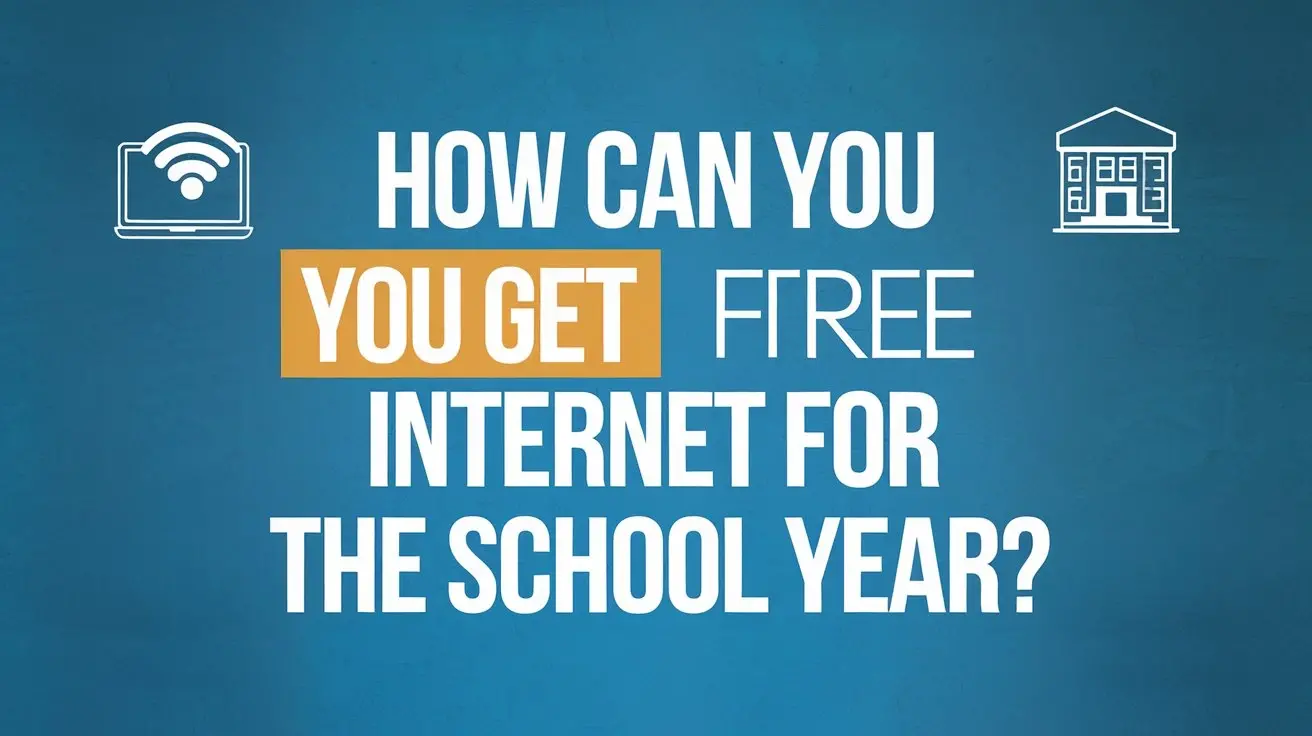-
Posted on: 12 Aug 2024

-
In the modern day, Wi-Fi is used to connect our devices to the internet, and it is a very essential service. However, there are many cases where it is impossible to use Wi-Fi technology. Here, are some of the general available methods that you can use to get a connection when you do not have Wi-Fi. In the following article, I will describe various options you can employ when no Wi-Fi connection is available.
Use Cellular Data
One of the simplest ways is to employ your cellular data connection. If you own a smartphone or a cellular-capable tablet you most likely have a data plan with a specific amount of data allowed per month. In a situation where you do not have Wi-Fi, then you can use this cellular data to connect to the internet.
The speed of your cellular connection depends on the generation of data technology that your service provider employs. In general, 4G LTE is the fastest cellular data network available on the market. One thing to note with cellular networks is that the amount of data that can be used is often restricted by the monthly allowance, therefore monitor your usage in case they run out of data.
Using a wired Ethernet connection
If Wi-Fi is not accessible but you must connect a device to the internet, you may utilize a conventional ethernet connection as another decent choice. You would so need the ethernet wire and port on your gadget.
Most businesses and hotels include ethernet connections in rooms to directly connect to. For example, you may plug your laptop in to become connected if the hotel room you are in has an ethernet connection. Whether or not Ethernet connectivity is feasible, always ask the hotel management where you want to stay.
Since they employ actual cable connections, wired connections are often quicker and more consistent than WiFi. Remember, however, that ethernet connections are not very long therefore you must be near the ethernet port to connect.
Use a Personal Hotspot
Using a personal hotspot from a smartphone offers yet another way to search the internet without Wi-Fi. Many phones currently have a function known as a mobile hotspot, which lets the cellular data connection of a phone be broadcast via Wi-Fi.
If you use an iPhone with cellular data, for example, you may establish a Wi-Fi network usable on other devices by navigating Settings > Personal Hotspot. Share your internet connection with your laptop, tablet, or any device supporting Wi-Fi using your iPhone as a personal hotspot.
When you require an internet connection for certain devices that have Wi-Fi exclusively, like tablets or video streamers, for example, personal hotspots seem to be rather useful. Utilizing hotspots means utilizing data from your phone's monthly data plan, so it's only vital to keep this in mind.
Take advantage of Offline applications and games.
If you do not require full operation on the internet then some apps and games have offline mode or offline versions that can be used without the internet connection. For instance, almost all flight simulation games have features that allow them to work offline although they are connected.
Some other examples of apps that contain offline features include journal and notes apps, e-book readers, drawing applications, puzzle games, music/video players, language learning apps digital board games, etc. Before you disconnect from the Internet, switch these types of apps to the offline mode if possible.
Use Satellite Internet
Satellite internet service transmits internet signals from satellite stations in space to small dishes installed in homes and other establishments. Satellite internet provided by Viasat, HughesNet, and DISH Network is also available for people in rural areas where there are no cable or fiber connections.
The advantage of satellite is that it offers reasonably high speeds of Internet connection regardless of the area in the country. However, it is relatively costly compared to cable or DSL internet service providers. However, if you have to have internet service and there are no wired services available, satellite may be your only option.
Use Dial-Up Internet
Another old-fashioned internet connection method that is still available in some regions is the dial-up connection through a plain old telephone line. Dial-up on the other hand involves the use of the modem to dial an internet connection through the telephone landline. But it is extremely slow by today’s standard, which are microprocessors with clock rates of 2G Hz and faster.
With Dial-up, you can only get a maximum of 56kbps connection speed. However, it may become a low-cost solution if you only require plain text emails and simple web surfing without other Internet connections in your region. However, do expect that all the pages you open will take an extremely long time to load!
As for now, Offline Maps and GPS are the two special applications that should be used.
Lastly, if you require internet for mapping, navigation, or GPS, there is an option for that too and they are offline capable. Generally, the map apps on smartphones such as Google Maps and Apple Maps allow you to pre-cache offline maps for a particular area and city.
There are also stand-alone offline GPS devices such as Garmin and TomTom that do not need a cellular or internet connection. Some of the features that are incorporated into them include; they have detailed street maps and also come with turn-by-turn voice-guided directions. It means you can just type your destination and go even if you do not have an Internet connection at all. They also follow your location using satellite GPS.
Conclusion
It is well known that losing a Wi-Fi connection can be quite frustrating in today’s world where practically everything is linked to the Internet. But you are not completely out of luck if you have no Wi-Fi: there is cellular data, wired connections, friends’ hotspots, satellite internet, and offline applications/maps. From the list above, decide what might be more effective according to your requirements and you’ll be always connected even without Wi-Fi.
Transform your viewing experience with DirecTV! Call us today at +1 855-213-2250 to explore our plans and find the perfect package for you. Our experts are ready to assist you and get you set up with top-notch entertainment. Don’t wait—contact us now!