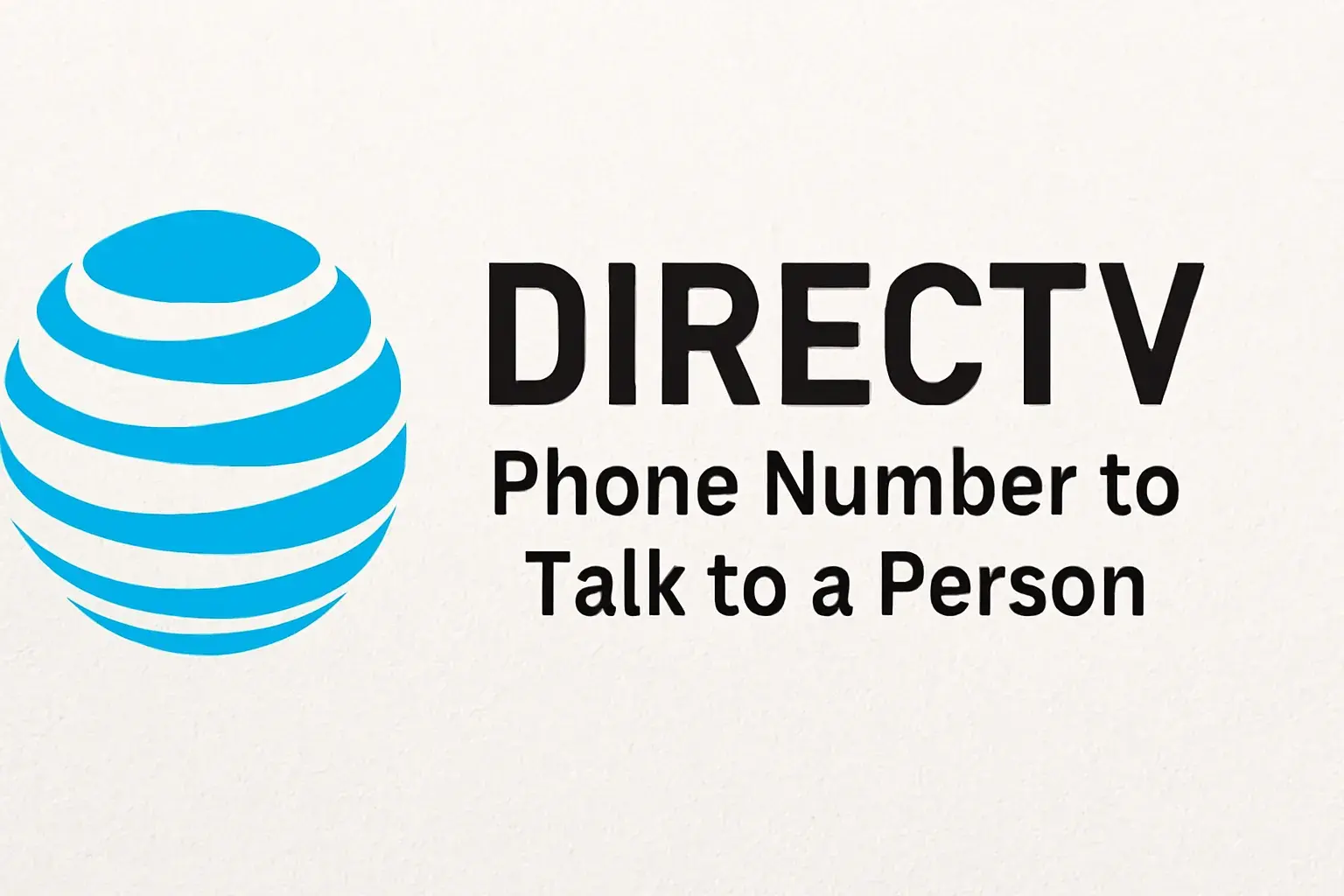-
Posted on: 09 Aug 2024

-
Known as AT&T TV, DIRECTV STREAM is a live TV streaming service that lets users experience their preferred cable channels free from the need for a cable box and satellite dish. For both live and on-demand content, DIRECTV STream now works with smart TVs. Which smart TV models and manufacturers, nevertheless, fit the DIRECTV STream app? This handbook will provide the specifics.
Supported Smart TV Platforms
DIRECTV STREAM is compatible with several smart TV operating systems and should work with the most recently produced smart TVs from popular manufacturers. The platforms that support the DIRECTV STREAM app include:
• Roku TV
• Amazon Fire TV
• Google TV
• Apple TVAll of these platforms have DIRECTV STREAM apps available in their app store that you can download and install. If your smart TV supports one of these platforms, then you should be able to get the DIRECTV STREAM.
Compatible Smart TV Brands
Apart from the above smart TV platforms, Directv Stream works with all the popular TV brands of the world. Models that can install the DIRECTV STREAM app include:
Samsung Smart TVs
LG webOS Smart TVs
Sony Android TVs
Vizio SmartCast TVs
Hisense Android TVs
TCL Roku TVsDIRECTV STREAM compatible smart TVs are newer model smart TVs of the last 2-3 years from the brands above that use one of the supported platforms.
How to Download the DIRECTV STREAM App for Your Smart TV?
Setting up the DIRECTV STREAM on a compatible smart TV can be done easily. Just follow these steps:
1. Create an account on DIRECTV STREAM and select your desired plan. Plans start at $69. 99/month.
2. Go to the smart TV, where you will find the app store corresponding to your TV smart platform. This could be the Roku Channel Store, LG Content Store for LG devices, or Google Play Store for Android devices.
3. Type in “DIRECTV Stream” and choose the DIRECTV Stream app. Download and install it.
4. Launch the app on your newly installed DIRECTV Stream and then, sign in using your credentials for the account.
5. As soon as you sign in, you can navigate through live channels and play the content in the same manner as on other gadgets.
If you experience any problems while trying to watch the DIRECTV Stream on your chosen smart TV model, it is advisable to contact the support team for further assistance depending on the software of the television as well as its settings.
Conclusion
No matter what brand of smart TV you have – Samsung, Vizio, LG, Sony, or any other major brand with a compatible smart platform – setting up with DIRECTV STREAM is easy. With numerous live channels ranging from sports, news, movies, and many others, it can act as a perfect foil to costly cable or satellite services.
Transform your viewing experience with DirecTV! Call us today at +1 855-213-2250 to explore our plans and find the perfect package for you. Our experts are ready to assist you and get you set up with top-notch entertainment. Don’t wait—contact us now!