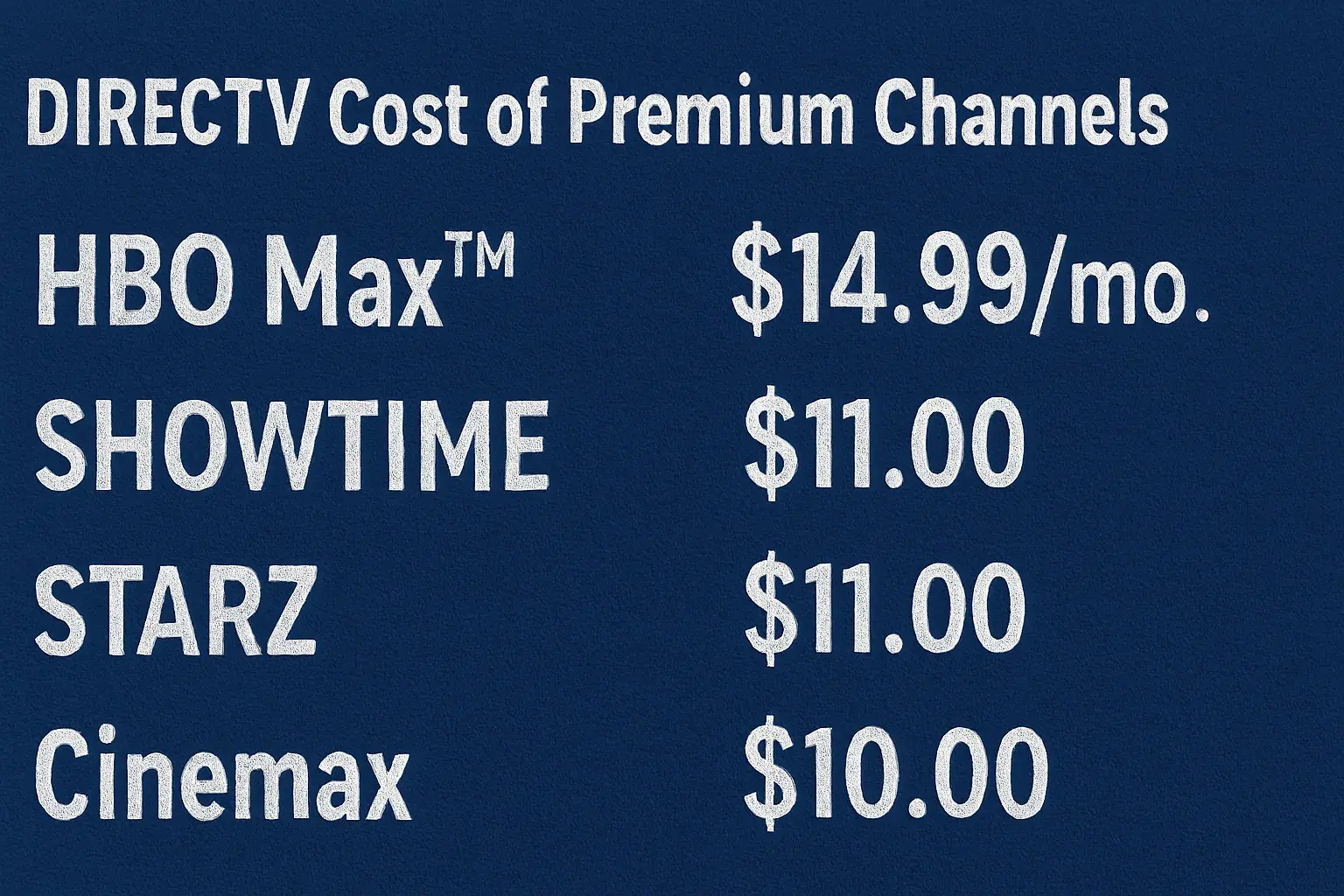-
Posted on: 17 Jul 2024

-
The situation when you notice error code 771 on the DIRECTV receiver usually indicates that there is a problem with the reception of signals through satellite. One of the most frequent issues that customers of DIRECTV come across is the 771 error code. Here's a more detailed look at what the error means and some troubleshooting steps you can take:
Also referred to as the invalid channel number, the 771-error code on DIRECTV is a signal that you are trying to tune to a channel that is beyond the existing channel number limit.
This error message 771 on DIRECTV implies that your satellite receiver is not receiving signals from the satellite dish. It is being caused by something blocking or interfering with the signals between your dish and the DIRECTV satellites up in the skies.
Some potential causes behind the 771 error code include:
- Elements that interrupt the satellite signal - A dish needs to have an unobstructed view of the satellites and anything in between such as trees, buildings, telephone poles, etc. would interfere with the satellites’ signals.
- Faulty satellite dish – if for some reason the dish got knocked or is positioned incorrectly it won’t be able to capture a solid satellite signal. Problems with the LNB (low noise block) converter or any of the cables involved may also result in 771 errors.
- Weather conditions – Apart from direct exposure to extreme weather, heavy rain, snow, or cloud cover can obstruct the satellite signal for some time, which leads to the error code. It should resolve once the weather warms up and the child becomes more comfortable with the surroundings and conditions.
- Cable or wiring problems - The coax cables, multi-switch, receivers or other hardware parts of your system might not be functioning well thus causing a breakdown of communication between the parts.
So in summary, the 771 indicates that there is an interference – either temporary or due to hardware, with the communication between your DIRECTV satellite gear and the satellites.
DIRECTV error code 771 is a common problem that can be solved with the following solutions:
If you see the 771 messages, here are some things you can try to restore your DIRECTV signal:
- Look at cables and their connections - Ensure that all coaxial cables linking your dish, multi-switch, and several receivers are well-fitted at both ends. Check all connections by ensuring they are well tightened and replace any faulty cables.
- If the problem persists, reboot the DIRECTV receiver – This involves unplugging the receiver from power for 10-15 minutes and then plugging it back in. This will frequently stabilize the computer and remove any 771 errors that are only occasionally experienced.
- Test satellite system – Go to the dish set-up menus and perform a system test to determine the dish alignment. it may be necessary to adjust or realign the dish to face the DirecTV satellites.
- Remove all Interferences – It is important to physically look at the dish and verify if any new interferences such as trees or poles may be in the line of sight. Cut or step back from the obstructed area if needed to clear the view of the branches on the tree.
- Perform some alignment changes – if the tweaks do not correct the picture, try pushing the reset button on the LNB arm and then redoing the satellite setup.
- Bad cables & alignment – If cables are fine without any visible issues, then it may be the LCNB converter or one of the receivers in question. Remove the suspect hardware and replace it with a suitable one.
Additional tips – if you are still experiencing persistent 771 errors even after following these measures, dial DIRECTV support and ask for an expert technician to come over for the repairs.
The 771 error code can be rather annoying to handle but going through the various possibilities in order with resets, realignment, and replacement should effectively clear most reception disturbances. Understanding at what particular point and in what conditions the mistake takes place will give rather valuable recommendations to fix it. It’s also important to keep an eye on the weather because certain climate conditions could be hazardous to health.
Eliminating the Possibility of Reoccurrence of 771 Errors on DIRECTV
While the 771 error cannot always be avoided, you can take some preventative measures to help minimize occurrences:
- When fixing your dish make sure cables are neatly fixed without any twist or stress on the cable. Correct positioning of them eliminates future wiring problems that may arise.
- Inspect the state of the foliage near the dish from time to time and trim the branches that overgrow.
- Ensure the sky is directly visible southwards with no buildings, towers, or other poles obscuring the view of satellites.
- Mount the dish mast firmly so that it will not move excessively in the wind, particularly when the arms are deployed.
- The coaxial cables that should be used when wiring this system should be RG6 weatherproof cables used outdoors.
- There are instances when the satellite undergoes damage due to lightning effects on its equipment. Damage can be prevented by using a surge protector, so make sure to plug all your DIRECTV devices into one.
- To enhance the satellite signal reception features, switch to the new Genie technology offered by the company.
Practicing best practices when installing DISH and then also periodically trying to look for emerging spots of obstructing or alignment issues should suffice in preventing common occurrences of 771 errors. However, there are always disturbances in reception due to storms sometimes beyond expectations. But remember the steps mentioned above for the procedure to bring your satellite TV service back on quickly.
Transform your viewing experience with DirecTV! Call us today at +1 855-213-2250 to explore our plans and find the perfect package for you. Our experts are ready to assist you and get you set up with top-notch entertainment. Don’t wait—contact us now!