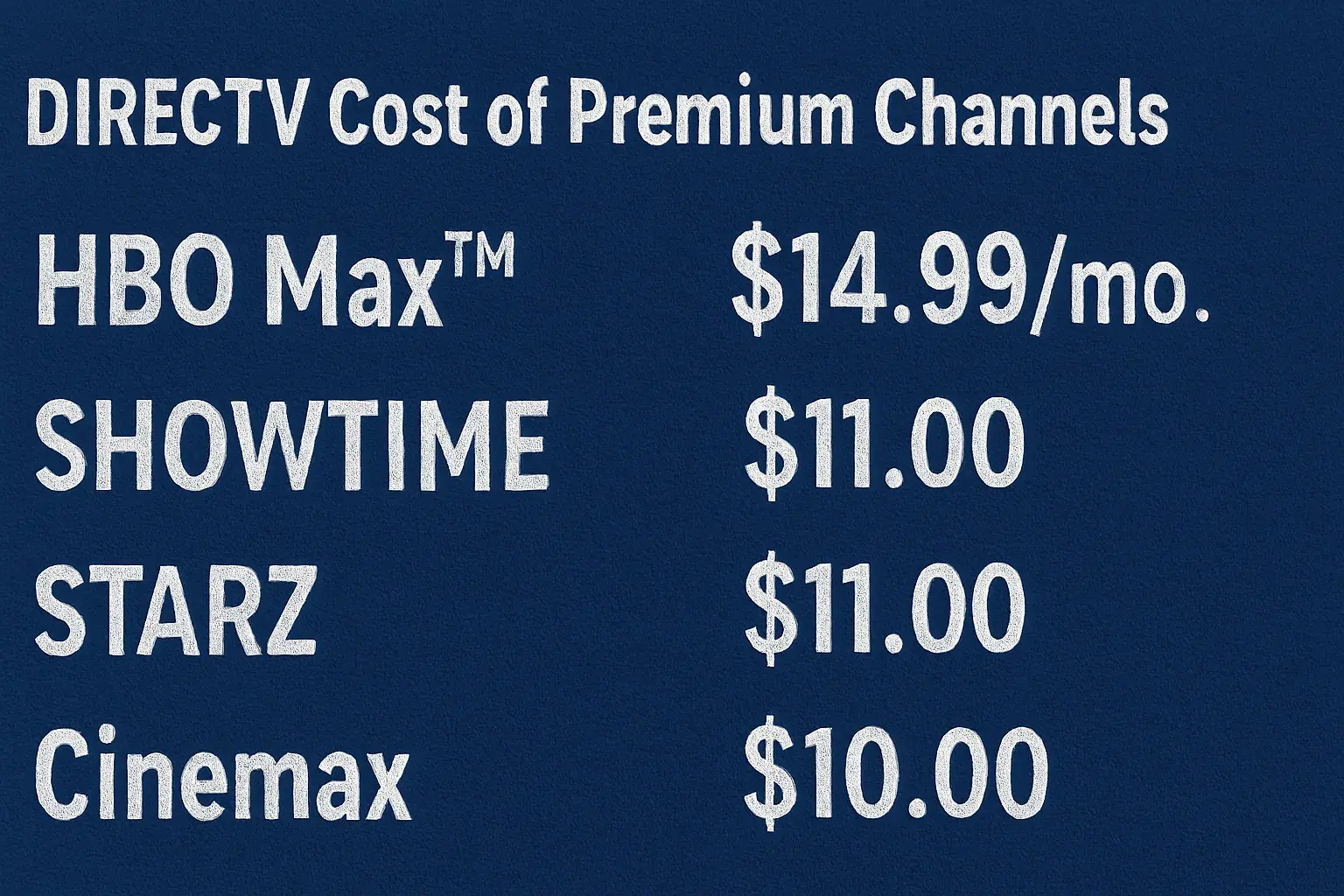-
Posted on: 09 Aug 2024

-
This can be very irritating especially if you are enjoying your favorite program only for the DIRECTV signal to freeze or pixelate. Frozen or glitchy picture disrupts the show and makes you question what could be wrong with the set. Here are a few common causes of DIRECTV freezing or lagging. Do not stop reading to find out what may be causing the problem in question.
External Factors
Weather
Natural occurrences such as; rain, wind, snow, or even hot sunny weather may interfere with your DIRECTV signal for some time. The signal is sometimes affected by wet weather or high humidity. Wind can also misalign your satellite dish and this may lead to no signal reception or poor signal reception. Environmental factors also affect the system in that extreme temperatures can harm components of the system. Problems arising from weather conditions are usually temporal and should disappear as soon as the weather-related problem is over.
Satellite Signal Interference
Sometimes, your DIRECTV programming can be interfered with by different sources, and there is a need to undertake some fixes. Objects such as solar flares, airplanes, cell towers, and wireless devices emit signals near the frequency bands employed by satellites. If these lines cross the reception of your dish, this results in freezing or pixilation. This is often a temporary interference that resolves on its own just like in the case of weather interferences.
Equipment Issues
Satellite Dish Positioning
If your satellite dish has been moved by winds or other factors such as animals, or somebody accidentally touching it, this will disrupt your signal quality and lead to the freezing up of your device. Ensure that your dish has not shifted and adjust it if necessary. Check for any interferences that may have been experienced between the dish and the location of the satellite in the southern part of the sky. Small barriers are enough to affect signals received on the premises.
Loose Connections
The cables that connect a satellite dish to a receiver may become loose with time hence the need to check on them. This results in signal loss that manifests in pixelation and freezing frames. Ensure that your dish, grounding blocks, and receivers are properly connected. Tighten all threaded connections until they are positively secure. Also, inspect cables for any signs of damage that could affect the operation of the cables.
DVB Chip Failure
Your receiver box has a built-in digital video broadcasting (DVB) that decodes signals from your satellite dish. Should this component fail, it can lead to issues with signal decoding, frozen frames, or blocky video. Some of the main symptoms of DVB failure are the inability to tune into some of the desired channels or sparkling pixels on different channels. Those types of problems cannot be resolved with connector or cable testing; therefore, the DVB chip could require professional replacement.
Hard Drive Issues
Most of the DIRECTV boxes have built-in DVR hard drives where you can program to record various programs. When these hard drives start to fail, system glitches and signal freezing can occur. These are manifested in the freezing of live TV and recorded programs. Often, swapping out the DVR receiver box resolves hard drive failure issues. Non-DVR boxes will not have this problem since they do not contain a hard drive.
Software Bugs
The DIRECTV receiver boxes are dependent on internal programming to work effectively and provide your TV programs. At times firmware messages are issued to boxes to incorporate new solutions or to correct execution flaws. If your receiver box has a software issue that leads to frequent cases of freezing, then simply rebooting the box should be able to address that. If not, calling customer support to change the receiver box can also solve the problem of generated bugs.
Internet Connectivity Issues
Most of the present-day DIRECTV boxes are capable of hooking up to the internet for further functionalities. Issues that arise from your home internet connection can also affect your DIRECTV at some point. They include modem or router problems, WiFi weakness in certain areas, overloaded bandwidth due to many users’ devices, or even a disconnected cable. Check that you have a stable internet connection throughout the house to ensure it is not the source of any TV interference.
Conclusion
There is nothing as frustrating as having your DIRECTV picture freeze up at such a crucial TV moment and trying to figure out why. With this knowledge, you have a checklist in case issues related to DIRECTV signals arise in the future. One should check for environmental factors, equipment faults, and connectivity issues, which should lead you to the right answer. However, if self-fixes do not work out, DIRECTV customer support will help to diagnose more profound problems. Just remain calm and systematic in your approach to the signal issue investigation and everything should be well on the way to normalcy.
Transform your viewing experience with DirecTV! Call us today at +1 855-213-2250 to explore our plans and find the perfect package for you. Our experts are ready to assist you and get you set up with top-notch entertainment. Don’t wait—contact us now!