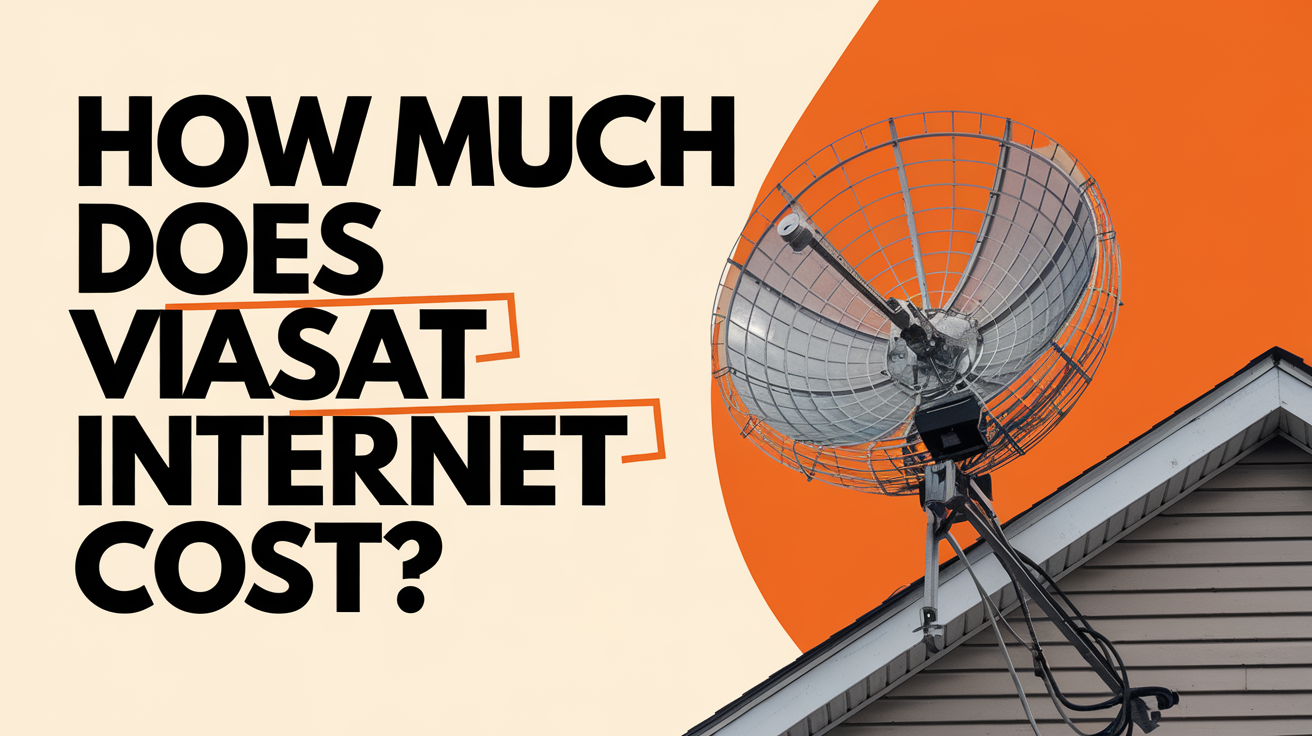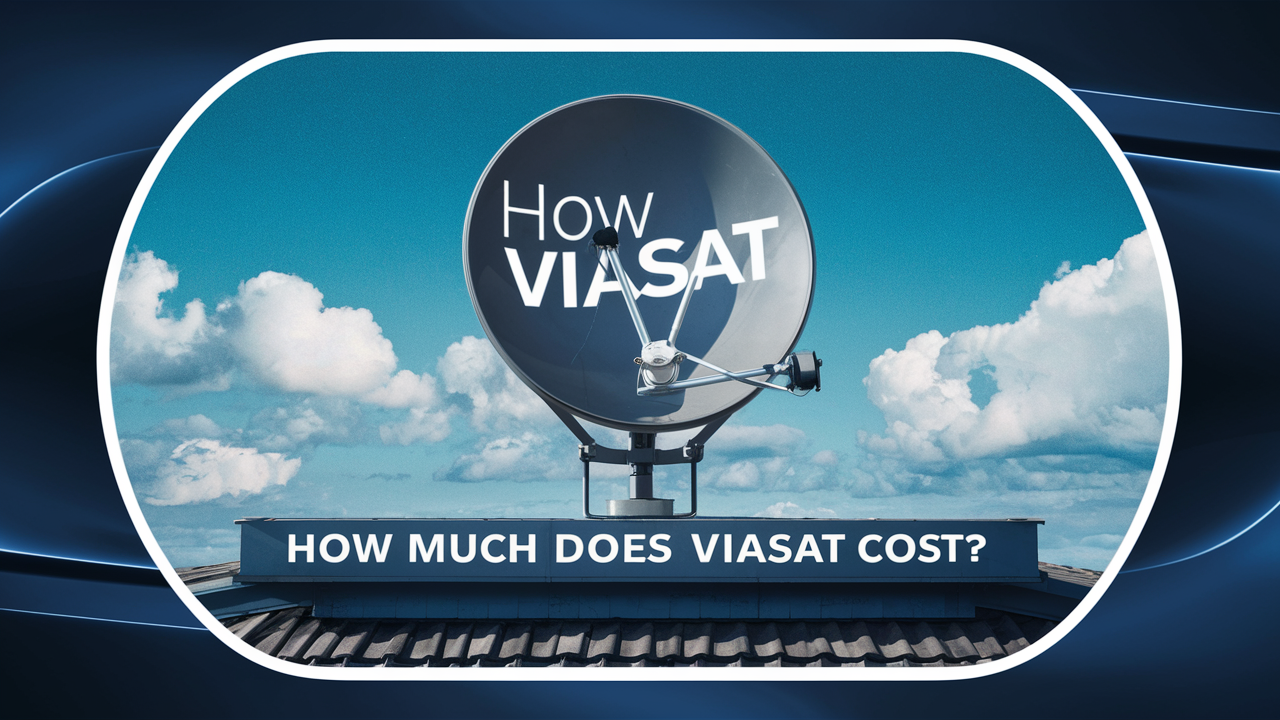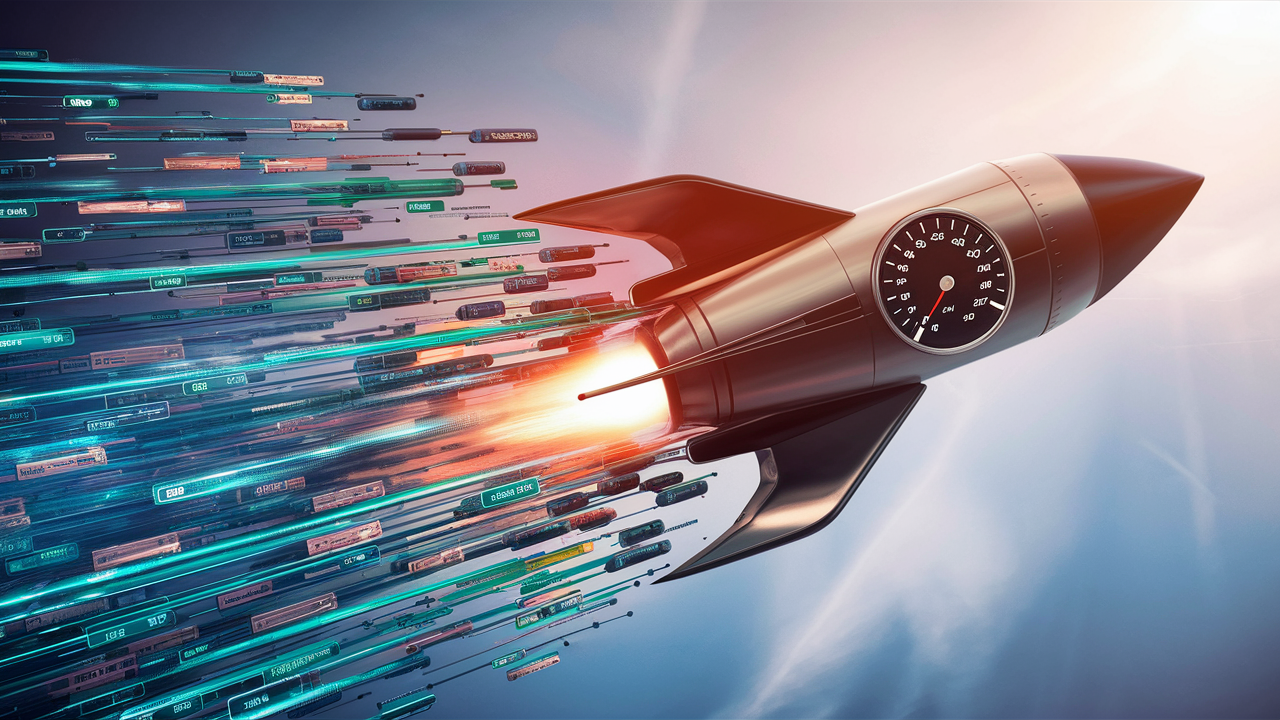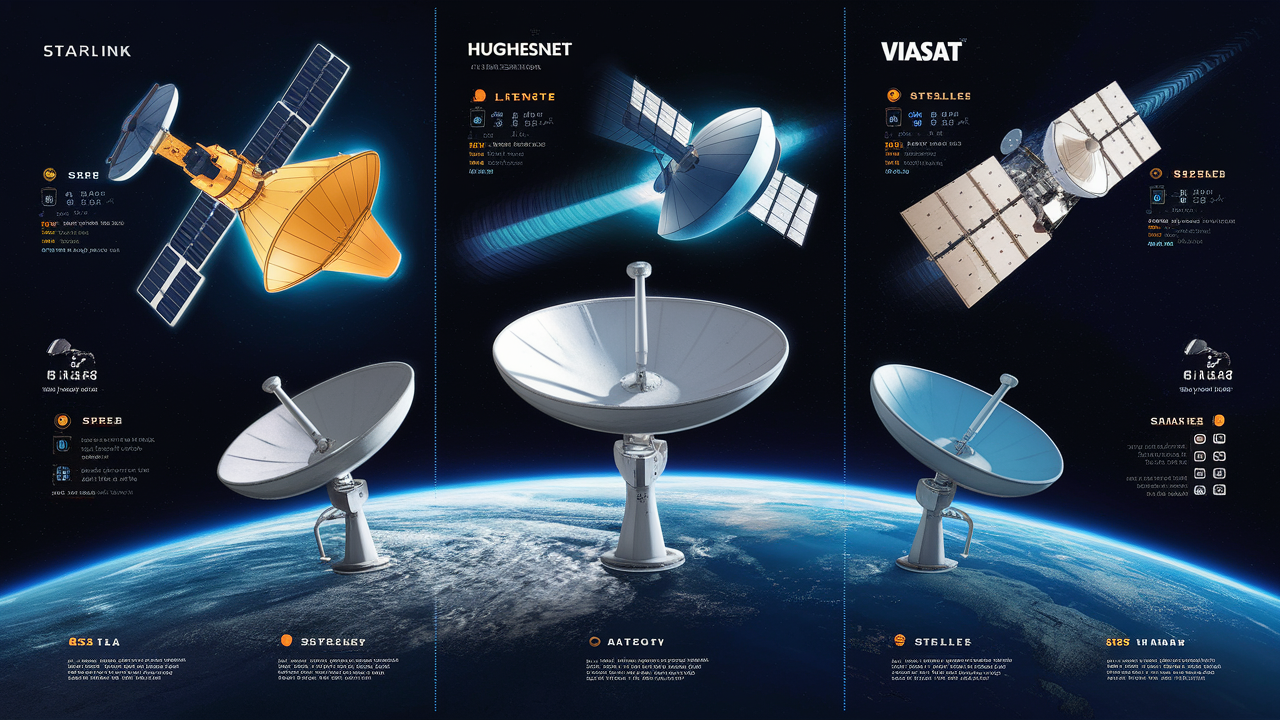In today's world, a good internet service is very important. If you live in a place where regular internet options do not work well, Viasat Internet is a strong choice. It uses satellite internet technology to provide a good connection. But even with Viasat, you may face some internet issues from time to time. This can cut you off from the online world for a bit. This guide will help you handle Viasat internet problems and ensure a steady connection.
Understanding Your Viasat Internet Connection
To troubleshoot Viasat Internet well, it is important to know how it works. Unlike regular cable or DSL, Viasat uses advanced satellite technology to connect you to the internet. Your signal travels from a satellite in space to your Viasat dish. Then, it goes to your modem and finally to your devices.
Each part is important for a good satellite internet service. When you have issues, you should check each part of this connection. Look at the position of your satellite dish and any things that might block the signal. Also, check the status of your modem and router. Knowing these things will help you find the cause of any connectivity issues you have.
Identifying Common Viasat Connectivity Issues
Several things can mess up your Viasat internet connection. This can cause slow speeds, dropouts, or even total outages. One big issue is weak signal strength. This can happen if your satellite dish is misaligned if there are things like trees or buildings in the way, or due to bad weather.
Besides signal strength, there can be other problems with your home network setup. Issues with your modem, router, or the devices you use can also affect your connection. For example, your modem might have outdated firmware, or your router might have the wrong network settings.
Finally, think about account-related issues. If your account is inactive, if you've hit your data limit, or if there are billing problems, you might face service interruptions. Knowing these common issues is a good first step to troubleshooting and fixing your Viasat internet connection.
The Role of Satellite Technology in Viasat Internet
Viasat is a satellite internet provider that uses satellites revolving around Earth to give internet access. This makes Viasat a great option for people in rural or remote places where regular cable or DSL internet is hard to find or absent.
Your Viasat internet connection relies on a satellite dish set up at your home. This dish sends and receives signals from the satellite to help you connect to the internet. The quality and strength of these signals are important for a good online experience, so it's crucial to ensure the dish is installed and maintained properly.
Weather can sometimes affect satellite internet service. Even though Viasat uses technology to reduce these effects, it's good to know that heavy rain or snow can cause temporary issues with the service.
Preparing for Viasat Internet Troubleshooting
Before you begin troubleshooting, it's important to get the right information and tools. You need details about your Viasat account. This means having your account number, the phone number linked to your account, and any passwords ready. Having these handy will make it easier to troubleshoot, especially if you need help from Viasat customer service.
Next, find the key equipment and tools. You should have your Viasat modem and router, power cords, and any ethernet cables you use to connect your devices. It’s also good to have a computer or mobile device connected to your Viasat network. This will help you check the connection status and access online resources.
Equipment and Tools You Will Need
To start fixing your Viasat internet connection, it's a good idea to gather these important items:
-
Your Viasat Modem and Router: These are the main parts of your internet setup. The modem gets the satellite signal and changes it into something usable. The router shares the internet with your devices.
-
Power Cords for Modem and Router: Make sure you have the power cords for both the modem and router. They are helpful if you need to restart them.
-
Ethernet Cable: Viasat mostly uses a wireless connection, but an ethernet cable is useful too. It lets you connect your computer directly to the modem or router. This can help you check for problems with the wireless network.
-
Computer or Mobile Device: You will need a device that can browse the internet. This helps you reach Viasat's online resources, run speed tests, and contact customer support if needed.
Having these items close by will make troubleshooting easier. It will help you test different solutions effectively.
How to Access Your Viasat Account Information
Accessing your Viasat account is important for managing your service and fixing issues. Your Viasat account has important details like your account number, data usage, billing history, and plan information.
To check your account, go to the official Viasat website. Look for the 'My Account' or 'Sign In' section. You will usually need to give your username, which is often your email, and the password you created during signup. If you forgot your password, don’t worry—most websites have a way to reset it.
After you log in, explore the different parts of your account to find what you need. If you have problems finding specific information or need help with anything about your account, feel free to contact Viasat customer service for support.
Step-by-Step Guide to Troubleshooting Your Viasat Internet
This guide will help you fix your Viasat internet connection step by step. Begin with simple steps and move to more complex ones as needed. If you feel stuck at any time, reach out to Viasat technical support for help.
Be patient. Taking your time to follow these steps will help you find and fix the problem faster. This will save you both time and frustration.
Step 1: Checking Your Viasat Internet Connection
The first step in fixing any internet problems is to check if you have a working connection. Look at the lights on your Viasat modem. If the light is solid green, your connection is good. If it's blinking or red, there might be a signal issue or a service problem.
Next, do a speed test using a trusted online tool. This test will show how fast your download and upload speeds are. Write down these numbers to compare them later.
If your speeds are much slower than what your Viasat internet plan offers, it’s time to try other troubleshooting steps. The difference between what you expect and what you see could point to different problems that need more investigation.
Step 2: Rebooting Your Modem and Router
One easy and effective way to fix problems is by restarting your modem and router. This helps reset your network settings and can fix small software issues that may be slowing down your internet connection.
First, unplug both your modem and router from the power. Wait about 30 seconds before plugging your modem back in. Let it start up for a minute or two before you plug in your router. Wait for both devices to restart fully, which will show stable lights on them.
After both devices are online, run a speed test to see if things have improved. Often, this simple restart will fix temporary connection issues and restore your internet speed to a better level.
Step 3: Inspecting Satellite Dish Alignment
Your Viasat satellite dish is very important for getting a good internet signal. If restarting your equipment did not fix the problem, you should check the alignment of your dish. Even a small misalignment can affect signal quality and slow down your internet.
Carefully look at your dish. Check for anything blocking it. Trees, buildings, or leftover snow and leaves can block the line of sight to the satellite. This can cause signal problems. If you see any blockages, try to remove them safely.
Keep in mind that adjusting your satellite dish can be tricky and may need special tools. If you think the dish is misaligned but don’t feel comfortable fixing it yourself, reach out to Viasat customer service. They can help set up a visit from a technician to make sure your dish is aligned the right way.
Step 4: Evaluating Data Usage and Account Status
Sometimes, problems with the internet might not be technical. They may be linked to your Viasat account or how much data you have used. Log in to your Viasat account online or use their mobile app. Check your data use for the current billing cycle. If you have used more data than your internet plan allows, your internet speeds could be slowed down until the next billing cycle starts.
While you are on your account page, check your account status. Make sure your account is active, and there are no unpaid bills or service stops. Payment problems or service issues can sometimes cause unexpected internet issues.
If you have checked your data use and account status, the problem may be with your network or equipment. Follow the next steps to find possible causes and solutions.
Step 5: Contacting Viasat Support for Advanced Issues
If you've tried everything and still have Viasat internet problems, it's time to get help from the experts. Viasat has great customer support ready to help you with tough issues.
You can contact Viasat support by using their phone number, online chat, or email. Make sure to tell them about the problem, what steps you have already tried, and your account details. This will speed up the support process.
Viasat's technical support team can check issues with your connection from afar. They can help you with advanced troubleshooting steps or even set up a visit from a technician if needed.
Resolving Specific Viasat Internet Problems
Certain Viasat internet issues need special troubleshooting steps. This part will discuss common problems like slow internet speeds and frequent disconnections. It will provide good solutions to help you get back online easily. Keep in mind that if these tips do not work, it's best to contact Viasat customer support for extra help.
Fixing internet troubles can feel like a puzzle. If you know the specific problems and follow the right steps, you can often fix the issue. This will let you enjoy a strong and steady Viasat internet connection again.
Fixing Slow Internet Speeds
Experiencing slow internet speeds can be very annoying. If you notice that your browsing is slow, videos are buffering, or downloads take forever, a few things might be causing this. First, try to disconnect any devices from your network that you are not using. Too many devices sharing the same bandwidth can lead to network congestion and slower speeds.
Next, look at your router settings. If you're far from your router, switch to the 2.4 GHz WiFi band for a stable connection, even if it’s a bit slower. If you are close to the router and want faster speeds, use the 5 GHz band. Also, make sure the Quality of Service (QoS) settings on your router give priority to important devices or applications.
If you still have slow speeds, check for firmware updates for your modem and router. These updates often include fixes and improvements that can help your internet speed.
Addressing Frequent Disconnections
Frequent disconnections can make your internet experience annoying and unreliable. If your connection keeps dropping or you have regular dropouts, there are some simple fixes to try. First, reduce things that can cause signal interference. Wireless devices like cordless phones, microwaves, and baby monitors can interrupt your signal if they use the same frequency as your router.
Check where your router is placed. It should be in the center of your home and lifted off the floor. Big walls and furniture can block the WiFi signal, making the connection weaker and causing dropouts.
If the disconnections continue, think about using a WiFi extender. These devices boost your WiFi signal, increasing its range and improving the connection in parts of your home where the signal may be weak.
Enhancing Your Viasat Internet Experience
To improve your Viasat internet, you can take several helpful steps. First, adjust your router settings. Next, make sure your Viasat plan fits your needs. These actions are important for getting the best internet service.
When you manage your network and select the right plan, you will have a better Viasat internet experience. This way, you can work, learn, and enjoy online activities without any interruptions.
Optimizing Router and Modem Settings
Optimizing your router and modem settings can make your Viasat internet experience much better. Make it a habit to check for firmware updates for both devices. These updates can enhance performance and provide important security patches. Also, use a strong and unique network password for your router. This helps stop unauthorized access and prevents slowdowns.
If you often have guests, think about using the Guest Network feature on your router. This sets up a separate network for them. It keeps their devices away from your main network, which can improve security and performance.
If you are okay with trying some advanced settings, you can look into the router's channel selection. Choosing a less crowded channel can help reduce interference and maybe even boost your internet speeds.
Upgrading Your Viasat Plan for Better Performance
If you often go over your data limit or feel that your Viasat plan isn’t working for you anymore, it might be a good idea to upgrade. You could choose a plan with more data and faster speeds. Viasat has many plans to fit different needs and habits.
Look at how much your family uses the internet. Think about how many devices are connected, what you do online, and your data use over time. You can usually find detailed comparisons of plans on Viasat's website. This will help you pick the right plan for your needs and budget.
Upgrading your plan can improve your internet experience. This is especially true if your current plan slows you down or limits what you can do online.
Preventive Measures and Maintenance Tips
Taking steps to care for your Viasat equipment is important. It can help prevent problems and keep your internet connection reliable. Doing simple checks and taking proactive steps can save you from trouble and help your internet run well.
Just like a car, your Viasat internet service needs regular care. If you add these habits to your routine, you can enjoy a smooth internet connection. This will also lower the chances of unexpected disruptions.
Regularly Checking Equipment for Faults
Regularly checking your Viasat equipment can help find and fix problems before they turn into bigger issues. Start by looking at your satellite dish every few months. Make sure it is clean, well-secured, and correctly aligned, as weather or other things can change its position.
Next, check your modem and router. Ensure they are getting enough airflow to avoid overheating. Too much heat can slow down performance and cause hardware failure. Look at the indicator lights on both devices. They should show that your connection is healthy.
Lastly, consider running speed tests often to keep an eye on your internet connection. Pay attention to any major drops in speed or delay increases. These can be signs of potential issues that might be developing.
Monitoring Data Usage to Avoid Throttling
To avoid slow internet and make sure you’re using your internet package well, check your data usage often. Most internet service providers, like Viasat, have tools to help you track how much data you use. You can usually find these tools by logging into your account online or using their mobile app.
It is important to understand how you use data. This helps prevent slowdowns that happen if you go over your data limit. Be careful, especially when streaming high-definition videos or playing games online, because these activities use a lot of data.
Stay within your data limits, or consider switching to a plan that fits your household's needs. This way, you can avoid slowdowns and enjoy good internet speed during your billing cycle.
Conclusion
In conclusion, fixing Viasat internet problems can be easy if you have the right knowledge and tools. By knowing common connectivity issues and using satellite technology, you can improve your Viasat internet experience. It’s important to adjust your router settings, keep an eye on data usage, and get help when needed for a better connection. Regular checks of your equipment and caring for it will help keep it working well. Stay aware, take steps to prevent problems, and enjoy smooth browsing with your Viasat connection. For any further assistance or more detailed help, check the FAQs or contact Viasat customer service.
Call (844) 778-1116 and Start Your Viasat Internet Service Now!