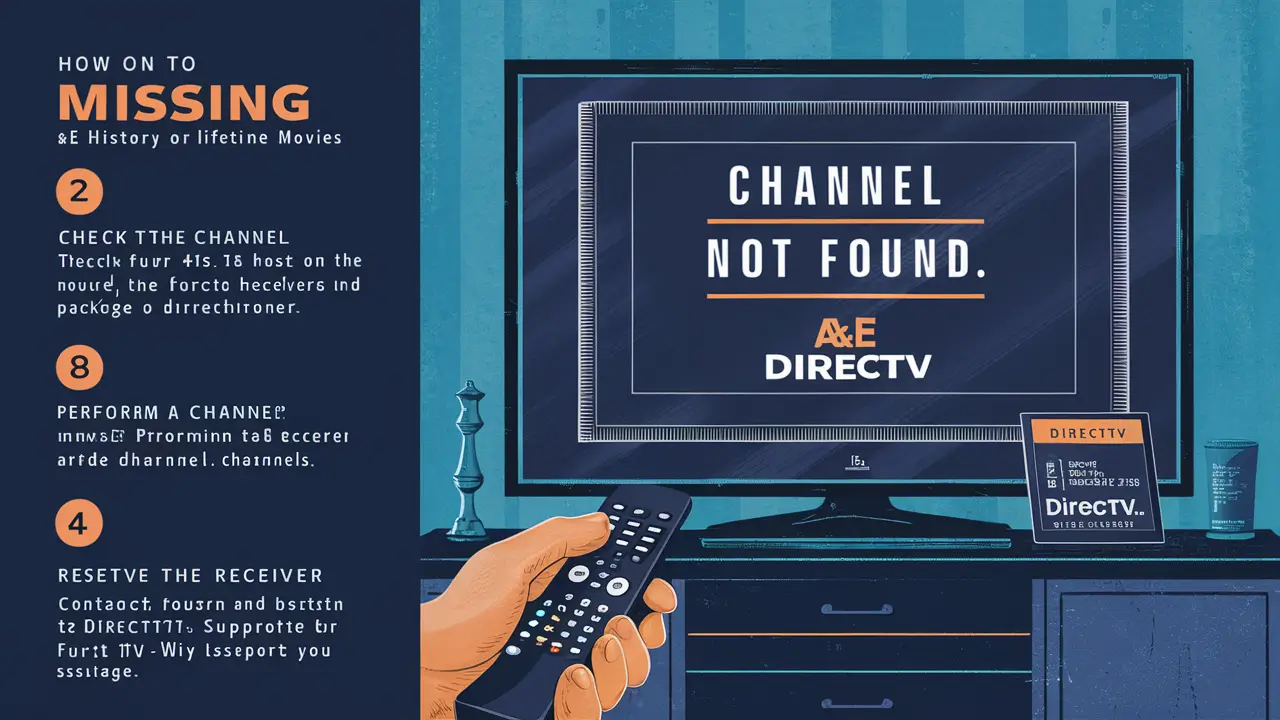
Some of the great movies and shows to watch are available on the Lifetime Movie Network (LMN) and A&E channels. But often these channels may be pulled out from your DirecTV programming package without your knowledge. If you are fond of watching Lifetime or AE History movies and find this troubling, fret not, as in most situations, it can easily be solved.
Check If There Are Any Service Interruptions
Before you try to troubleshoot on your end, you may want to find out if DirecTV is currently having service interruption in your area. Occasionally, channels may be out for short terms due to technical issues, and this is normal.
Go to [DirecTV’s service status page](https:>Visit this webpage ([//www. Directv. Com/support/satellite/article/KM1044408/]) and type in your zip code. This will display any reported issues for your area.
If services are running as expected then the missing channels are typically an account-based problem that you can solve by yourself.
Try Restarting Your DirecTV Receiver
As with any electronic device, rebooting the device is often enough to fix the problem. Here are the steps:
1. First, you need to find the red button on the front of your DirecTV receiver/DVR box.
2. Hold down the red button for roughly 10-15 seconds to completely power down the receiver.
3. After that, switch it back on and wait for approximately 30 seconds.
After rebooting the receiver it takes a few minutes to reconnect and reauthorize the account of the user. Then return to the channel guide and see whether Lifetime or AE is now present.
Refresh Your Satellite Signal
If this did not work to bring back all the missing channels, then the problem could be the dish requiring a new signal. Here’s how to refresh:
1. Click on Menu and select Settings & Help
2. Select Settings
3. Select Satellite > Repeat Satellite Configuration
Operate with the on-screen options to verify your dish settings and readjust your signal acquisition. After it's done, try to see if your missing entertainment channels are now visible.
Check Your Account Status
At other times, those channels may be deleted in cases of changes in account ownership or you may have outstanding unpaid balances.
* Log in to your [DirecTV account online](https:([Login – DIRECTV](http://www. directv. com/login/))
* See a list of accounts and their status and look for any pending amount to be paid
*If a channel was deleted inadvertently, the person should contact customer service to have them added back.
If your account is in good standing, this should help get AE and Lifetime added back fairly quickly.
Try Resetting Your Custom Channel List
If you are okay with your account, maybe those channels were removed by mistake from your list of custom channels. Here’s how to reset the list: Here’s how to reset the list:
1. Start, Program, Menu bar, then Settings & Help, Settings, display, Guide Customization
2. On the toolbar that appears on the top of the screen, click on the option labeled “Reset Channels to Default View”.
3. Confirm reset when prompted
This will revert any changes you’ve made to the list of channels to bring your guide back to factory settings. You shouldn’t have to miss the latest Lifetime movie or AE biopic!
Adjust Your Access Card
Some missing channel issues happen if the access card inside your satellite receiver gets slightly out of alignment over time.
Take out the access card from the slot and make sure that it is snapped back into place. Next, you should restart your receiver and then check out your channels once more. Perhaps this change will suffice, if by chance.
Order Missing Channels From DirecTV
If you still cannot find them under ‘Lifetime’ or ‘AE History,’ then they probably got excluded from your actual channel package subscription.
The quickest fix is to call DirecTV customer service at [800-531-5000](tel: Well, to order those entertainment add-ons, please contact 8005315000. Often, a few extra dollars per month is enough to get them right back on again!
Reset Defaults and Redo Satellite Setup
If all the above methods do not work, as a last measure, clearing everything and redoing the dish connection can fix missing channel problems.
On the toolbar, select Menu then click Settings & Help then Settings then Reset then Restart Receiver. Click yes when prompted to confirm the default reset.
Once it reboots, repeat the satellite setup by following on-screen instructions to search for available programs in your area. This should bring back those lost entertainment channels once the setup is complete.
Conclusion
Do not just wallow into a boring night without channels such as those from DirecTV while there are ways of getting them back. By following certain troubleshooting procedures, you can easily regain your access to some of the finest Lifetime movies or enlightening AE History programs.
The issue is typically resolved as being due to either temporary technical difficulties, unpaid bills, incorrect custom guide settings, or outdated signal acquisition on DirecTV’s side. Or there could be small adjustments with the access card or receiver on your part.
Nevertheless, this guide discussed different approaches to apply when attempting to lose weight. So please bookmark this page and visit us soon for more of your favorite programs. Happy channel surfing!
Transform your viewing experience with DirecTV! Call us today at +1 855-213-2250 to explore our plans and find the perfect package for you. Our experts are ready to assist you and get you set up with top-notch entertainment. Don’t wait—contact us now!





