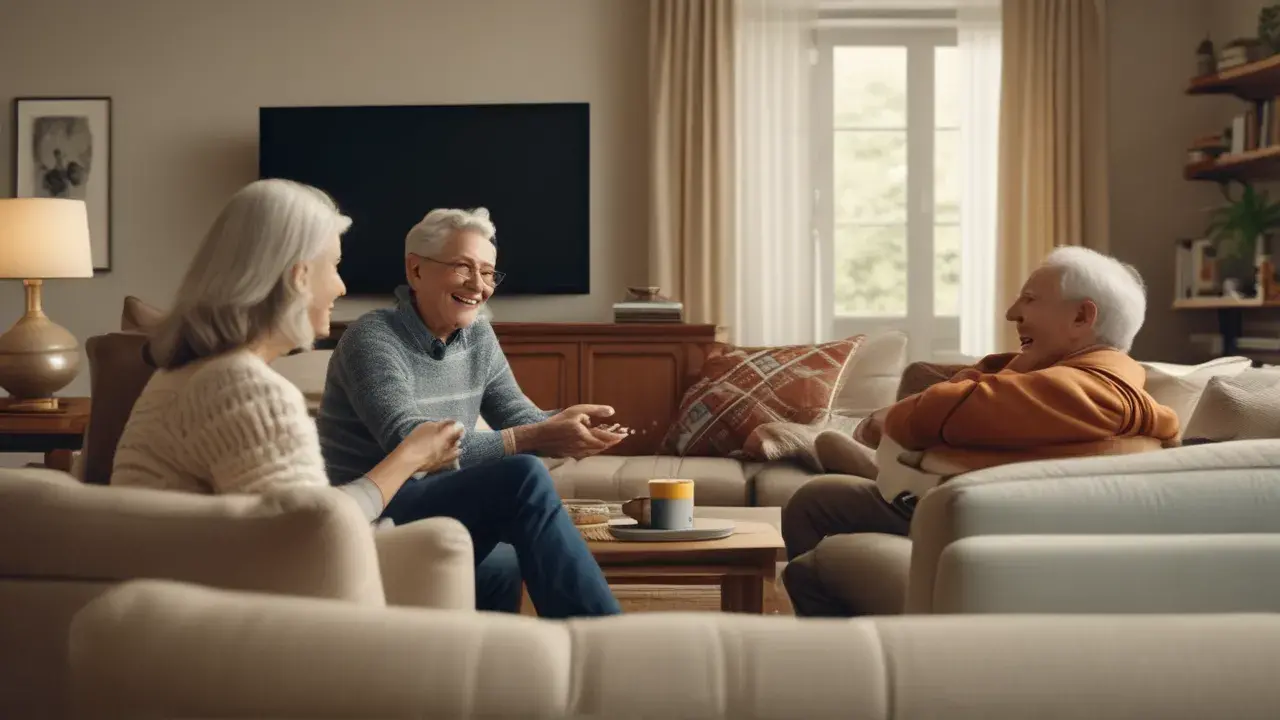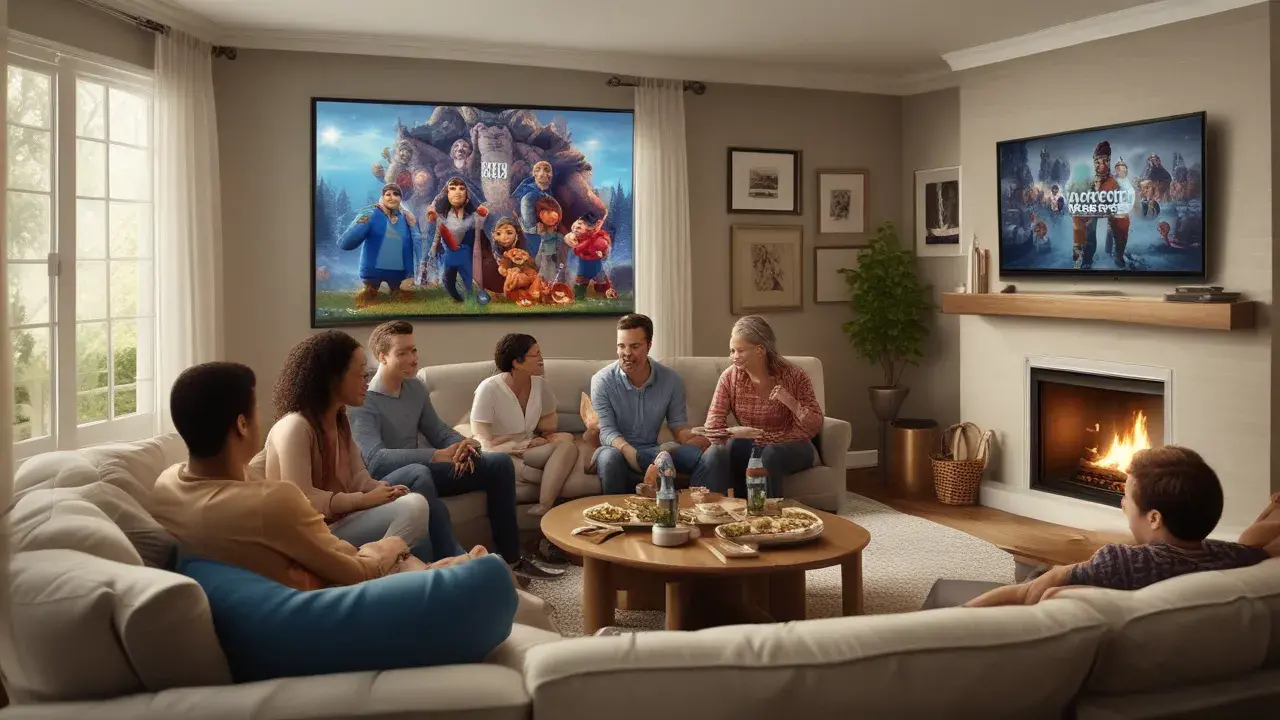What is a Reset Button?
A reset button is a button present on a device that is used to reset or reboot the device in case of a hardware or software malfunction. For many of the devices that are used today such as routers, modems, or set-top boxes, the reset button is primarily used for troubleshooting. Tapping it will restart the device and usually resolves any minor issues that are causing problems for that device.
Are There Any Reset Buttons on DIRECTV Receivers?
Yes, most of the DIRECTV receivers including the Genie DVR accompanied by the Genie Mini do contain a physical reset button. The reset button is normally found at the side or the rear part of the DIRECTV receiver box. It is concaved into a small hole which one needs to prod with a pin or a paperclip to reset but not easily pressable.
What to Expect When You Trigger the Reset Button on a DIRECTV Box
The action one can take to try and fix this issue is to press the reset button to reboot the DIRECTV receiver. In essence, the device works similarly to when the receiver is pulled out of the socket and then reconnected. Any hitches or problems that were earlier temporarily impacting the system have a chance to disappear.
Why You Should Reset Your DIRECTV
There are a few common instances when pressing the reset button on your DIRECTV can come in handy:
- Troubleshooting error messages: If you begin to notice error codes or messages flashing across the screen, you should reset the DIRECTV box because rebooting the system could clear the errors.
- Fixing frozen screens or lagging menus: If the DIRECTV menu appears to lag or is unresponsive or if the video is frozen, then a reset is performed to start the box afresh.
- After a satellite upgrade: After a new dish upgrade clears out issues from the change, you ought to reset your receivers.
- Following DIRECTV troubleshooting: In the context of troubleshooting, the DIRECTV customer service may recommend to the clients that they reset their receivers.
The Reset Procedure for DIRECTV
It is very easy to reset a DIRECTV receiver, all you have to do is follow the steps below. Just follow these steps:
1. Find out where the reset button of your receiver is placed. It is always a small concave button placed on the side or at the bottom of the back panel of the box.
2. For this step, you have to use either a straightened paperclip or pen tip to press the reset button which is usually a small hole, and hold it for 10-15 seconds.
3. The receiver will reboot. The logo of DIRECTV or a percentage that is updating can appear on the screen.
4. Wait for the reboot process to be fully initiated. This normally takes 2-3 minutes and may be done either by the client or by a member of staff.
5. Press Guide or Menu and test the receiver to confirm that it is operational once more. If concerns persist, perform the reset again or reach out to DIRECTV.
What Are the Things That Reset DO NOT Perform on the DIRECTV Box?
While the reset button is useful for clearing up temporary glitches, there are some things that resetting won't fix:
- Hardware issues: Any issue that originates from the physical layer or a hardware malfunction is not going to be solved by a reboot. For such type of repairs, you will have to call for a DIRECTV technician.
- Satellite signal loss: However, pressing reset does not mean you will suddenly get a satellite signal to your dish if none are getting to it. We need to perform a dish realignment or troubleshoot the dish.
- Deleted recordings: Resetting your device does NOT recover recordings you had previously deleted. Those are lost forever once deleted.
In case of any unusual problems, the first step to solving the problem is to reset your DIRECTV receiver. But it isn’t going to fix everything on its own! It is advisable to contact DIRECTV if pressing the tiny and convenient reset button does not help your system.
Transform your viewing experience with DirecTV! Call us today at +1 855-213-2250 to explore our plans and find the perfect package for you. Our experts are ready to assist you and get you set up with top-notch entertainment. Don’t wait—contact us now!