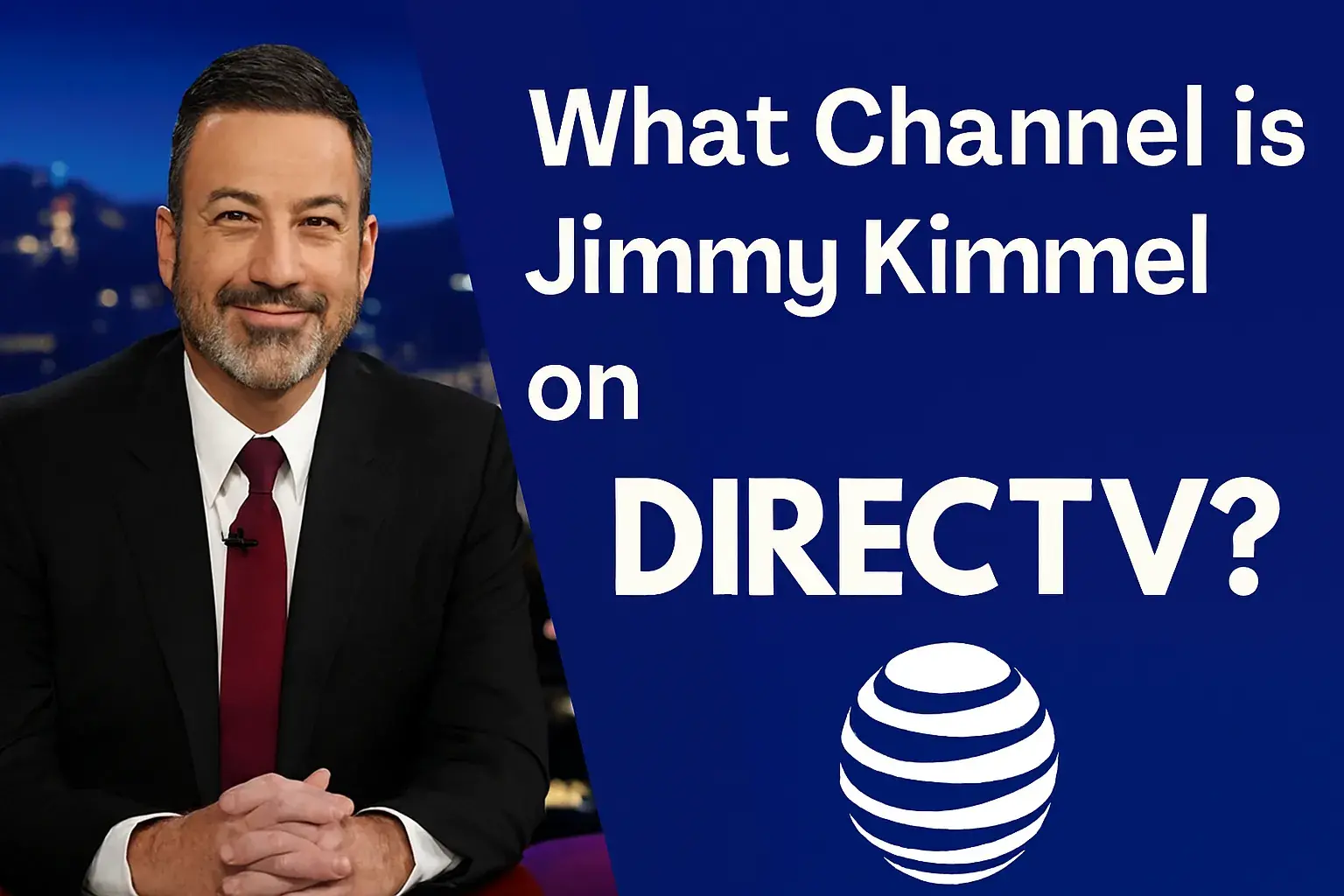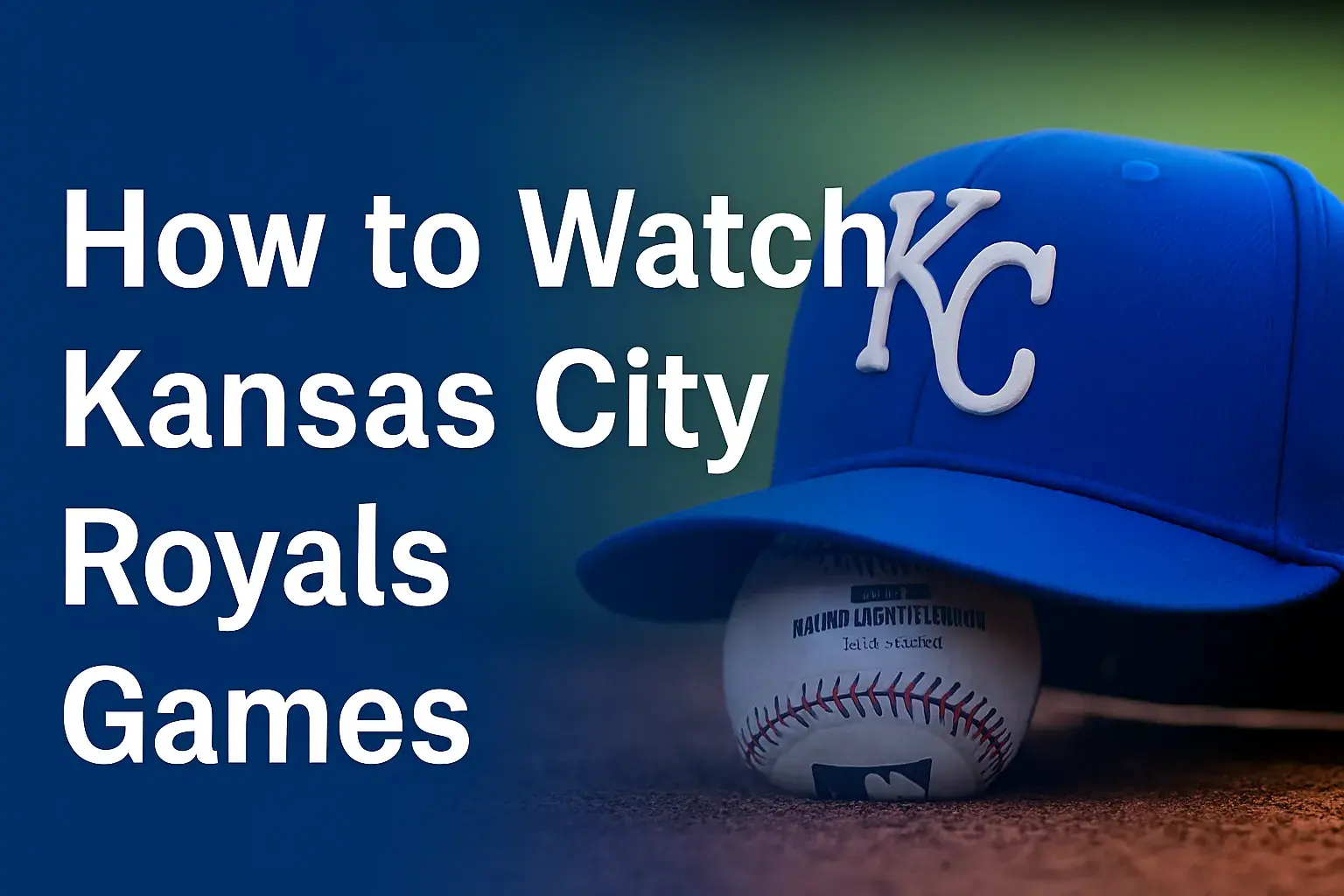-
Posted on: 30 Jul 2024

-
The increasing availability of streaming services and users’ tendency to switch from cable to online sources make an increasing number of people want to directly access content on their TVs. There are two common methods for doing this and they are to use a streaming stick such as Roku or to purchase a smart TV which includes the streaming capabilities. So which is the better route to go – getting a Roku or a smart TV? It is possible to get both benefits and disadvantages of such a decision.
Cost
Many factors determine the viability of studying, but one of the most important is cost. Roku streaming players cost as low as $30 for the bottom line devices and top the scale with Roku Ultra which costs between $100 and $150. And so it makes them convenient to integrate streaming features within the context of a “smart” TV that is essentially “dumb”. Smart TVs are available at various price points, however, the cost of integrating the product with the streaming TV will be more expensive than if one bought a Roku and attached it to a non-smart TV. The starting price for a smart TV is a couple of hundred dollars and the top of the line OLED is over $1,000 or even a few thousand dollars.
On the other hand, if you are poised to buy a new television set, a smart TV may be just slightly costlier than a non-smart set with equivalent features. This cost difference has come down in the recent past due to the increased integration of smart TV platforms in most TVs. You can also look for smart TVs and sometimes the sales offer great deals on these products. Therefore, if you feel that you require a new TV, a smart television may offer new functionality at a relatively small upward price.
Ease of use
While Roku and smart TV platforms are very similar in their goals of creating a simple, and easy-to-use system. The home screen of Roku is very basic and has a clean look; it becomes very easy to find out the streaming apps and other choices. Smart TVs also seek minimalism but the menu and the method of navigation may not be the same across different manufacturers and models. The hardware of the smart TVs at this price level might not perform as smoothly or be as dedicated to Netflix streaming as a standalone device such as Roku. However, better smart TVs perform as well and often surpass such streaming gadgets in terms of convenience.
The setup is really easy in both scenarios, all that is needed is to plug the Roku into the wall outlet and an HDMI port or switch on the smart T6350 TV. The process of completing the two is very similar. It is for this reason that it is hard to believe that ease of use will be a significant factor of differentiation.
Features and selection
Roku streaming players usually have application offerings with more variety than smart TV systems. Compared with smart TVs, Roku offers tens of thousands of streaming channels, including some that may not be present in smart TVs. However, the so-called ‘heavyweight’ services such as Netflix, Prime Video, Disney+, Hulu, etc. do exist on both Roku devices and smart TV systems.
Features are similar for both, but Roku offers a basic remote, and other models have a voice control remote. As for the streaming features, what you need to do on a smart TV can be controlled by your TV remote. Smart TVs also save you from having to have another streaming dongle since you get to integrate your devices and inputs. Various models of Roku are designed with different performance features regarding video quality, HDR, wireless connectivity, and others. In the same manner, smart TV capabilities are highly linked to the price range—lower-cost models might have inferior display, brightness rates, and response time.
Content aggregation
When you decide it is time to get a streaming device, one of the benefits is that all your streaming needs are met in one place. In a smart TV, you will have to switch from one app interface such as Amazon Prime, Hulu, Netflix, and the like With Roku, there is one home interface where all the contents are grouped irrespective of the app in which they are located, thereby enabling one to browse through the contents in an app regardless of the location of the app in the system.
Future-proofing
When choosing a smart TV, users face a peculiar dilemma: on the one hand, they are willing to pay less, but on the other hand, they expect the device to remain useful for some time. Make sure that the Smart TV that you purchase does not lack the processing power or consist of out-of-date apps in the next couple of years. This is not a problem for Roku because, at some point, you can simply replace the streaming stick with a newer one that will offer higher speeds and new features. Of course, a higher-end OLED smart TV can beat budget streaming devices for years, so the competition is rather unequal. However, you pay the premium at one instance, rather than being broken up over the period. Roku gives consumers more options where they can update the streaming platform independently from the television.
Advertising
Another common thread users seem to have about Roku is the advertisements on the home screen image. In this case, Roku, for instance, depends more on advertisement revenues than the smart TV providers who earn their revenues on the TV set itself. This is why you may notice more content recommendations and advertisements to do with content alongside your app icons with Roku. As for that, the ads are less intrusive than the conventional TV. Many smart TV platforms also include the share of ads, though typically, they are less obtrusive than on the Roku home screen.
Room for expansion
If you consider there is a possibility you may want to add such features as live TV streaming in the future, sticking to Roku rather than a smart TV is a wiser decision. An example of this would be to sign up for a streaming service for sports and other live channels as found on YouTube TV or DirecTV Stream. Attempting to distribute these services through the native GUI of a smart TV may quickly become cumbersome in comparison with having them all under the Roku GUI. In the same way, with Roku, you’re able to add the streaming services you need by simply installing another app. Thus if you imagine that your requirements are going to expand, Roku assists you in planning.
Conclusion
In conclusion, the choice between getting Roku and a smart TV is a decision that depends on how much one is willing to spend, the features one desires, and whether one currently owns any equipment that is compatible with the two products. If you decide to jump into the market and buy a new smart television, there are a few things you can do right: Get one with enough processing power and storage. Or just get a dumb television and let a Roku handle all the smart stuff Streaming. So, as long as you get what all of the major differences are when it comes to costs, apps, ads, and usability, you’ll be fine and choose the best streaming service to suit all of your needs.
Transform your viewing experience with DirecTV! Call us today at +1 855-213-2250 to explore our plans and find the perfect package for you. Our experts are ready to assist you and get you set up with top-notch entertainment. Don’t wait—contact us now!