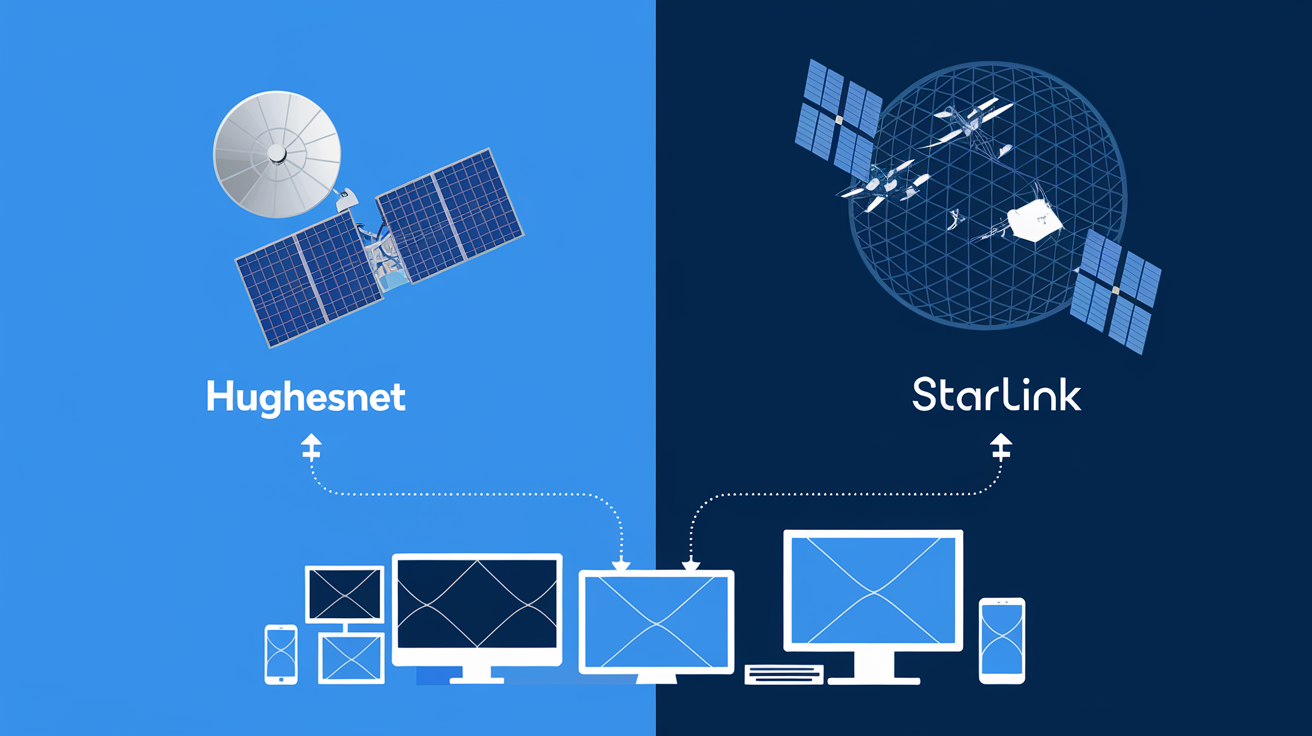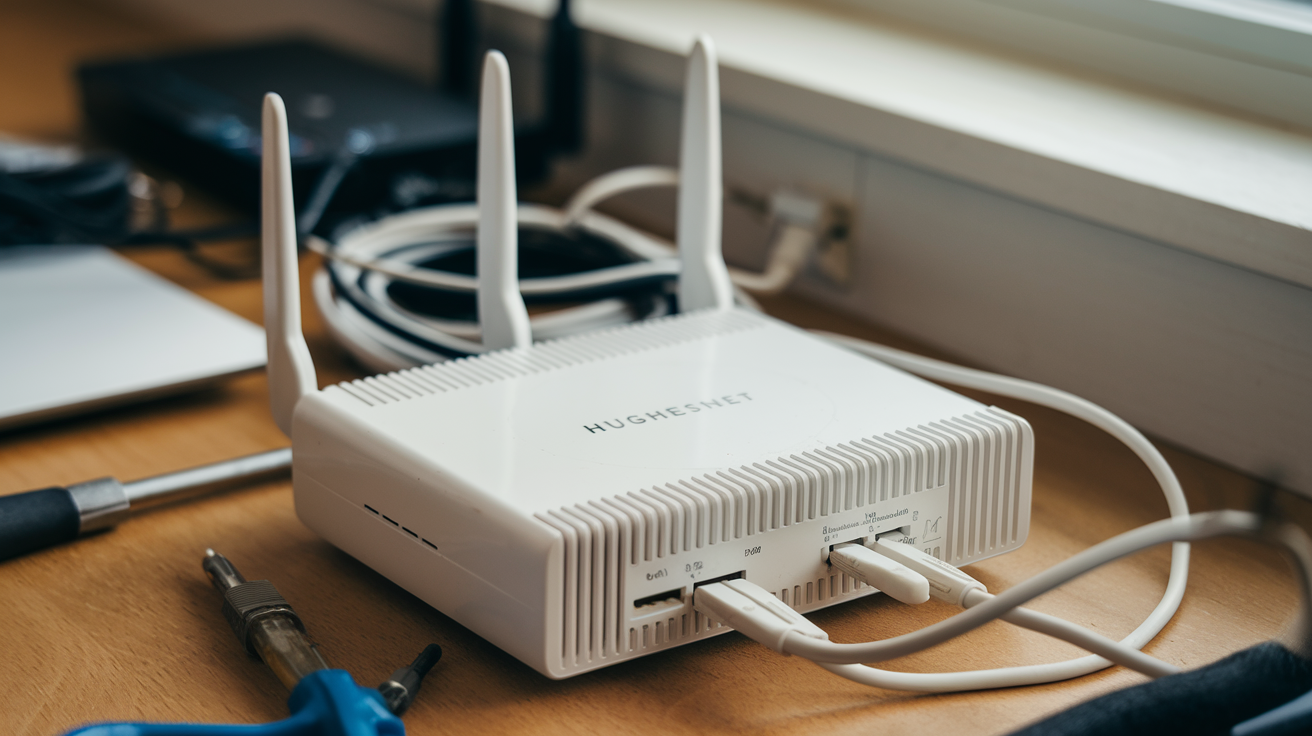In today’s world, having a good internet connection is important. It is more than just a nice thing to have; it is something you need. If you are in a place with slow or weak internet options, HughesNet service can help. It offers fast satellite internet to keep you connected. This guide will cover the details of HughesNet modems, plans, installation, and more. It will help you understand how to choose the right internet service for your needs.
Understanding HughesNet Satellite Internet
Imagine living far from the nearest town. Traditional cable or fiber internet is not an option for you. So, how do you stay connected online? This is where satellite internet comes in.
HughesNet is a leader in satellite internet. It uses advanced technology to send internet signals straight to your home from space. This means that no matter where you are, you can have high-speed internet with HughesNet as long as you have a clear view of the southern sky.
The basics of HughesNet technology
HughesNet satellite internet uses a special system to send and receive data without issues. It starts with a satellite dish set up at your home. This dish is the link between your house and the HughesNet satellite high above in space.
When you want to access information, like opening a webpage or watching a video, your HughesNet modem sends the request to the satellite dish. The dish then sends this signal to the HughesNet satellite, which stays in one place in space.
The satellite acts as a relay. It gets the signal and finds the requested information from its ground stations. Then, it sends this information back to your dish. The dish catches the data and sends it to your modem. This whole process happens very quickly, making sure you have a smooth online experience.
How HughesNet fits into the US satellite internet landscape
The US satellite internet market serves a small group of people who cannot get regular internet. It helps connect remote areas. This connects homes and businesses to the online world. HughesNet service is a leader in the satellite internet field. It has a strong reputation for providing trusted internet to communities that need it the most.
Many things can affect satellite internet, like where you live, the weather, and the internet plan you choose. Don't forget that satellite internet often has higher latency than cable or fiber connections. This is because the signals have to travel a long way.
But advances in satellite technology, like HughesNet's new Gen5 technology, keep making internet service better. The company works hard to offer fast and dependable internet for people who can't use regular options.
Choosing the Right HughesNet Plan
Choosing the right internet plan can be tough. It may feel like a maze with so many choices. Luckily, HughesNet makes it easy. Whether you just browse the web and check emails or your game and stream a lot, they have a plan for you.
Think about how you use the internet. Count the devices you will connect. Also, consider what speed you need. With this info, it's easy to pick a HughesNet plan. You can stay online and enjoy yourself without spending too much.
Comparing home vs. business plans
HughesNet has many service plans designed for both home and business users. Knowing the details of each plan can help you find the best fit for your needs. Home plans focus on meeting the internet needs of families. They offer a good mix of speed, data, and cost. You can also customize these plans to improve your internet experience.
Business plans focus on reliability and performance, which are essential for companies. You can expect faster speeds and strong data limits, along with dedicated customer suppo, rt to keep you up and running. HughesNet understands how important good communication is for businesses. That's why they provide HughesNet Voice. This is a phone service that uses Voice over Internet Protocol (VoIP) technology. It allows you to make clear phone calls without using up your internet data.
Key features to consider in HughesNet plans
When picking a HughesNet Internet plan, consider these important features to find the right one for you. First, think about the amount of priority data in the plan.
Priority data is the high-speed data you get each month. After you use it, you might see slower speeds during busy times. If you use the internet a lot, a plan with more priority data is a good choice.
Next, check the download and upload speeds for each plan. Download speeds show how fast you can get files, watch videos, and surf the web. Upload speeds affect how quickly you can send files, share things, or do video chats.
Keep in mind that satellite internet, like HughesNet, can have more latency than regular options. This means activities that need quick responses, like gaming, might do better with a HughesNet service plan that is made for lower latency for a better experience.
Equipment and Installation Essentials
Starting your HughesNet journey is very simple. You can set it up quickly. This setup will get you online in no time. A key part of starting your HughesNet service is knowing the important equipment you need for a smooth internet connection.
You need a HughesNet modem and a satellite d, ish, among other things. Each part is important. They help to receive and send signals. This way, you can browse, stream, and connect with the world easily.
Required equipment for a HughesNet setup
Setting up your HughesNet internet service needs certain equipment that works together to give you a smooth internet experience. There are three main parts to this setup.
The first part is the HughesNet modem. This small device acts as the communication center between your gadgets and the satellite dish.
Next is the satellite dish. It's usually put on your roof or an outside wall, and it sends and gets signals from the HughesNet satellite.
Finally, a wireless router can connect multiple devices to your HughesNet internet without wires. While it is not a must-have, a wireless router is very useful for homes and businesses with many devices that need the internet.
The router helps you set up a wireless network, allowing easy access for smartphones, laptops, tablets, smart TVs, and more without messy Ethernet cables.
Step-by-step guide to HughesNet installation
The HughesNet installation process is meticulously designed to ensure seamless integration of your new internet service. While professional installation is typically required, understanding the steps involved can help you prepare your home and facilitate a smooth setup. The installation process often begins with identifying the optimal location for your HughesNet satellite dish.
This location must have a clear and unobstructed view of the southern sky to ensure strong signal reception. Once the ideal spot is determined, the installation technician will securely mount the dish and connect it to your HughesNet modem using coaxial cables. With the dish and modem in place, the technician will run the necessary cabling to connect your HughesNet system to your home's electrical system. The final step involves aligning the satellite dish with utmost precision to optimize signal reception and guarantee the best possible internet experience. This alignment process is crucial for establishing a robust and reliable connection.
|
Installation Step |
Description |
|---|---|
|
Find Satellite Position |
The installer finds the best location with a clear view of the southern sky. |
|
Mount Satellite Dish |
Securely mount the HughesNet dish on your roof or exterior wall. |
|
Connect Dish to Modem |
Connect the satellite dish to your HughesNet modem using high-quality coaxial cables. Ensure a secure and weatherproof connection. |
|
Connect Modem to Power |
Safely connect your HughesNet modem to your home's electrical system. |
|
Point Dish at Satellite |
This is a crucial step to optimize the signal with the Hughes Network Operations Center (NOC) to achieve the most precise alignment. |
|
Test Internet Connection & Activate |
Once pointed correctly, they run speed tests to verify your service. They'll also help you activate your HughesNet service and answer any questions. |
Maximizing Your HughesNet Experience
Congratulations on becoming part of the HughesNet family! Now that you have satellite internet, it's time to use it to the best of its ability. Making a few easy changes will improve your internet speed. This will help you save data and make your online experience better. You can enjoy smooth streaming, quick downloads, and browsing without delays.
Tips for improving HughesNet internet speed
While HughesNet works hard to provide fast internet speeds, some things can affect how well your connection works. These include network congestion and weather conditions, like heavy rain or snow. Although you may not always have perfect internet speeds, there are things you can do to improve your HughesNet internet experience and keep your online connection steady.
One great way to boost your HughesNet experience is by placing your devices, like laptops or smartphones, closer to your wireless router. This can help reduce signal loss and give you a stronger connection. If your home is large or has weak signal zones, think about using a Wi-Fi extender or repeater. These devices can strengthen the wireless signal and provide reliable internet access throughout your home. Also, be sure that your wireless router's software is up to date. This way, you can enjoy the latest performance improvements.
Understanding data limits and how to manage them
Like many internet service providers, HughesNet uses data plans to manage its network and make sure all customers use it fairly. Knowing these data limits and using good management tips can help you get the best from your HughesNet service plan.
HughesNet plans usually have a set amount of priority data. This is the high-speed data you can use each month without slowdowns during busy times. If you run out of your priority data, don’t worry. HughesNet gives you unlimited standard data.
While standard data lets you stay online, remember that your speeds may be lower during peak hours. So, keeping an eye on your data use and changing your habits can help, especially if you have limited priority data each month.
Conclusion
This buying guide answers all your questions about HughesNet modems. It covers important topics, including how HughesNet technology works, how to choose the right plan, what equipment you need, installation tips, and how to get the most out of your service. By looking at home and business plans closely and knowing the main features, you can make a smart choice. It’s important to optimize your data limits and manage speed. This can help you use HughesNet better. If you are thinking about upgrading or if the weather affects your service, this guide gives you helpful advice. If you need more help or want to learn about HughesNet options, don’t hesitate to ask for a consultation.
Contact (888) 797-3141 to Activate Your Hughesnet Internet Connection!