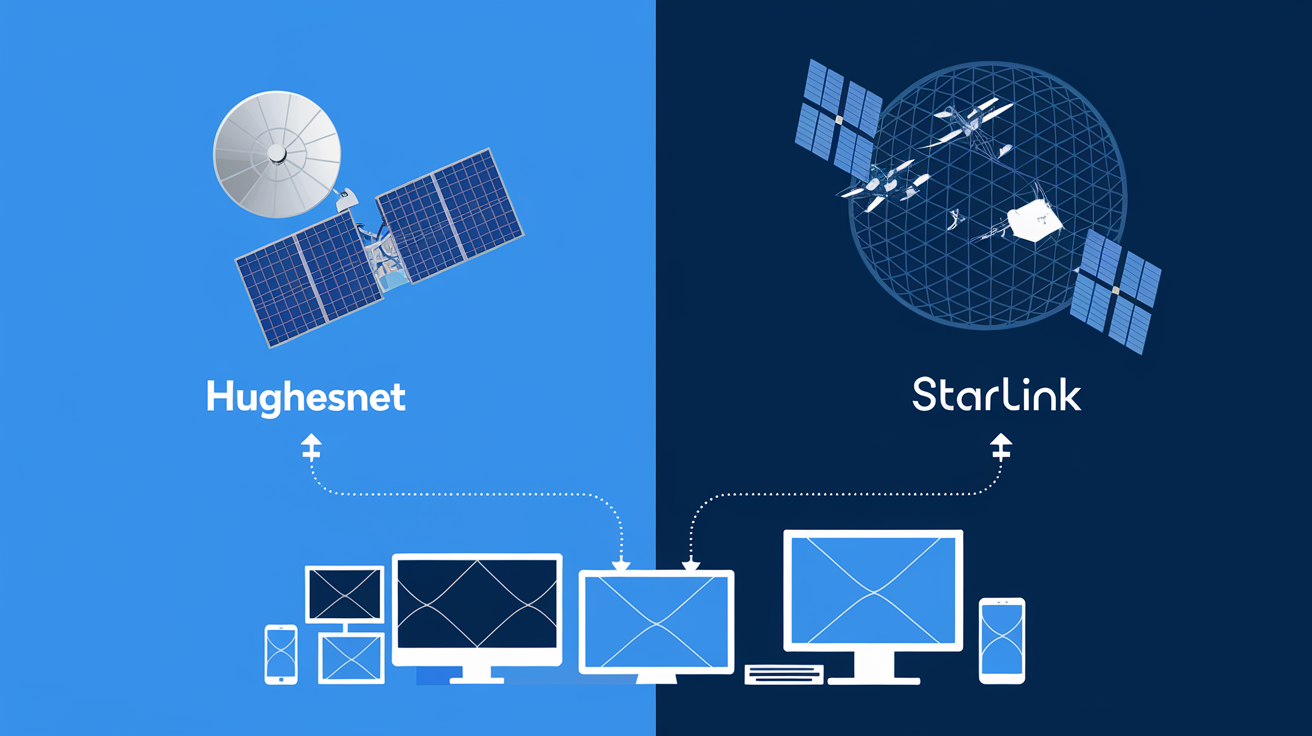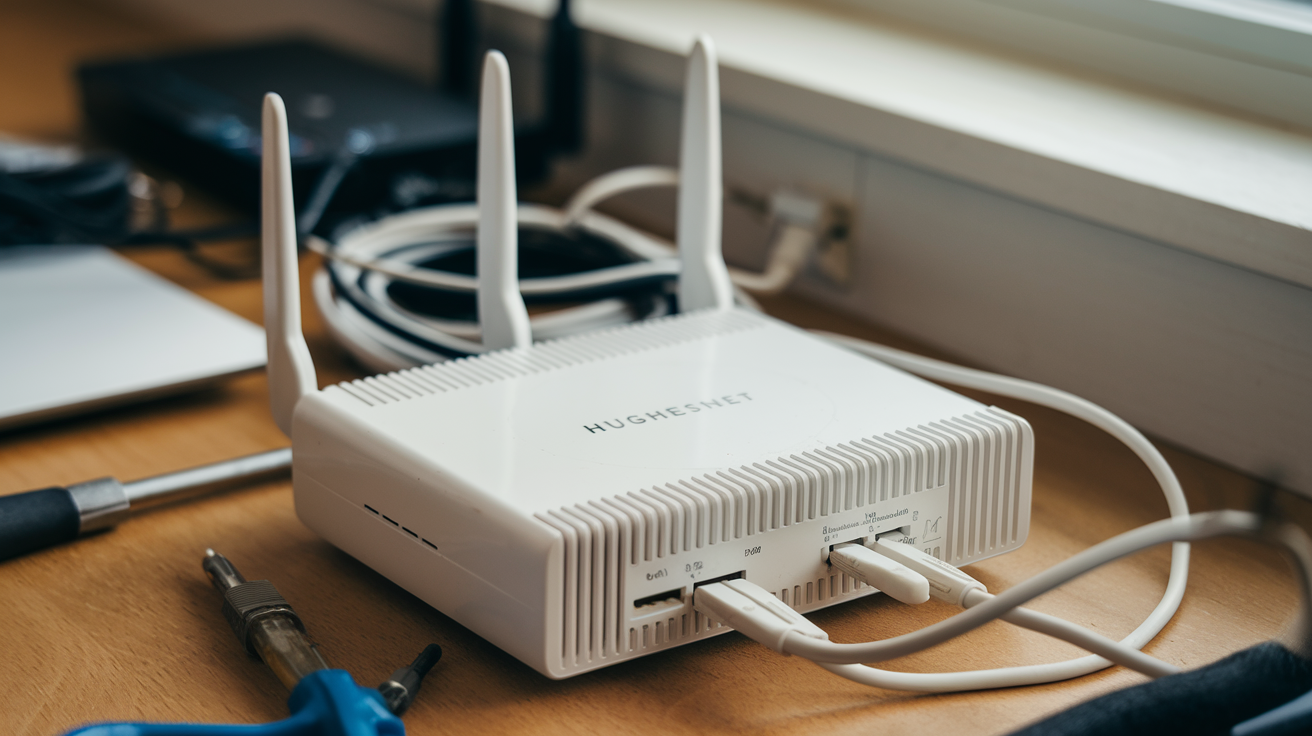For people living in rural areas or places without traditional broadband, satellite internet is a great way to stay connected. HughesNet is known for providing reliable satellite internet service. At the heart of this service are HughesNet modems. These modems are specially made to give smooth internet access through satellite communication.
Understanding HughesNet Internet Modems
HughesNet modems, or satellite modems, connect your devices to the HughesNet satellite network. They send and receive internet signals from the satellites in space. This lets you access the internet.
Unlike regular cable modems that use existing connections, HughesNet modems need a clear view of the southern sky. This clear line of sight is very important for a strong and stable internet connection.
The Role of a Modem in Satellite Internet Connectivity
In the HughesNet system, the modem is very important for getting satellite internet. It catches signals from the satellite dish at your home and turns them into a format your devices can use. It also sends signals back. The way you place and align your satellite dish is key to making sure you have strong signal strength,h and the modem works well.
A HughesNet modem does more than just get internet signals. It also helps control network traffic. This means it keeps your connection safe and reliable. It works together with your router to set up a local wireless network. This way, multiple devices can use the satellite internet connection at the same time.
How HughesNet Modems Differ from Traditional Modems
One main difference between HughesNet modems and regular modems is how they connect. While cable or DSL modems use physical cables, HughesNet modems use radio waves to link up with satellites. This method removes the need for cables and allows people in remote areas to access the internet.
Also, HughesNet modems handle data usage differently from cable or DSL modems. They often manage bandwidth based on how people use the internet. This helps reduce traffic and improves the online experience for everyone. Some HughesNet plans include features that make specific online activities work better during busy times.
In short, HughesNet modems are made for satellite internet connections. This makes them different from regular modems that depend on land-based systems. They are a great choice for anyone who is not near cable or fiber optic internet networks.
Features of Top HughesNet Modems
HughesNet modems have features that improve your satellite internet experience. They use dual-band technology for a stable connection. This works well in areas with a lot of interference. It is helpful for smooth video streaming and online gaming.
The modems also have security features. They include built-in firewalls and WPA2 encryption protocols. These keep your network safe from threats. With these strong security measures, your data and privacy are protected while you are online.
Key Technologies Behind HughesNet High-Speed Internet
The heart of HughesNet's fast satellite internet comes from new technologies. Their newest satellites use the JUPITER platform. This helps provide faster speeds and more data usage. Users can get download speeds of up to 25 Mbps. This means better browsing, quicker downloads, and a nicer online experience.
The big jump in data rates is due to high-throughput spot beam technology from the JUPITER platform. This technology focuses beams on smaller areas. This way, HughesNet gives users better bandwidth and higher performance, even when many people are online at the same time.
Advantages of Dual-Band Connectivity in HughesNet Modems
With more devices in homes today, dual-band connectivity is very important in HughesNet modems. This feature lets modems work on both 2.4 GHz and 5 GHz frequencies. This helps to reduce network problems and gives a better connection.
The 2.4 GHz band covers a larger area, which is great for devices that are farther away from the modem. Meanwhile, the 5 GHz band offers faster speeds and less interference, making it great for activities like watching high-definition videos or playing online games. By offering both bands, HughesNet modems meet the different needs of users and make sure wireless devices work well in a home.
Popular HughesNet Modem Models Reviewed
HughesNet has different modem models to fit the needs of all users. These models change when it comes to features, performance, and price.
Let's check out three popular HughesNet modems - the HT2000W, the HT1100, and the HN7000S. We will see what each one offers.
HT2000W: A Comprehensive Overview
The HughesNet HT2000W is the newest modem from HughesNet. It has dual-band Wi-Fi, which means it supports both 2.4 GHz and 5 GHz for better performance. This modem provides fast internet, so users can stream, game, and browse smoothly.
The built-in router creates a strong wireless network in your home. It is perfect for families with many devices, like smartphones, laptops, and tablets. This modem meets different user needs and makes sure everyone at home has a smooth online experience.
HT1100: Features and Performance
The HughesNet HT1100 is an entry-level modem that offers good satellite internet access at a fair price. It is a single-band router, which means it may not be as fast as the HT2000W. Still, it works well for everyday internet activities like browsing, checking emails, and using social media.
The HT1100 often comes with great deals from HughesNet. It is a cost-effective option for individuals or small households looking for reliable satellite internet. Plus, it is easy to install and set up, making it a simple choice for satellite internet connection.
HN7000S: Legacy Modem with Modern Capabilities
The HughesNet HN7000S, while an older model, remains a popular choice among HughesNet users for its reliability and performance. It's recognized for its compatibility with earlier HughesNet plans and is readily available in both new and open-box conditions.
Key Features: | Feature | Description | |---|---| | Built-in signal finder | Simplifies the installation process by helping technicians find the strongest signal. | | External power supply | Provides flexibility for placement and power management. | | Compatible with legacy HughesNet plans | Caters to users on older subscription plans. |
The HN7000S offers a robust option for users seeking a dependable modem without the latest features. Its affordability makes it an accessible option for budget-conscious users.
Installation and Setup Guide for HughesNet Modems
The installation of HughesNet modems is usually done by trained technicians. They make sure everything is set up correctly for the best performance. These experts know how to align your satellite dish and connect your modem to both the dish and your devices.
After the installation is complete:
Find the power cord and plug it into an electrical outlet.
Connect the other end of the power cord to the modem.
Wait for the modem to power on; the lights on the device will show that it's ready.
Connect your computer or router to the modem. This will help you get an internet connection based on your HughesNet plan.
Step-by-Step Installation Process
-
Mounting the Satellite Dish: Technicians start by finding the best spot for your satellite dish. They make sure it can see the southern sky. Then, they securely attach the dish, usually on the roof or side of your building.
-
Connecting Coaxial Cable: A special coaxial cable is run from the satellite dish to where you want the modem in your home. This cable brings the internet signal from the dish to the modem.
-
Connecting the Modem: Next, they connect the modem to the coaxial cable and plug it into a power outlet. They align the dish properly to pick up the strongest signal, which helps with your internet speed and reliability.
-
Activating Your HughesNet Plan: After the setup is done, the technicians will activate your chosen HughesNet plan. This will give you access to the internet.
Optimizing Your Modem for Best Performance
While HughesNet modems work well, there are a few things to keep in mind to get the best internet speeds. First, make sure your satellite dish is clear of obstacles. Things like trees or buildings can block the signal.
Next, place your HughesNet modem in a good spot in your home. Try not to put it in closed-off areas. Keep it away from other electronic devices that might cause problems with the signal. Following these easy tips can help you create a strong wireless network at home. If you have devices that need a lot of bandwidth, use the 5 GHz band for a better internet experience.
Troubleshooting Common Issues with HughesNet Modems
Despite HughesNet's focus on being reliable, users might still face some common problems. These problems include slow internet speeds, connection drops, or trouble linking several devices.
These issues may happen due to temporary signal disruption from the weather or small tech glitches. Luckily, most of these problems can be fixed with some simple steps. You can check the cable connections, restart the modem, or reach out to HughesNet’s customer support. These are usually good ways to solve these common issues and get your internet back to working well.
Solving Connectivity Problems
If you have problems connecting to the internet, check that all cables connecting your HughesNet modem to your devices and the power outlet are tight. If that doesn't help, restart your modem and router. This can help connect them again with the HughesNet satellite.
If these steps do not fix the problem, you can contact HughesNet’s customer support. They are there to help you. They can look into any issues and guide you to fix more serious connection problems. This way, you can get back to using the internet without interruption.
Firmware Updates and Technical Support
Regular firmware updates are very important for the best performance of your HughesNet modem. These updates help with compatibility, security features, and improving internet speeds. HughesNet usually gives these updates automatically. Still, it's a good idea to check for them yourself in the modem settings. By keeping your modem's firmware updated, you can make sure it runs smoothly and lasts longer.
If you face issues that you can't fix, the HughesNet technical support team is here to help. They are available 24/7. Their team can help you find problems, guide you through solutions, or even set up a technician visit if you need it.
Conclusion
In conclusion, knowing the details about HughesNet modems is important for getting the best satellite internet connection. These modems use advanced technology and offer dual-band features for fast internet access. The installation guide will help you set everything up easily and get the best performance. Fixing common problems and having access to technical support is key for steady service. Whether you choose the HT2000W, HT1100, or HN7000S model, each modem works well for different needs. Be sure to keep up with firmware updates to enjoy a reliable connection with HughesNet modems. For more details on picking the right modem for you, check out our reviews and FAQs.
Call (888) 797-3141 and Start Your Hughesnet Internet Service Now!