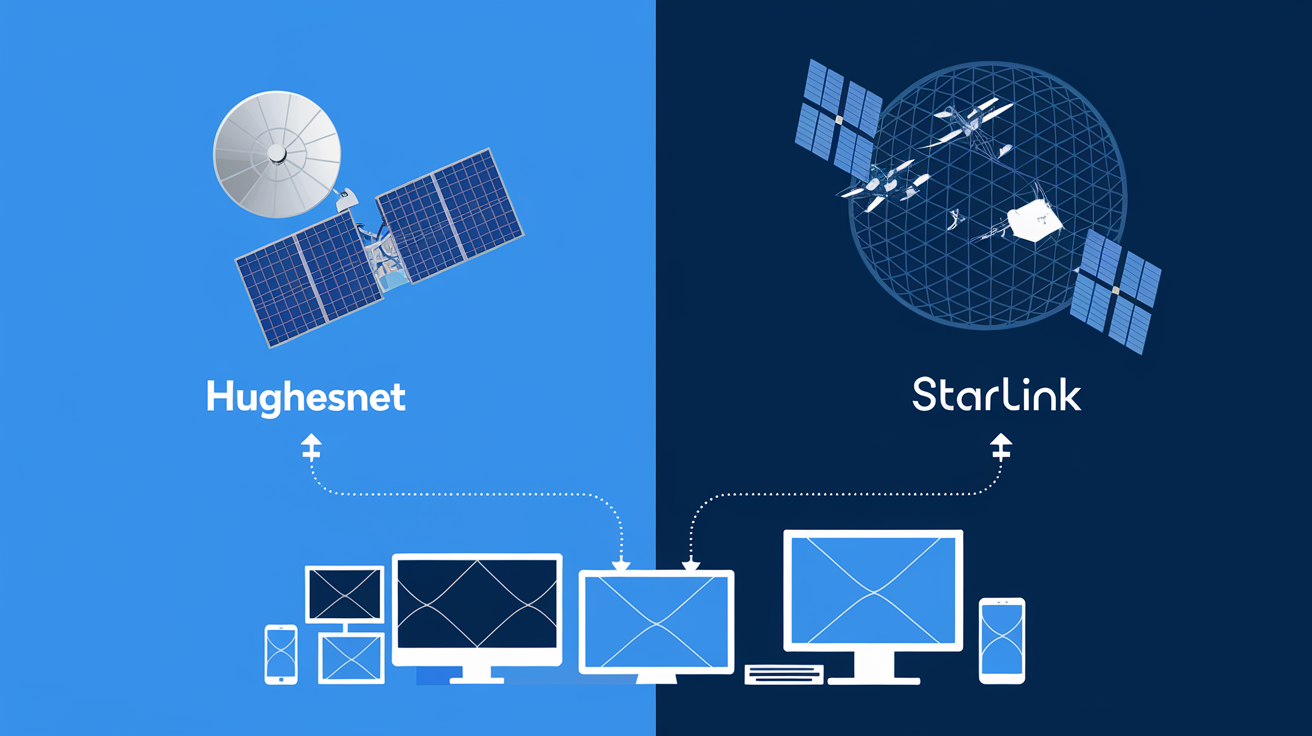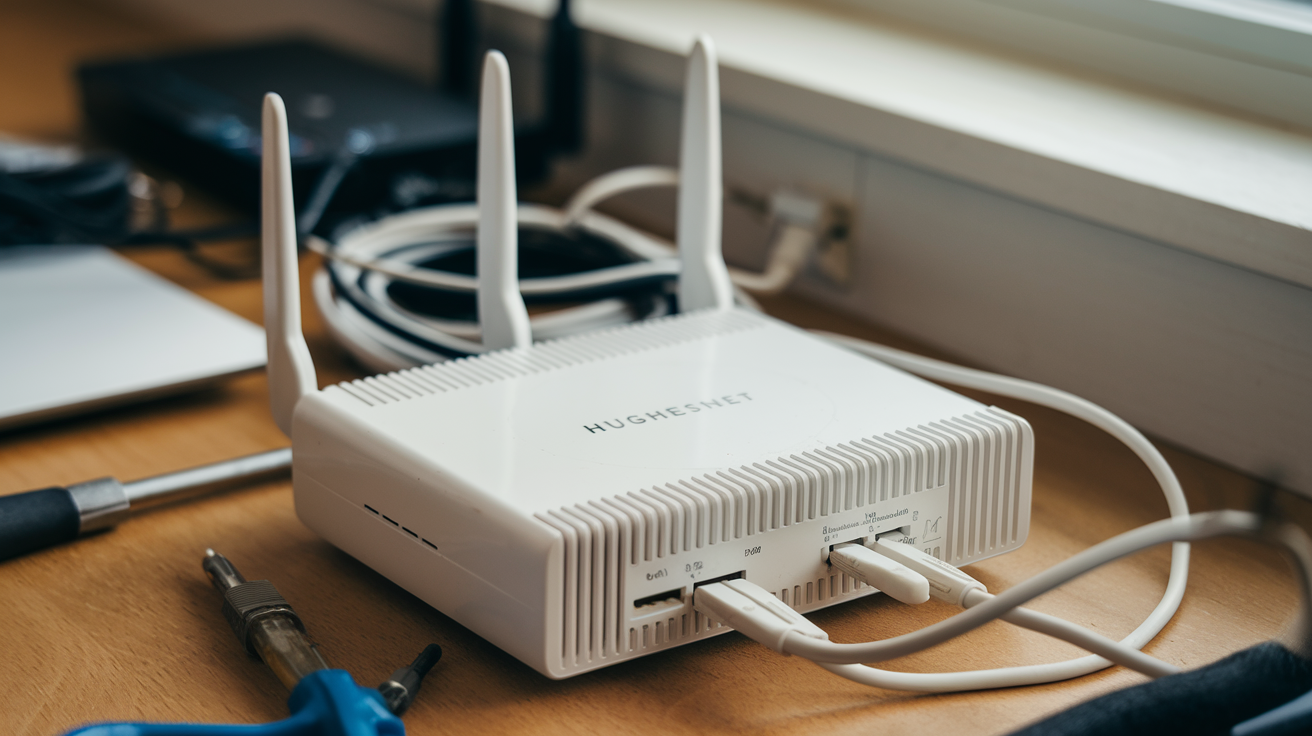In today's digital world, a good and speedy internet connection is very important. Many people in rural areas do not have access to cable or fiber optic internet. For them, satellite internet like HughesNet is a popular option. As technology grows, HughesNet keeps improving its devices and plans to make the experience better for users. This article will help you understand the key things to think about when you want to upgrade your HughesNet equipment. It will make sure you choose what is best for your internet needs and budget.
Understanding HughesNet Equipment Upgrade Needs
Upgrading your HughesNet equipment can greatly improve your internet speed and your online experience. Before you reach out to your internet service provider, it’s important to know why an upgrade might help.
Are you dealing with slow internet speeds or having a hard time staying connected with your satellite internet connection? Do big downloads take too long, or is watching your favorite shows always interrupted by buffering? It's important to understand the limits of your current equipment. Knowing how an upgrade can fix these problems is key.
Assessing Current Internet Performance Issues
One of the first things to do to see if you need to upgrade your HughesNet equipment is to check your internet speed. You can easily find out your download speed and upload speed by using online speed test tools. Once you have your results, compare them with the speeds listed in your current HughesNet plan. If there is a big difference, it could mean that your equipment is old and not giving you the best performance.
Another sign that you may have internet problems is high latency. Latency, or ping, is the delay you feel when data moves between your device and the server. High latency can cause lag, making online gaming, video calls, and other real-time activities frustrating.
If you often deal with latency issues, it may be a good idea to think about an upgrade. Newer equipment usually has better technology that reduces delays and creates a smoother online experience.
Identifying Your Internet Usage Patterns
Upgrading to a plan with unlimited data on HughesNet could be a good choice if you often go over your data cap and face slow speeds. Take a look at how you use the internet and see where you can improve. Do you often watch high-definition movies or play games online? These activities use a lot of data.
Also, think about how many smart devices are connected to your network. Smart TVs, smartphones, tablets, and other devices all add to your total data use. If many people share an internet connection, it’s important to understand how each person uses it.
By looking at these factors, you can find out if your internet needs are bigger than what your current HughesNet plan offers. Upgrading your equipment and changing your plan might be needed to keep up with your internet needs.
Exploring the Benefits of Upgrading HughesNet Equipment
Upgrading your HughesNet equipment can bring many benefits. You may enjoy faster speeds, better connectivity, and access to new technologies. Having the latest equipment helps you get the most from HughesNet's satellite internet service.
Still, it's important to think about both the good and the bad before deciding to upgrade. The benefits might seem great, but changing equipment usually comes with a higher monthly cost. By comparing the benefits and possible increases in your bill, you can make a choice that suits your internet needs and budget.
Enhanced Internet Speeds and Connectivity
One of the biggest benefits of upgrading your HughesNet equipment is the chance to have faster internet speeds. Newer HughesNet modems and routers help improve satellite speeds, which leads to quicker download speeds and upload speeds.
These speed boosts can improve your online experience. It makes streaming, downloading, and browsing much smoother. Picture downloading large files in minutes instead of hours or having clear, buffer-free video calls with your family.
Getting upgraded equipment can make that dream come true. It gives you a faster and better internet connection.
Improved Data Management and Efficiency
Another strong reason to think about upgrading your HughesNet equipment is the chance to manage data better and work more efficiently. New HughesNet modems often have features that help you use data wisely.
These features can include data compression technology. This technology reduces the amount of data you use during certain activities. There are also Quality of Service (QoS) settings. These settings help make sure that important tasks, like video calls or online gaming, get the data they need first. By making data usage more efficient, you can easily stay within your plan's data cap and avoid slow speeds or extra charges.
Additionally, newer HughesNet equipment, like routers, can make your wifi connection stronger. With technology like beamforming, the HughesNet modem can direct the wifi signal straight to your devices. This improves the signal strength and coverage in your home.
The Process of Upgrading Your HughesNet Equipment
Upgrading your HughesNet equipment is simple. HughesNet customer support is there to help you through each step. Before you start the upgrade, it is smart to collect details about your current HughesNet plan. This includes your monthly data limit and rental fees for the equipment.
Having this information will help you compare the upgrade options. You can then choose the best one for your needs and budget. Reach out to HughesNet customer support to talk about your upgrade choices. You can also ask about any special deals and set up an installation appointment.
Selecting the Right Equipment for Your Needs
Choosing the right HughesNet equipment is important to get the most from your upgrade. First, think about how you use the internet. If you mostly browse, stream, or check social media, a standard HughesNet modem and router will likely meet your needs.
But if you do things that need more bandwidth and lower latency, like online gaming or video calls, you may want a modem with better features, such as QoS prioritization.
Also, consider how many devices will connect to your network since this will affect your choice of router. If you have several users or smart home devices, it's good to pick a router with a wider range and a strong signal. Talking to HughesNet customer support can give you more help in finding the right equipment based on your needs.
Steps to Initiate the Upgrade Process
When you decide to upgrade your HughesNet equipment, it’s an easy process. Start by reaching out to HughesNet customer support using their website or phone. Have your account information ready. The support agent will need to confirm who you are and details about your current plan.
While on the call, explain why you want to upgrade. Mention any issues with internet speed or connectivity you’ve had. The customer support agent will help you find upgrade options. They will share details about specifications, pricing, and how to install the new equipment.
They can also let you know about any deals or discounts available for current customers who want to upgrade. After you choose the equipment and plan you want, the agent can set up an installation time that works for you. The installation is usually simple. A trained technician will come to set up your new equipment and check that everything works properly.
Cost Considerations for Equipment Upgrade
Upgrading your HughesNet equipment can bring many benefits. However, it's important to think about the costs involved. Newer equipment usually has a higher monthly cost compared to older models. This difference comes from the better technology, features, and improved performance of the upgraded devices.
Before you decide, consider the benefits of faster speeds and better connectivity compared to your budget. To understand the return on investment, think about how much your internet experience will improve versus the increase in your monthly costs.
Understanding the Pricing Structure
HughesNet typically structures its pricing based on the chosen internet plan and equipment rental fees. Standard HughesNet plans outline monthly costs based on download speeds and data allowances. Equipment rental fees are separate and vary depending on the modem and router you select.
Upgraded equipment often comes with higher rental fees due to its advanced capabilities. In some cases, you might have the option to purchase the equipment outright, which can lead to long-term savings compared to renting.
Note: This table reflects hypothetical pricing examples. Always verify current pricing and plan details with HughesNet.
Evaluating the Return on Investment
Evaluating your return on investment means looking at whether a better internet experience is worth the extra monthly payment. If you often deal with buffering during streaming, have slow download speeds, or need a steady connection for work or fun, upgrading could give you good value for your money.
Having faster speeds, unlimited data, and better connectivity can be worth the higher cost. It can lead to more productivity, better entertainment choices, and happier use of your internet service.
On the other hand, if you do not use the internet much and mainly browse or check emails, the benefit of upgrading may not be as clear. Think carefully about your internet needs, how much you can spend, and what advantages you might get from an upgrade before making a choice.
Conclusion
Upgrading your HughesNet equipment is important for better internet performance and efficiency. First, look at your current internet problems and how you use the service. This will help you choose the best equipment for your needs. You can enjoy better speeds, data management, and connectivity. Think about the costs and consider the value of upgrading. If you are not sure about the signs that you need an upgrade or what equipment to choose, check our FAQs. Upgrade today for a smoother internet experience!
Dial (888) 797-3141 to Get Hughesnet Internet Connection Today!