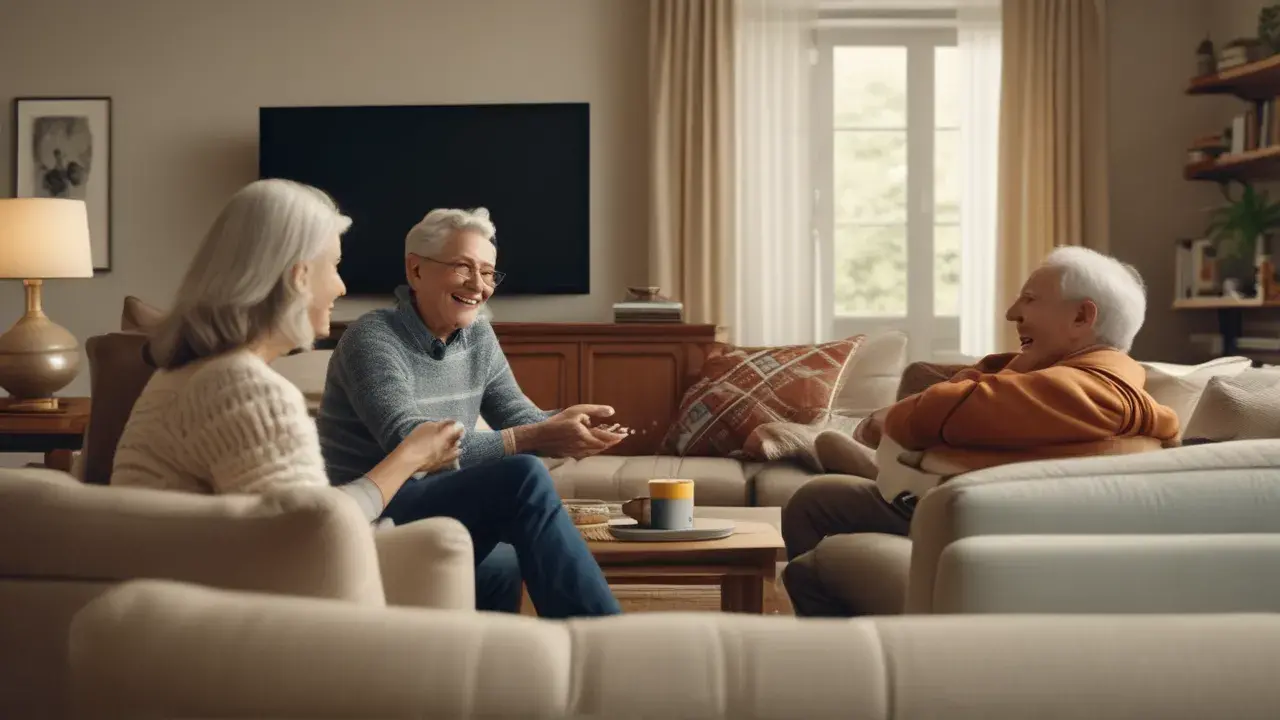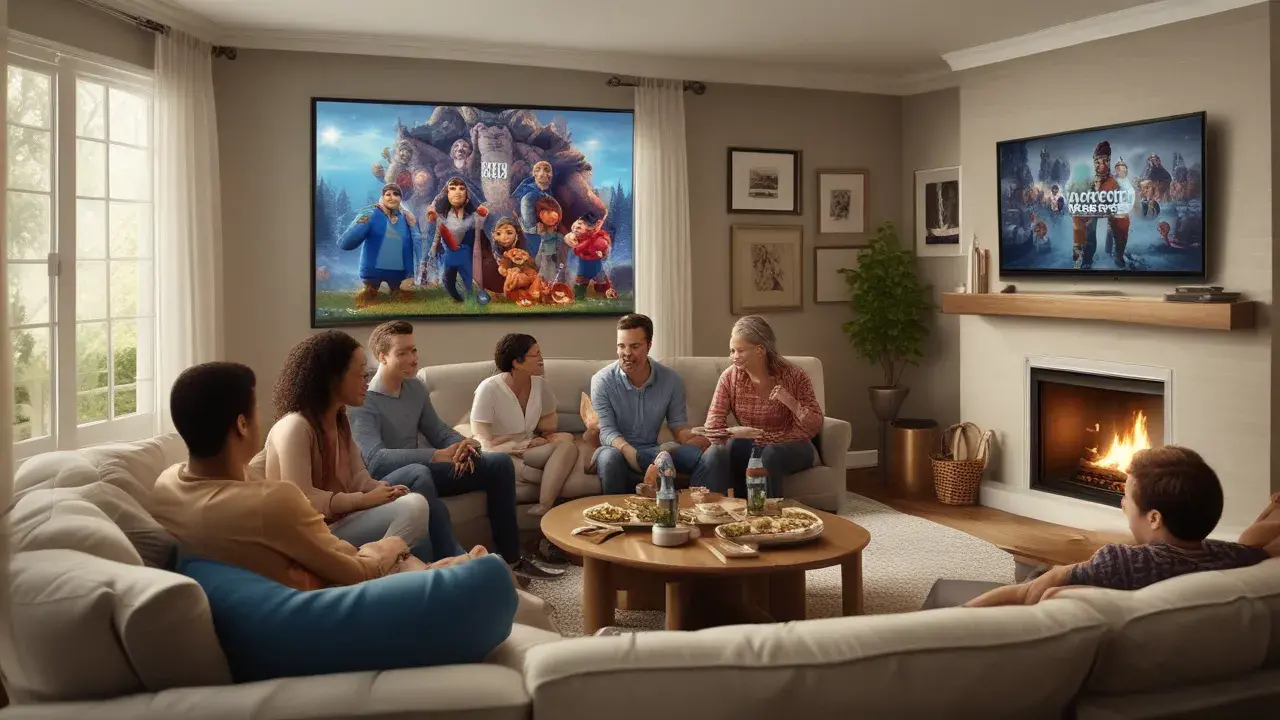The conventional ways of consuming media have changed significantly in the fast-paced digital environment of today. One such development is the possibility to stream DirectV without a satellite dish. For viewers who want the same high-quality television experience without the trouble of installing gear, this move has created fresh opportunities. This tutorial will go over the many methods you could watch DIRECTV without a satellite dish, therefore enabling more flexible and easily available entertainment options.
Understanding DIRECTV's Streaming Options
What Is DIRECTV Stream?
Rebranded from AT&T TV and AT&T TV Now, DIRECTV Stream presents a strong alternative for conventional satellite TV providers. Without a satellite dish, DIRECTV Stream lets you access live TV channels, on-demand entertainment, and DVR capability. Using an internet connection, this service lets you stream entertainment straight to your TV, smartphone, tablet, or computer.
Why Choose Streaming Over Satellite?
Without a satellite dish, streaming DIRECTV has various advantages including:
- There is no installation hassle; you do not have to arrange a technician or handle satellite dish installations on your roof.
- As long as you have an internet connection, you can bring your DIRECTV Stream subscription with you wherever you visit.
- Save the extra expenses related to satellite equipment and installation.
- Access a large spectrum of information on many devices to personalize your watching experience.
Devices Compatible with DIRECTV Stream
You'll need a suitable device to watch DIRECTV without a satellite dish. These are some choices:
1. Smart TVs
Several Smart TV brands—including Samsung, LG, and Vizio—have DirectV Stream accessible. Either pre-installed or accessible for download from the app store, these TVs have the DIRECTV Stream app. Start streaming just log in using your account.
2. Streaming Devices
Should you not have a Smart TV, you may access DIRECTV Stream using a streaming device. Popular choices consist of:
- Roku: With a quick setup and user-friendly interface, Roku players are extensively compatible with DIRECTV Stream.
- Great choices for streaming DirectV without a satellite dish are Amazon Fire TV Stick and Fire TV Cube.
- Apple TV owners may download the DIRECTV Stream app and experience flawless streaming.
- Google Chromecast lets you instantly broadcast DIRECTV Stream from your tablet or smartphone to your TV.
3. Mobile Devices
DIRECTV Stream is available for iOS and Android devices for anyone who would rather see on-the-go. Just download the app from the Google Play Store or Apple App Store and watch your favorite movies and programs wherever you are.
4. Gaming Consoles
DirecTV Stream is supported by several game consoles like the Xbox and PlayStation as well. Gamers who like to mix their streaming and gaming experiences on one device will find this option perfect.
How to Set Up DIRECTV Stream
Regardless of the device you decide upon, setting up DIRECTV Stream is easy. Use these guidelines to begin:
Step 1: Choose Your Device
Choose first the device you will use to stream DIRECTV. This may be a game console, mobile device, streaming gadget, or Smart TV.
Step 2: Install the DIRECTV Stream App
- TVs smart: Search "DIRECTV Stream" in the app store on your TV. Download and run the program.
- Devices for Streaming Media: Download the DIRECTV Stream app using on-screen instructions after connecting your streaming device to your TV.
- Mobile devices: Search for "DIRECTV Stream," then install the program by visiting the Google Play Store or Apple program Store.
- Consoles for Games: Search for "DIRECTV Stream," then download the app from your console's app store.
Step 3: Sign In or Create an Account
Should you already have a DIRECTV account, just log in using your credentials. Should you be new to DIRECTV, you must register an account. This will include selecting a membership package that best suits your watching tastes.
Step 4: Start Streaming
Once registered, you may begin perusing the wide range of live TV channels, on-demand programming, and DVR choices on DIRECTV Stream. Set up your preferred channels, and log programs, and investigate suggestions based on watching patterns to customize your experience.
Tips for the Best Streaming Experience
Remember the following to guarantee a flawless and fun streaming experience with DIRECTV Stream:
1. Check Your Internet Connection
Streaming high-definition video without buffering depends on a steady and fast internet connection. DirecTV Stream advises HD quality minimum internet speed of 8 Mbps per stream. Think about switching to a higher-speed internet package if you stream on many devices at once.
2. Use a Wired Connection
Although Wi-Fi is handy, a wired Ethernet connection might provide a more continuous and steady stream. Using an Ethernet cable, ideally, connect your streaming device or Smart TV straight to your network.
3. Manage Bandwidth Usage
Bandwidth may become a problem if you are sharing your internet connection with others, particularly in cases where many devices are streaming concurrently. Limit the devices connected to your network, and try to eliminate disruptions by managing traffic more efficiently with a dual-band router, or both.
4. Optimize Your Device Settings
Make sure your Smart TV or streaming device is tuned for best operation. This covers changing the display settings for the greatest visual quality, upgrading the device firmware, and verifying the newest version of the DIRECTV Stream app is operating.
5. Explore DVR Features
With a cloud DVR feature, DirectV Stream lets you save your favorite movies and programs to see later. Records for up to 90 days may be kept and up to 30 episodes of a single program can be recorded. Use this function to never miss a viewing of your favorite show.
Conclusion
One handy and versatile approach to watching your preferred TV shows is streaming DIRECTV without a satellite dish. Without conventional satellite equipment, DIRECTV Stream lets you access DVR features, on-demand programming, and live TV on a variety of devices. Following the advice in this book will help you to be on your way to enjoying a flawless streaming experience suitable for your way of life.
Whether you have a long-standing Directv subscription or not, switching to streaming is easy and provides several advantages. Bid farewell to satellite dishes and welcome contemporary, cable-free entertainment.
Transform your viewing experience with DirecTV! Call us today at +1 855-213-2250 to explore our plans and find the perfect package for you. Our experts are ready to assist you and get you set up with top-notch entertainment. Don’t wait—contact us now!