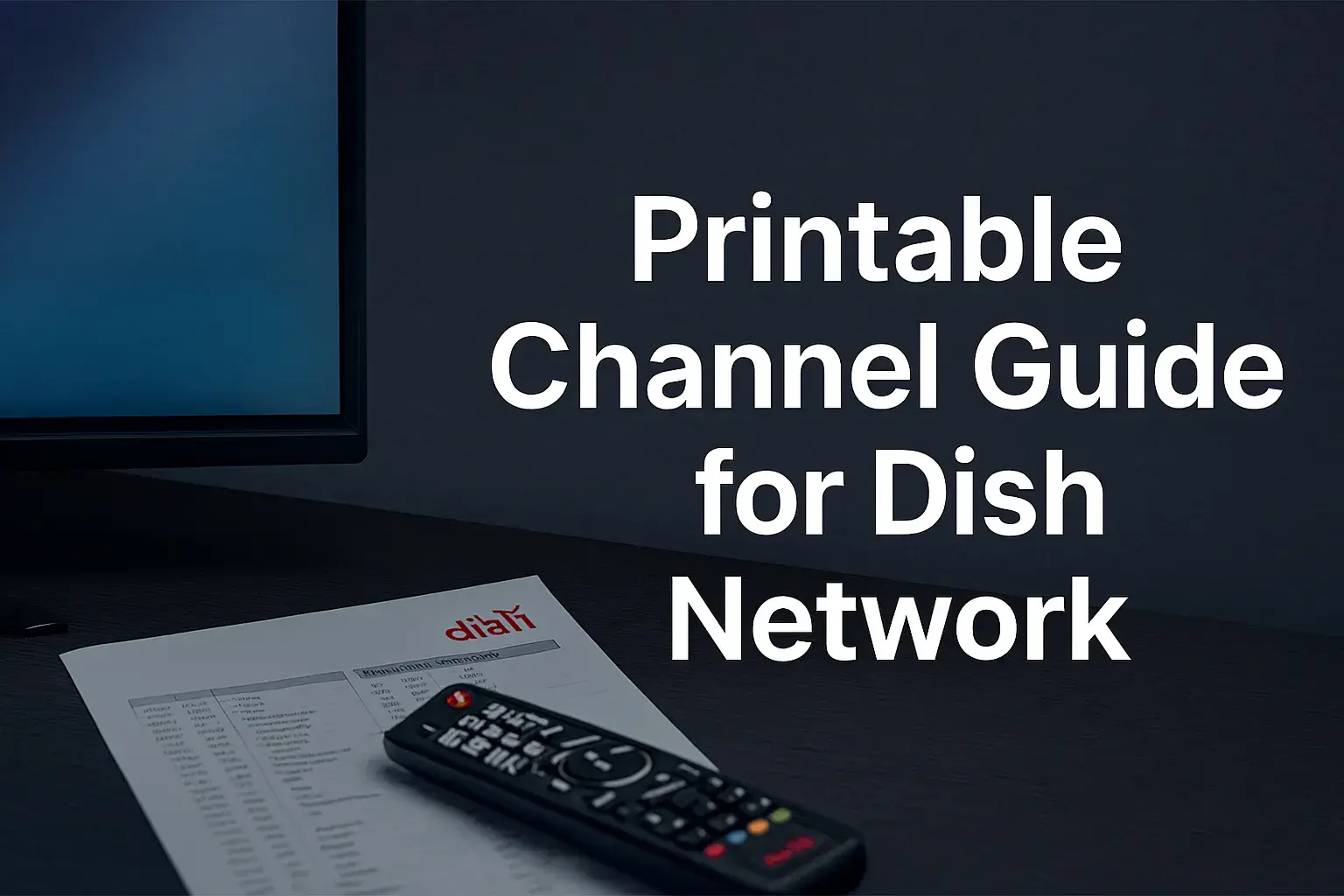-
Posted on: 13 Aug 2024

-
If you have a Dish Network satellite TV system installed at your home, you may wish to extend the signal to more than one TV set in various sections of the house. To avoid costly professional installation, you can make the splitting of the signal manually using coax cables and splitters. Here is a step-by-step guide on how to split the Dish Network signal to add outlets in other rooms:
What You Need
- Dish Network receiver/DVR box.
- Coax cables
- 1 or 2- or 3-part splitters
- F-type coax connectors
- Coax crimping tool
- Cable staples/clips
Determine Signal Path
The first thing that you are supposed to do is find where your Dish receiver box is, then look for the coax cable that connects it to your current TV set. It would be helpful to follow the path of that cable to identify where one can connect to the line to split the signal to other rooms. In most installations, there is a single point where the receiver box coax connects to a splitter to provide cables for other rooms. If you only have one TV currently connected, the line most probably is directly connected from the receiver to the said TV.
Choose a Splitter
To accomplish this you will require a splitter that is compatible with satellite TV signals and should be rated for not less than 2. 2GHz. There are two types of splitters: a 2-way splitter splits the signal into two outputs and a 3-way splitter splits it into three outputs. Select the correct splitter depending on the number of rooms you would like to include. The unused output on the splitter should be loaded with a 75ohm terminator cap.
Connect Cables and Splitter
After selecting the splitter, you should remove the existing coax cable from the receiver, which is part of your signal path. Plug that cable into one end of the splitter and then join the other end of the splitter to the receiver using a short coax jumper. Splits that are no longer required should be discontinued by pulling their output connectors.
Run New Cables
For each new room that you are going to have, you will have to install a length of RG-6 quad-shielded coax from the splitter to the new location of the TV. Ensure that there is sufficient cable to allow it to span between both points without any problems. If pulling cables through walls, additional boxes can be installed by cutting out sections through wall studs to accommodate cables. The cable can be secured using clips and staples.
Connect TVs
When you have made all the cable runs you need, you can attach F-type coax connectors on the ends and then plug into the ports of the splitter as well as the new television positions. High-quality compression connectors and a crimping tool should be used to ensure that they are well-fitted and secure. Make sure that the cables are well positioned in the splitter ports and tighten the connectors.
Activate and Test
After all the cables and connections have been fixed, power the Dish receiver box and the new TVs on. Demonstrate how to go through the Dish remote setup and satellite acquisition for new TV outlets. You can enable Duo mode on a Hopper to copy DVR recordings to other rooms in your home. Check by choosing some of the channels on the various TVs to confirm signal reception from the splitter to all the points.
Tips
- Reduce cable distances for the cable that connects the splitter to TVs
- RG-6 coax cable and compression connectors should be used for the cable.
- If you require distributing signals to more than 3 rooms, then it is advisable to join these splitters.
- Introduce a distribution amplifier if the signal is faint.
- Close unused ports to prevent signal noise or degradation.
Getting a duplicate of your Dish Network satellite signal does not require professional assistance and all that you need is coax cables and splitters. By following these steps, the programming can be broadcast to various TVs without the necessity of hiring a professional to get it done. It is crucial to ensure that the correct cables and splitters are used to ensure the signals are not interfered with in any of the outlets. Using appropriate materials and ensuring that all the cables are connected properly, you can have Dish TV service in all the TVs in your home.
Ready to upgrade your TV experience? Call us now at (877) 471-4808 to find the perfect Dish Network plan for you! Don’t miss out on great entertainment—our team is here to help you choose the best package and get you started today.