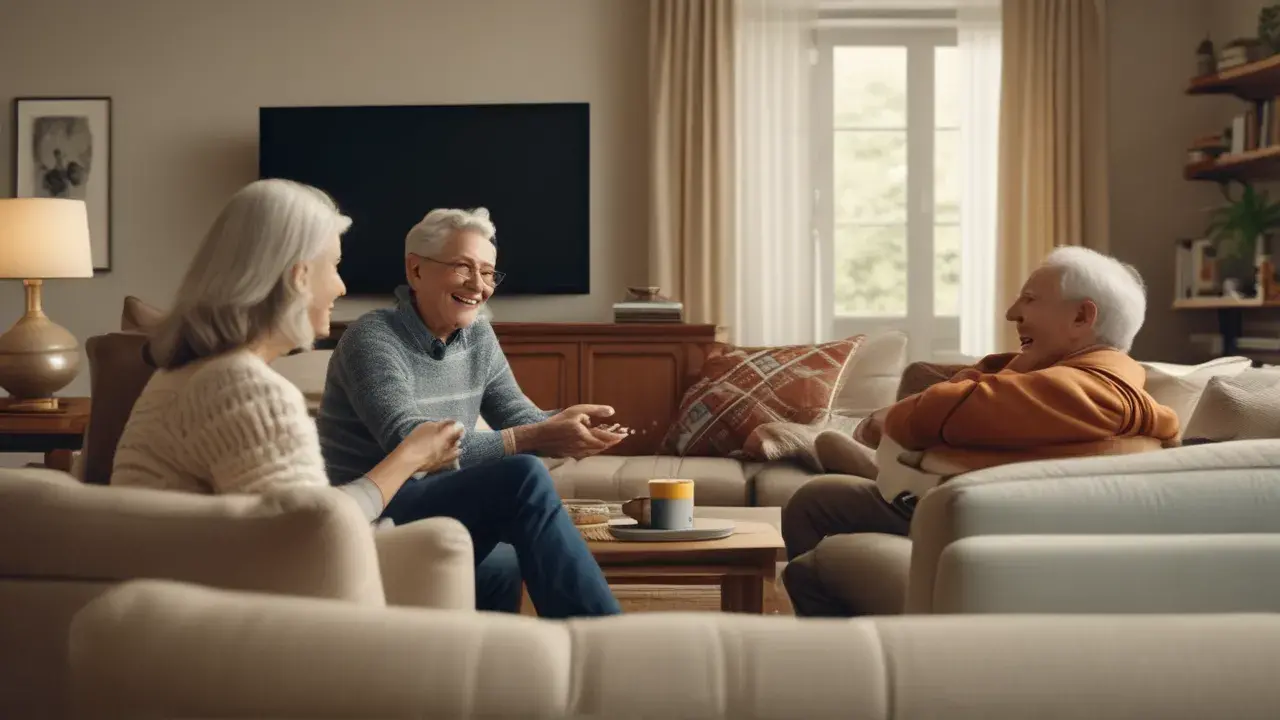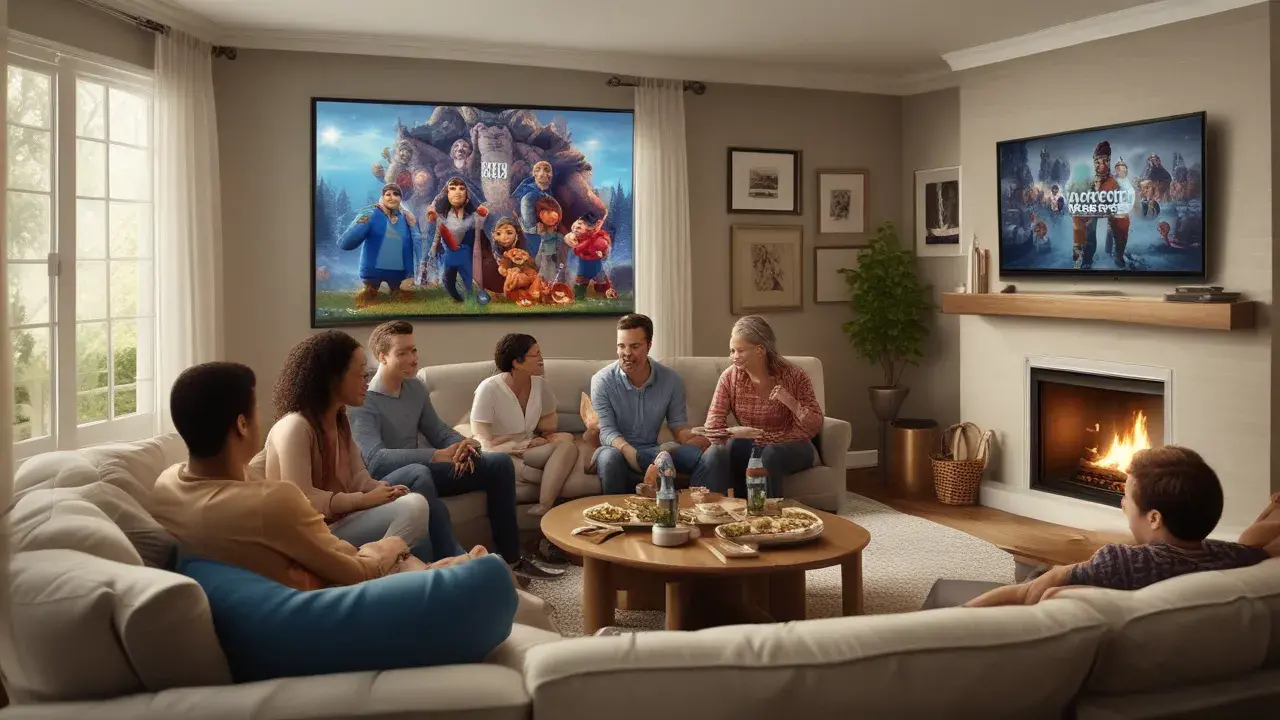DirecTV Stream is a well-known live television streaming service that provides users with hundreds of live channels through internet connectivity. It is very simple to set it up on your own and you can do it in just a few steps. Here is a complete guide on how to set up DirecTV Stream:
Check If DirecTV Stream Is Available In Your Area
The first thing that you will want to do is to check if DirecTV Stream is available in your region. The service is currently limited to a few states in the United States of America only.
To check the availability, you can go to the DirecTV Stream website and input your zip code. If the head is available, you will then be able to proceed with the ordering process.
Choose Your DirecTV Stream Package
Once you’ve confirmed DirecTV Stream covers your area, you next need to pick one of their channel packages:
- Entertainment – The entertainment package includes 65+ channels at a monthly cost of $69. 99.
- Choice – 90+ channels for $84. 99/month
- Ultimate – 130+ channels for $94. 99/month
- Premier – 140+ channels for $139. 99/month
Depending on the package chosen, you get the opportunity to use certain channels, features, and the price of the service. Browse the list of features that come with each tier to determine which one would be best for you.
Select Any Extra Add-Ons
You can further customize your DirecTV Stream package with extras like:
- **STARZ** - $8. 99/month
- **Cinemax®** - $9. 99/month
- **SHOWTIME®** - $10. 99/month
- **EPIX®** - $5. 99/month
- **HBO MaxTM** - $14. 99 per month
There are also extras for such services as premium channels or special programming and you can add as many of them as you wish. This will increase the overall monthly cost but provide more content.
Enter Your Billing Information
Once you have decided on your base package and any additional features, you will be required to provide payment details. DirecTV Stream accepts all major credit/debit cards and PayPal, and you can pay month-to-month or in bulk amounts.
It is not a long-term commitment and the billing is flexible so you can cancel anytime if needed. However, if you prepay and then decide to cancel, then you will lose your remaining account balance.
Create Your DirecTV Stream Account
It’s now high time that you set up your real DirecTV Stream customer account. When signing up, you'll need to provide:
- Your name
- Email address
- Phone number
- Password for your account login
Always ensure you have written your password in a secure location. This is what enables you to log in and control your DirecTV Stream box or apps once installed.
Get Your Included Stream Box
A notable feature of DirecTV Stream is that they will give you a free streaming device to watch the platform on your television set. The device is part and parcel of any package that forms part of the overleaf package.
Once you have placed your order, your box will be processed and delivered within 5-7 business days. Carry the box inside and have it prepared for assembly upon the activation of your account.
Activate Your DirecTV Stream Account
This means that after placing an order for DirecTV Stream, it may take up to twenty-four hours before your account is fully activated.
After it is done, you will receive an email informing you that your account has been activated. This also signals that the included streaming box can also be set up.
Connect Your Stream Box
To use your DirecTV Stream box, first, ensure the box is connected to power and then connect the box to your television via an HDMI cable. You can do this with the help of the HDMI cable which is included in the box.
The box will switch on and guide you through how to link it to your home’s Wi-Fi for it to access your DirecTV account and deliver content.
Turn the device on and read the displayed instructions on how to connect the device to your Wi-Fi network. It will require the Wi-Fi password to be entered to allow it access.
Sign Into Your Account
Once connected to Wi-Fi the box will ask to sign in with the newly created DirecTV Stream account.
Use the email and password you created during the first registration process.
Logging in connects your subscription account to this streaming box for watching.
Start Watching DirecTV Stream!
Once you connect your DirecTV Stream box and sign in, it will continue to download any updates needed for the device.
After that, you will be taken to the main window of the channels and content available for streaming.
You can utilize your remote or mobile device to scroll through what is offered and watch anything you wish from the subscribed packages.
And that's it! With those steps done, you now have DirecTV Stream fully set up and ready to roll. Thank you for choosing new live TV streaming for your entertainment!
Transform your viewing experience with DirecTV! Call us today at +1 855-213-2250 to explore our plans and find the perfect package for you. Our experts are ready to assist you and get you set up with top-notch entertainment. Don’t wait—contact us now!