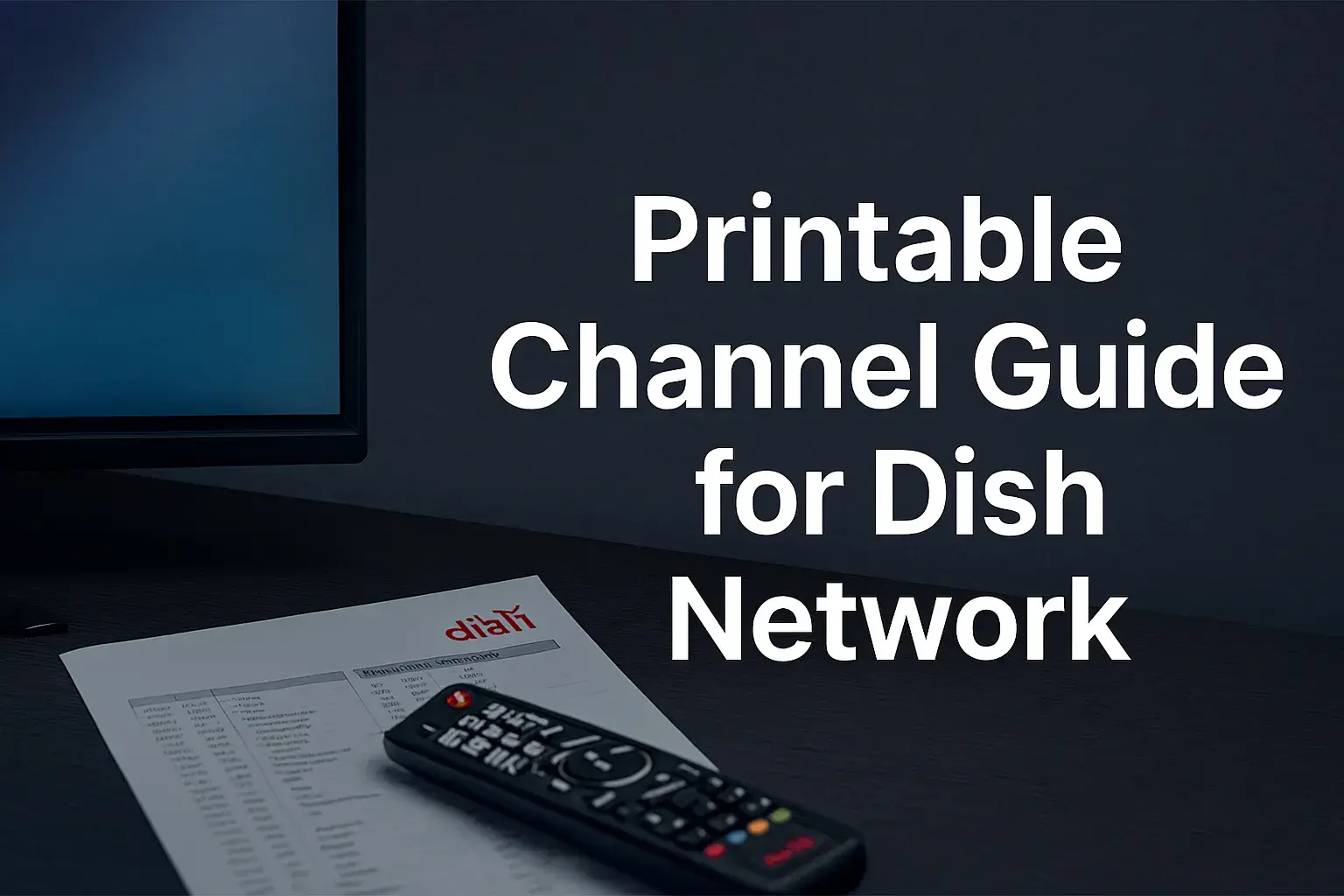-
Posted on: 13 Aug 2024

-
Having a portable Dish Network satellite is beneficial especially when you are traveling in your RV, Camper, or even at your permanent residence but want to change the position of the equipment from time to time. If one takes some time to prepare for it and goes through some of the suggestions provided hereby Dish, it should not be such a painful exercise. Here is how you can move your portable Dish Network satellite system and have it installed in a few easy steps:
Choose Equipment
First, you will have to buy appropriate portable equipment. Dish has a couple of portable satellite choices but any small automatic or manual portable satellite dish along with a compatible receiver is sufficient. Select a dish that is made from a lightweight and strong plastic that is used for RVs or tailgating. Some of them include the Dish Tailgater or Domesicam satellite dishes among others. You will also require a 50-foot coaxial cable that is required for connecting the dish to the receiver. Choose a Dish receiver that is of the modern model that supports portability features such as the Hopper or Wally.
When it comes to power you are not left with no choices. If you will be camping in your RV, then you can just connect the receiver to your RV's electrical system. For occasional use such as during tailgating or for additional power source, use a small power inverter that you plug into your car or a portable generator. Ensure you have the right cables such as a 12V car lighter adapter to power your receiver.
Find Signal
When it comes to getting the most out of your Dish Network satellite signal, where you position your dish can be the key. Hopper and Wally's receivers include apps and screens that display your current signal quality. The first action is establishing a direct line of sight to the southern sky as the Dish satellites cover the region situated above the Equator. Place your RV or other portable equipment on a level area with the dish facing south. It is always preferable to achieve the maximum signal strength, and depending on the specific capabilities of the hardware usually the strength should be more than 50%.
Set Up Dish
Having positioned your equipment northwards in a southerly direction, direct your satellite dish. Open the tripod stand and tighten the dish into the holders properly. First, turn the dish upward in a vertical position towards the sky direction. It is recommended to set the elevation to about 45 degrees at the beginning. Unfasten any screws that may be holding the dish mount in place so that you can adjust the dish side to side and up and down to align it properly.
Connect your coaxial cable at the rear of the satellite dish leading to your Hopper or Wally receiver. Switch on the receiver and television to start reading the satellite signal meter strength. To get the maximum signal strength, slowly move the dish from side to side and up and down direction. If you find an improved signal then it is advised that you should hand-tighten bolts from time to time so that the dish does not lose its position. Scan further until you find the position with the highest signal stability, then stop. Tighten all bolts securely.
Configure Receiver
After ensuring you have acquired the dish and it is correctly pointed at the Dish Network satellite perched in space, start configuring your receiver. Start bringing to life and experimenting with open channels. These are settings that include your location, your TV resolution, your DVR storage, and the devices you are connected to. Configuration is mostly done automatically, but consult Dish documentation if necessary. Check that live TV and scheduled recordings feature works how it should. The receiver may download updated firmware which can take 10-15 minutes.
Check Signal Over Time
Also, it is advised to always inspect your Dish setup once in a while because external factors may alter the signal. Wind can shift your portable dish slightly affecting reception. Signals can be obstructed for a while if the slide-outs are opened or the RV awnings are extended. Trees and hills on the horizon can emerge as obstacles as the sun sets. Ensure reception at different times of the day and change the dish as problems occur. Some of the applications such as Dish Anywhere will enable status checking from your phone.
Follow Campground Rules
When using a Dish Network at a paid campground, always respect the rules that regard the use of satellites. Some RV parks have limitations such as the size of satellite dishes or specific areas where satellite dishes are allowed. Make sure you adhere to the specified equipment dimensions, correctly check in at the office, and use Dish only in authorized areas of the campground. It is advisable not to set up equipment in communal green spaces.
Utilize Protection Accessories
There are a few additional products that can enhance the reliability and safeguard your equipment together with dish portability. First, a dish tripod spreader helps to prevent a fall which might cause the alignment of your expensive satellite to be off. Second, when not in use, it is wise to place your Dish in a weather-protection bag to prevent the buildup of rain or snow. Last but not least, always ensure that cables are neatly coiled and your dish is well secured when you are on the move in your RV from one location to another to avoid damage due to constant shaking.
With tripod bases, receiver apps, and elevation dials, it is possible to set up the Dish Network as a portable satellite without any hassle. Here are some tips if you are trying to set up your dish for the first time or relocating your dish: Sometimes you just have to wait and also use slight adjustments when increasing the signal strength to get a good picture. Before long, you will be watching sharp and vivid satellite TV in your RV or any place you set up your equipment. Regain your Reclaim TV freedom with a properly installed portable Dish satellite.
Ready to upgrade your TV experience? Call us now at (877) 471-4808 to find the perfect Dish Network plan for you! Don’t miss out on great entertainment—our team is here to help you choose the best package and get you started today.