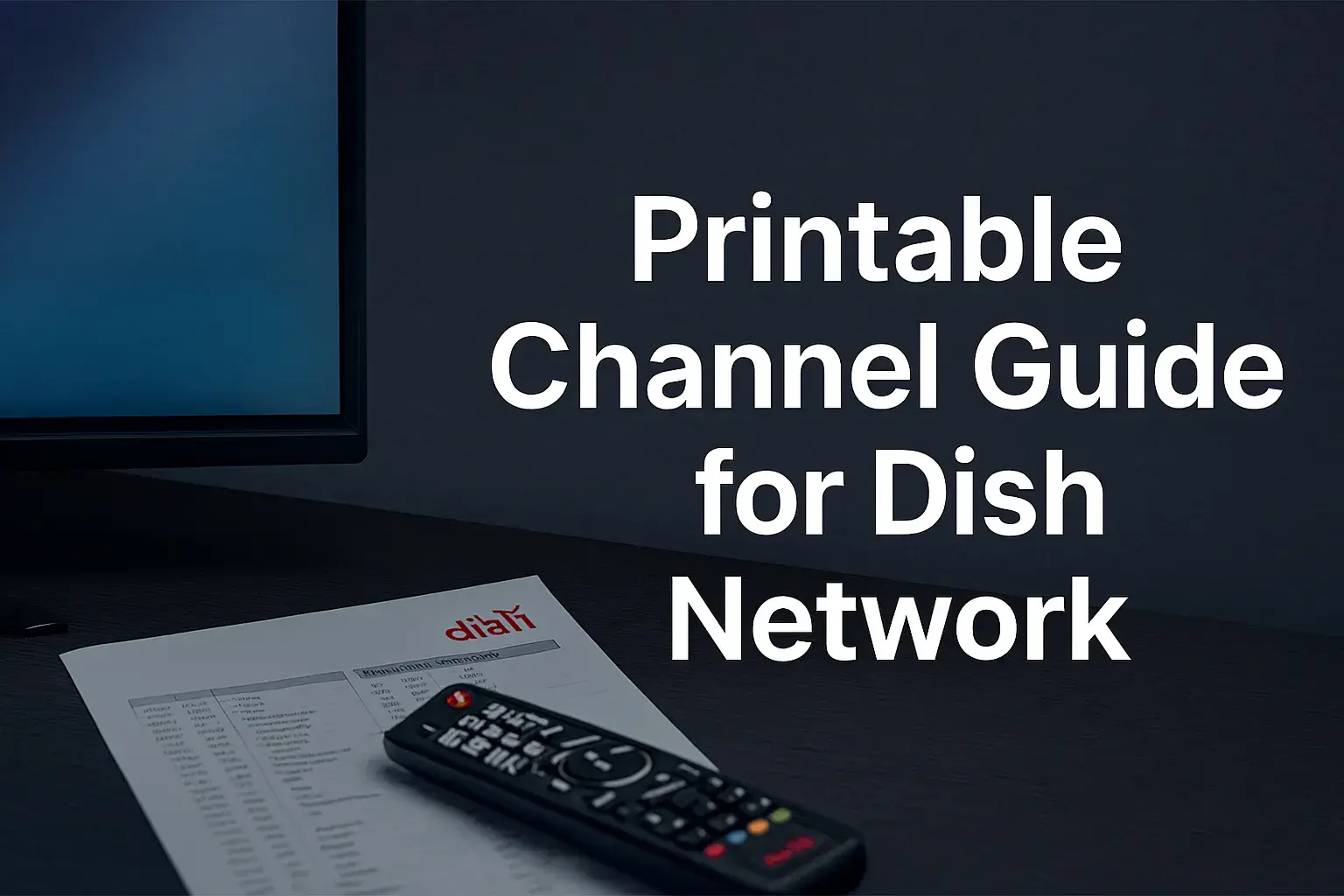-
Posted on: 13 Aug 2024

-
To have a Dish Network cable installed in the house to two televisions can be very useful. It is possible to watch two different programs in two different rooms or have a TV running in the bedroom while watching a movie in the living room. It is also important to note that setting up a Dish for two TVs is also easier than one may imagine. Below are some guidelines on how to switch your Dish Network cable signal to two TVs in the house.
Order The Equipment You Require
The first step is to list the current equipment that is available for use in the Dish setup. At a minimum, you will need:
- A Dish satellite antenna is installed on your roof or wall to capture good signals. This sends the signal down the coaxial cable into your home.
- A Dish receiver box like the Hopper processes the signal and sends it to your screen via HDMI or any other interface. This is connected to your main TV This is connected to your main TV.
- Coaxial cables from the antenna to the receiver and between the receiver and the first television set.
To hook up a second TV, you will need:
- Another receiver if the one you have does not have dual outputs. Or use a standalone HD solo node.
- Then some coaxial cable to take the signal to the second location of the TV.
- A splitter to split the source signal into two outputs in case a dual output receiver is not available.
Make certain which room you’d like the second TV placed in so that you are aware of how many feet of coaxial cable you will need and where you should put in new outlets. Long cable runs should be avoided as much as possible.
Use Dual Output Receiver
Most Dish Network receivers are equipped with two HDMI outputs for the direct connection of cable boxes for two TVs. This makes setup very easy without having to use any splitters at all.
For instance, the Hopper 3 model has connections for a primary TV and others to a secondary TV. The second HDMI must be plugged into the TV in the second room. The two TVs can also receive the SAT signal and display it on its screen.
Using a dual output receiver such as the Hopper 3, means that you can watch the same programs simultaneously on the two TVs. Or you can watch separate programs with the help of tuning each output to different channels. To achieve this, the receiver has two internal tuners.
Install Signal Splitter Properly
If your Dish receiver has only one output you can divide the satellite signal to send it to two different TVs. Signal splitters are specifically designed to split the incoming signal cable line into two cable lines.
The best thing to do is to use a splitter that is designed for use with satellite coaxial cables. Select a splitter suitable for the Dish Network frequency band of 250-2150 MHz. The splitter has to have a “satellite” or “GHz” split on it.
You will also require more coaxial cable. Connect the cables like this:
- Locate where the cable coming from your satellite dish gets in the input part of your current receiver. Unhook this cable.
- You should mount your splitter where you have just disconnected your cable. Tighten the connections.
- Take one of the output lines from the splitter and connect it to the input of your current Dish receiver.
- Connect the second output line that was split to the position of your second television.
- Make an installation of a wall outlet or connector for the second TV coax connection.
- Plug both TVs into their Dish receiver boxes.
This divides the current satellite signal so that both your current receiver together with the second television in the other room can receive it.
Consider HD Solo Node
Another solution is to get a dedicated HD solo node receiver from Dish instead of the second big receiver box. The solo node takes an offshoot of the main Dish receiver signal and transmits a High-Definition picture to the second television set.
Set it the same way as a splitter to feed the second TV. However, the solo node is finer and more efficient for this part as it can be accommodated more compactly and cheaply.
The major drawback is that both TVs will be able to view the output of the main receiver only. You can’t have one show and the other at the same time. However, an HD solo node is perfect for being able to watch the same shows in two separate rooms simultaneously.
Activate Duo Mode
If you have a second room and use a Hopper receiver, remember that you need to turn on Duo Mode. This features the two tuners in the Hopper to let viewers watch different programs on the two TVs.
If you are using a receiver, then go to the Menu settings and look for the multi-TV options. You can activate this feature by selecting Duo mode.
Now, you can watch sports in the living room while the children are watching cartoons on the other television set!
Check Signal Strength
Once your wiring is configured and any splitters are in place, verify the signal quality of both of the television connections. Pressing the Display button on your Dish remote will provide you with the satellite signal details.
Ideally, the signal strength should be set at 60%+ on both TVs for better-quality videos. If the signal strength is low, make sure your wiring connections are tight and there are no loose cables. Ensure that the splitter outputs are well-fixed.
If problems still exist, realign your satellite dish with the help of the on-screen assistant. Selecting the correct signal strength for both hookups means that you are bound to receive the correct Dish programming in both sets.
Conclusion
Conveying your Dish Network programming to two televisions is easy with their multi-TV gadget. Still, using a dual-output receiver like the Hopper 3 makes it downright easy. However, even if one does not have dual outputs, getting a proper signal splitter can help in sending the satellite TV to another room.
Your family can get to watch the Dish TV viewing system on multiple screens provided that the correct cables and connections are made. The dish for two TVs initiates new home entertainment opportunities.
Ready to upgrade your TV experience? Call us now at (877) 471-4808 to find the perfect Dish Network plan for you! Don’t miss out on great entertainment—our team is here to help you choose the best package and get you started today.