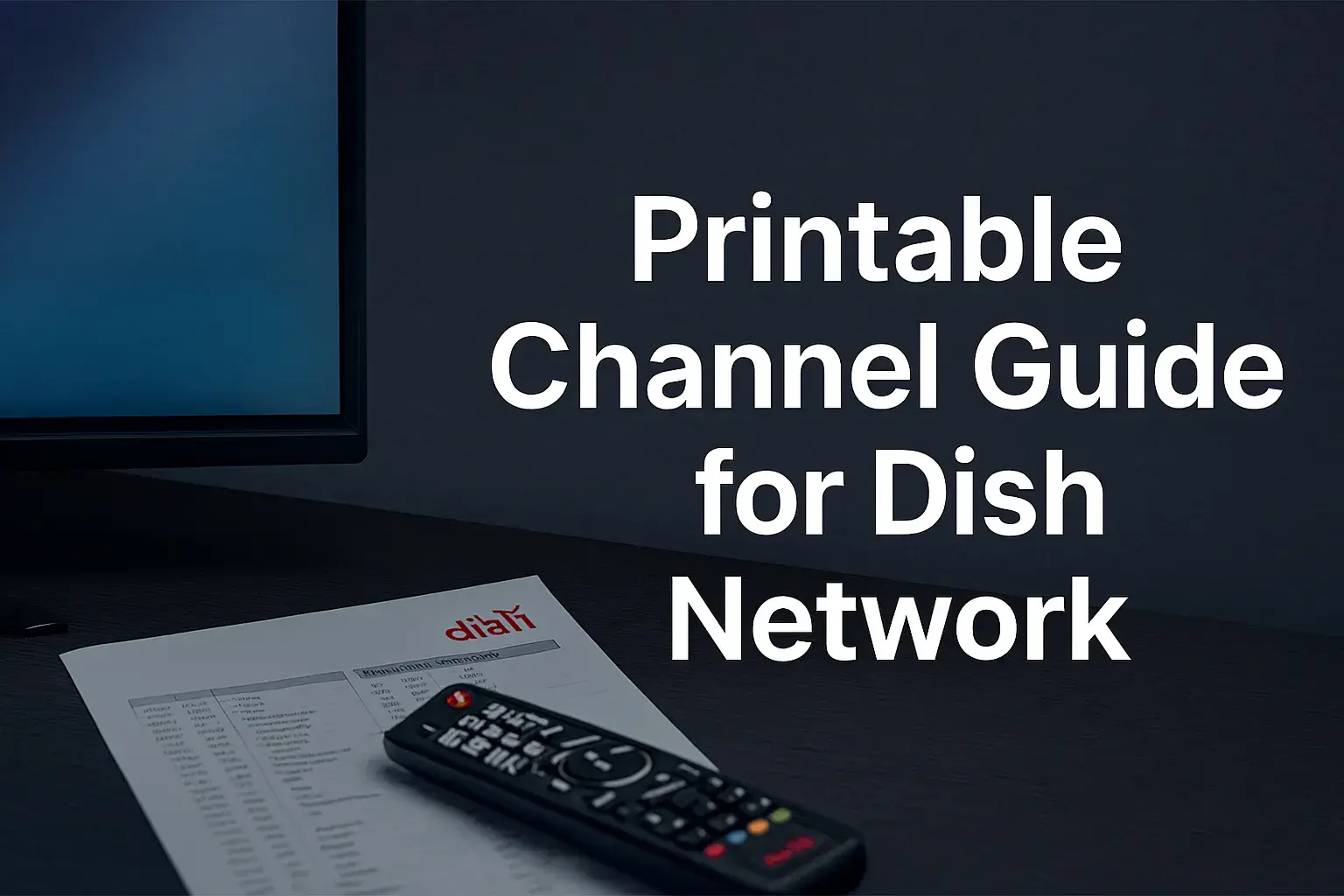-
Posted on: 13 Aug 2024

-
Dealing with the loss of important recordings on your Dish Network DVR can be quite annoying. You may have accidentally deleted a recording, or your DVR failed to record something, and you consider those shows and movies lost. However, there are some methods you can attempt to try to recover deleted DVR recordings from your Dish receiver.
Check the Recycle Bin
As for almost all Dish Network receivers, there is the Recycle Bin or Deleted folder that stores deleted recordings for some time before they are wiped. To access it:
- On the Dish remote, locate the DVR button and press it.
- Choose the Recycle Bin or Deleted Recordings subfolder in the list of recordings depending on the receiver model.
- Check whether your missing recording is still on the list or not just go through the contents. Perhaps, you may be able to ‘undo’ it with one click.
The Recycle Bin saves deleted shows for about 24 to 48 hours most of the time. So, first of all, check if you just recently deleted some files. But if it has been longer, then it is about time that you try the next measures in the list.
Restore from Dish Online
Dish has a service called Dish Online, where you can access your DVR and program it remotely by just using a web browser. It also archives show data for several weeks. Here's how to use it to get back deleted files:
- Step 1: To access the website, open your browser and click on the dish. com and engage yourself in the account.
- Go to Dish Online and choose your receiver.
- Select Recordings > Deleted.
- Restore the recording you could not find by clicking the Restore button to record again on your DVR’s schedule.
The recordings are not kept in the cloud for a long time though. And what with this re-recording instead of downloading, it will be aired again, you have to wait. However, at least Dish Online retains your deleted shows for slightly longer than the DVR’s Recycle Bin in most instances.
Attach an external Hard drive
If the online restore option fails, then the only solution I can recommend is to attach an external hard drive. Many Dish Network receivers allow for connecting USB external drives to increase the recording capability. Another form of risk is the possibility of recovering the deleted files from the internal drive by connecting them to a computer at a later date.
Here's a step-by-step guide:
- Locate an external hard drive that is compatible with the system and should be at least 50GB in size and connect it to one of the USB ports on the Dish receiver.
- Continue with the on-screen instructions to format it and allow the recordings to be saved on the drive.
- Under DVR preferences, make sure that Dish is configured to save recordings on the external hard drive, not the internal one.
- Wait for new recordings to be saved to the external drive over the next days/weeks.
- Finally, remove the external drive and plug it into a Windows or Mac PC through a USB connection directly.
- Open the drive and go through the Dish folders in an attempt to find and recover lost recording files.
If so, the older deleted recordings on the internal drive of the DVR might have been overwritten by other data when the external hard drive stepped in. And you may find your missing shows preserved if you can access them on the external drive from a computer.
Contact Customer Support
If all the above methods fail and you are still unable to recover your lost recordings through Dish Network’s self-service tools, then your only option left is to contact Dish customer service. Be specific about the recordings that are absent and what you have done to address the issue before. You must emphasize how much you want the deleted files to be recovered.
It is unlikely that the live support agents can perform the file recovery themselves, but they might suggest something else or pass your request to Dish data recovery professionals. If the shows are missing because of a receiver glitch, for example, and not a user’s action, there may be ways experts could assist with getting them back. Stay polite and keep on nagging, and don’t forget to talk about compensation for inconvenience also.
Prevent Future Deleted Recordings
Restoring deleted DVR recordings is always a challenge, and it is never a sure thing. So going forward, implement some changes to stop this issue from happening again:
- Allow Dish’s Auto Hop feature to fast-forward through the ads in the Primetime recordings. That way if someone deleted a show, it was not a very big deal to redo it because it was not time-intensive.
- Instead of having 1–2 recordings that you save at a time, set your DVR to hold 10–20 at any one time. It decreases the possibility of an important show getting overwritten by a fluke.
- Set the settings for each recording as “Save Until I Delete” instead of auto-deleting after a specific number of days.
- This is especially prudent for home videos that are stored on the internal drive of the DVR with a backup to a computer or cloud storage done occasionally. Thus, it opens the additional offline copy in case they are ever deleted.
If you take preventive measures, you will end up saving time and energy that would have been used trying to find a cure. But now if you do lose any recordings again, at least you understand how you can probably get the recordings back on your Dish Network DVR. Be patient, try all the troubleshooting strategies you know, and hope for the best, baby!
Ready to upgrade your TV experience? Call us now at (877) 471-4808 to find the perfect Dish Network plan for you! Don’t miss out on great entertainment—our team is here to help you choose the best package and get you started today.