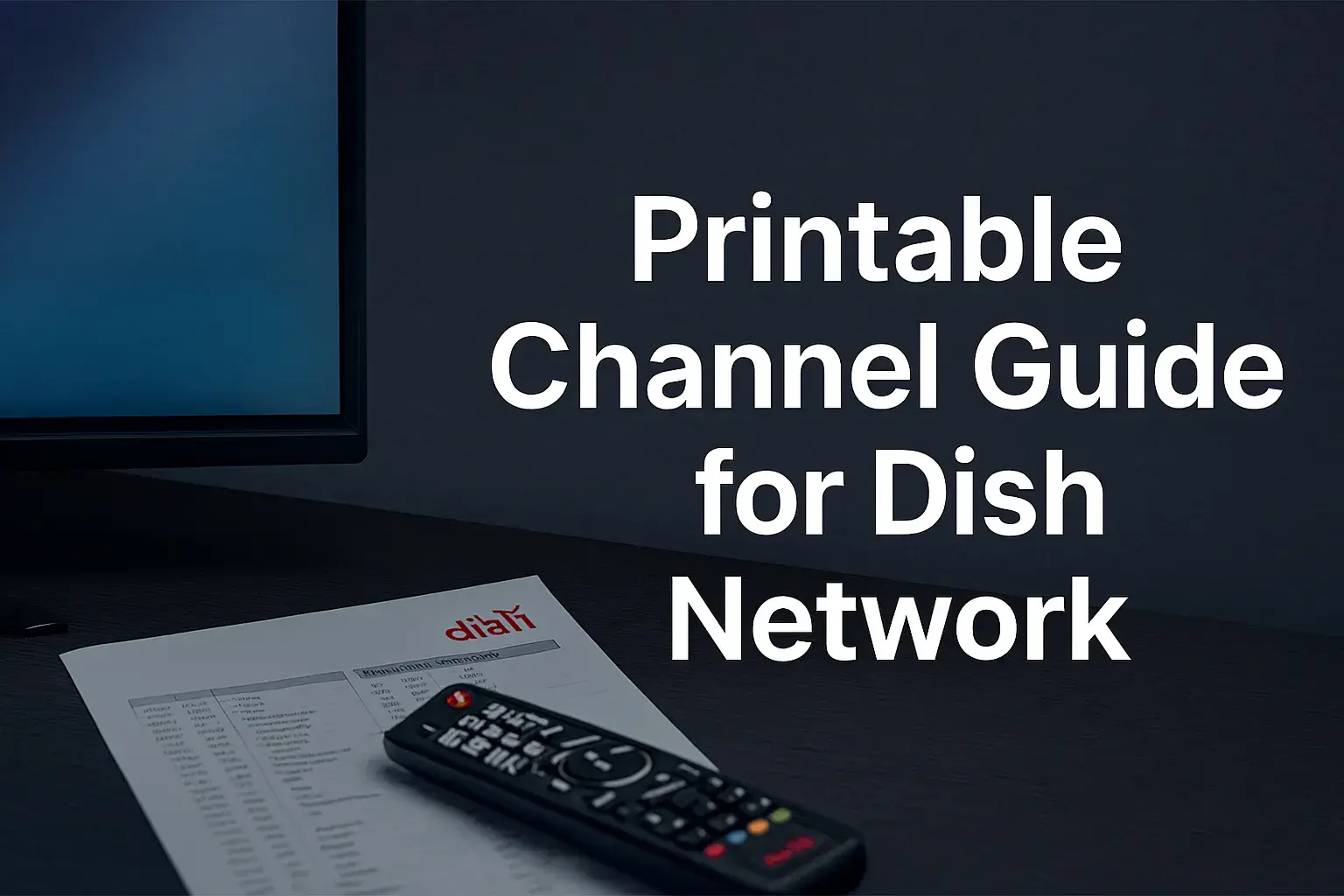-
Posted on: 13 Aug 2024

-
Transferring a Dish Network receiver from one room to another is easy. A few simple steps are needed to move your satellite TV setup to any room of your choice. Here is a step-by-step guide on how to move a Dish Network receiver to another room in your home:
Preparation
There are several preparations you should make before shifting your Dish receiver:
- To simplify the process while transferring from one area to another, disconnect all wires and accessories attached to the receiver including the power cord, HDMI cables, and component cables, and bind them as a bundle using twist tie or Velcro straps.
- Make sure the new site already has a functioning satellite dish pointed in the correct direction for Dish reception. If not, you will either have to purchase a new dish directed exactly at the satellites you use or repoint the current one.
- Make sure the new site already has a functioning satellite dish pointed in the correct direction for Dish reception. If not, you will either have to purchase a new dish directed exactly at the satellites you use or repoint the current one.
- Make sure the new area has an open power outlet from which you might attach the receiver. If not, you should advise letting an electrician put a new grounded outlet on the wall. Additionally, you should make sure the new room has an HDMI port or another connection your TV could need.
- Should you want to wall-mount the new site, gather any mounting brackets for the satellite receiver. Dish receivers come with basic hardware, however depending on the arrangement you could need some additional tools for installation.
Moving The Receiver
Once you’ve prepped both rooms for the Dish receiver relocation, you’re ready to move it:
- Unplug all the cables present at the back side of the Dish receiver such as the satellite dish inputs, HDMI, input power cable, and other cables that are connected to it. It is also important to ensure you label each cable or find another way of tracking what each is used for.
- If mounted on the wall, gently take down the receiver from the mount and screw holes in the original room. They can be patched with spackle later if necessary.
- Carry the Dish receiver and the bundled cables safely to the new room. Do not pull the cables while moving it around.
- Finally, position the Dish receiver at the new location you want it to occupy, be it on a surface or the wall. Utilize mounting screws and anchors appropriate for the material through which the mount will be installed.
- Plug in the power cord back connect it again, and switch on the Dish receiver. It should boot up like any other operating system you have used in the past.
- disconnect HDMI or component cables from the television; reconnect the receiver to the display as it was initially.
- Last but not least, connect the coaxial satellite inputs of the dish at the back of the receiver. Ensure that the connections are tight.
Activating The Receiver
Once all the cables are plugged back in and your Dish receiver is getting power, you need to activate it:
- Take the remote control that was included with your system and verify that it has new batteries. If necessary, synchronize it to the receiver.
- Turn on your receiver and go to the System Info screen, then, note the receiver ID number. This is mostly under System Details.
- Dial Dish Network support and recite your account details to the agent as well as the new receiver ID number.
- The agent will send an activation signal to your equipment; this will shut down the old equipment and switch on the receiver in the new room.
- If the receiver now asks you to go through any calibration screens or setup steps, such as checking switch type, follow them.
- Go through the Point Dish screens to make sure that these are correctly set, and fine-tune the dish outside if signal levels are low on important satellites.
After activation is done, your Dish receiver and programming should be up and running as expected in the new room! Swipe through the channels and check the sound quality of the playback. If you encounter any other issues, do not hesitate to contact Dish support for assistance. Transferring a Dish Network receiver from one room to another involves some strategy and delicateness but sets up your satellite television system in new rooms relatively seamlessly.
Ready to upgrade your TV experience? Call us now at (877) 471-4808 to find the perfect Dish Network plan for you! Don’t miss out on great entertainment—our team is here to help you choose the best package and get you started today.
- To simplify the process while transferring from one area to another, disconnect all wires and accessories attached to the receiver including the power cord, HDMI cables, and component cables, and bind them as a bundle using twist tie or Velcro straps.