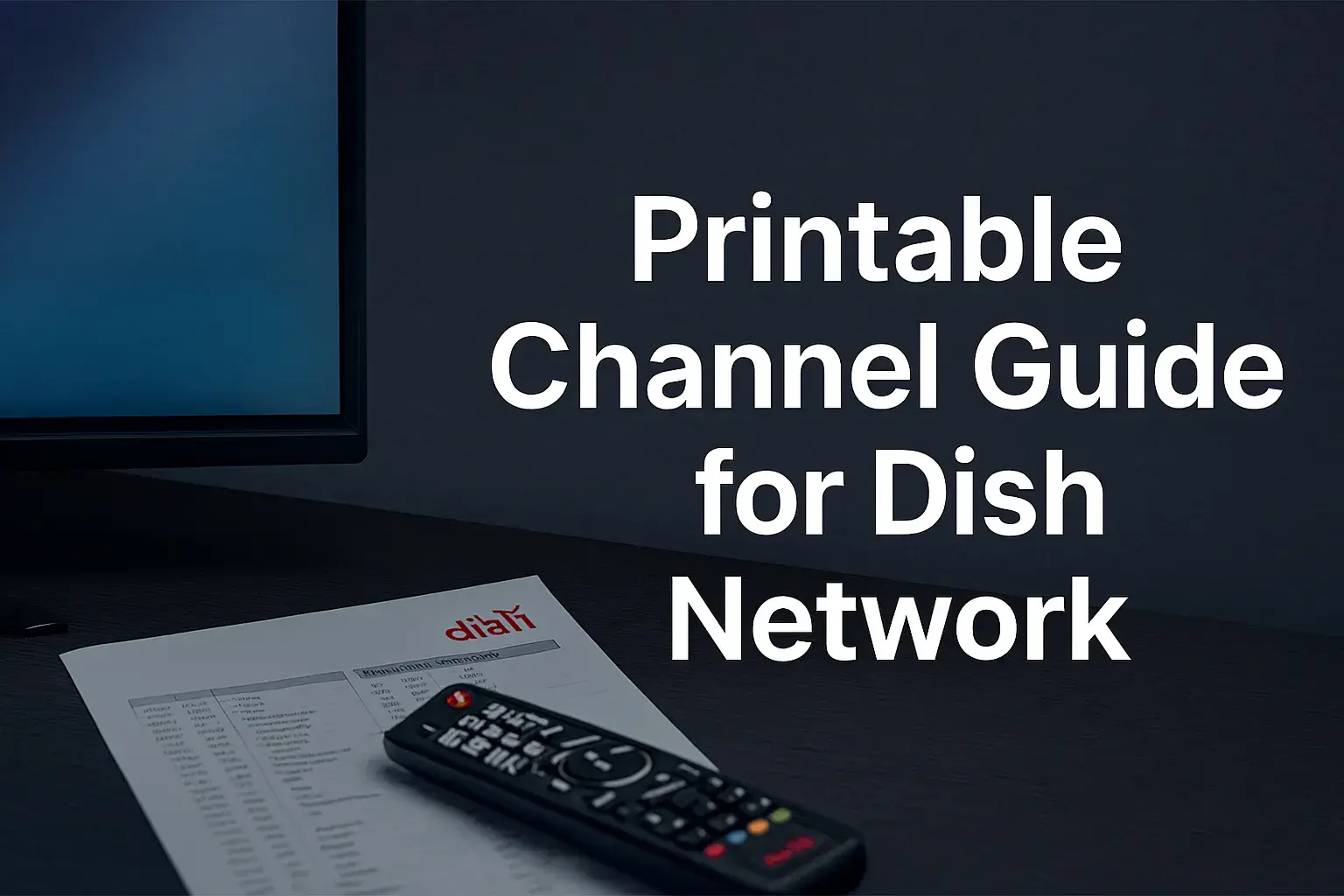-
Posted on: 13 Aug 2024

-
Internet connection at home has become a necessity rather than a luxury in today’s world. However, the costs incurred while attaining a reliable internet connection can be expensive. If you want to access free WiFi but are faced with a weak signal or restricted range because of distance or interferes, it is possible to convert a satellite dish into a powerful signal booster for WiFi. Here is a simple to make and inexpensive antenna you can construct in one afternoon to improve your internet reception.
What You'll Need
- A satellite dish; the larger the dish the better, with at least a 3 feet diameter being recommended.
- A USB WiFi adapter with an external antenna is required, as the existing built-in antenna will be unsoldered.
- A satellite dish mount/pole
- Different types of screwdrivers, drill, wire cutter, soldering gun and wrench set.
- This is a coaxial cable with a male F-type connector.
- Weather proof tape or sealant
How Do Satellite Dish Antennas Operate
A satellite dish is basically a parabolic reflector, the purpose of which is to collect signals from satellites in space and focus these signals on a central point or feed where the signal can then be picked up by a satellite receiver. However, a satellite dish not only receives signals from space but also focuses and boosts radio frequency signals, which are transmitted through terrestrial mediums such as WiFi networks.
The basic idea in using the satellite dish is to attach a WiFi receiver at the end of the dish and point it towards a router or a WiFi hot spot, and just like you would use a telescope to collect and focus light, the dish will collect and focus the WiFi signals down to the adapter. This enables one to capture WiFi signals from much further away and offer a more powerful, higher frequency connection than can be provided by merely the WiFi card itself.
Assembling the Parts
The first step is to assemble all the key pieces you’ll need for this project:
- The satellite dish. It has to be an older style dish made from metal – newer plastic dishes will not function as a signal amplifier. Make sure the dish surface is sound and free from cracks and heavy rusting and that the surface is free from grease.
- A USB WiFi adapter. In this case, when choosing the right adapter, it is advisable to go for an adapter that has the ports for an external antenna. You will be desoldering the previous antenna leads and soldering new coaxial cable in their stead.
- A mounting pole and bracket for the dish to be fixed and placed on in order to capture the satellite signals.
- F-Type male connector on the coaxial cable to fix the dish to the WiFi adapter. Choose a cable length that will allow it to be placed between where you would like your WiFi adapter situated and the location of the dish focus.
Converting the Dish
Having all parts and accessories in your possession, you can proceed with the transformation of the satellite dish into the directional WiFi antenna. Follow these steps:
- Disconnect the LNB fitting that you will find at the center of the dish arm, where the actual satellite receiving equipment is usually located.
- Mount and pole your satellite dish so you can easily pivot the dish after tightening it securely.
- Remove the cover of your WiFi USB adapter and desolder the connections of the old antenna. Pass your new coaxial cable through the adapter case hole and then solder the middle conductor and the shield to the WiFi card antenna terminals.
- Connect the male F-type connector of the cable to the hole on the dish arm where LNB is screwed. It is advisable to wrap the connection with weatherproof tape or apply sealant around it to avoid water seeping in.
- Put back the cover of your WiFi adapter and secure the cable appropriately depending on the weather conditions. It can now be plugged into any USB port for power, thus being an adapter.
Positioning the Dish
Once assembly is done, the new WiFi antenna system can be mounted in the best position for reception. Follow these tips:
- Make sure that there are no obstacles in the direct line of sight of the front of the dish towards your target WiFi router or hotspot. Do not risk being shielded by buildings, trees or an object that hinders or reduces the quality of the signals.
- This is because WiFi signals are emitted in all directions and have a tendency of propagating upwards and outwards from antennas that are positioned at higher elevations. Positioning your dish above the surrounding landscape ensures that you get the highest probability of reception.
- First, roughly align the dish towards your WiFi source and then adjust the dish angles gradually as you notice the signal strength go up on the WiFi adapter utility. Limit the positions that dishes can be mounted to once maximum signal reception is obtained.
- Additional strategies to apply if the antenna is to be installed permanently outside are weatherproofing since they will be exposed to harsh weather conditions – applying plastic wrap or a layer of latex paint will provide protection against corrosion and breakdown.
Enjoy Stronger WiFi
Once properly aimed towards the target WiFi source, your converted satellite dish should be able to receive signals from over a mile away in perfect weather conditions. When you align your energy with this amplification these dishes offer, you can use free public WiFi systems without having to subscribe to a costly home internet plan. Or to amplify weak WiFi signals in rural areas where broadband internet connectivity is scarce.
Ready to upgrade your TV experience? Call us now at (877) 471-4808 to find the perfect Dish Network plan for you! Don’t miss out on great entertainment—our team is here to help you choose the best package and get you started today.