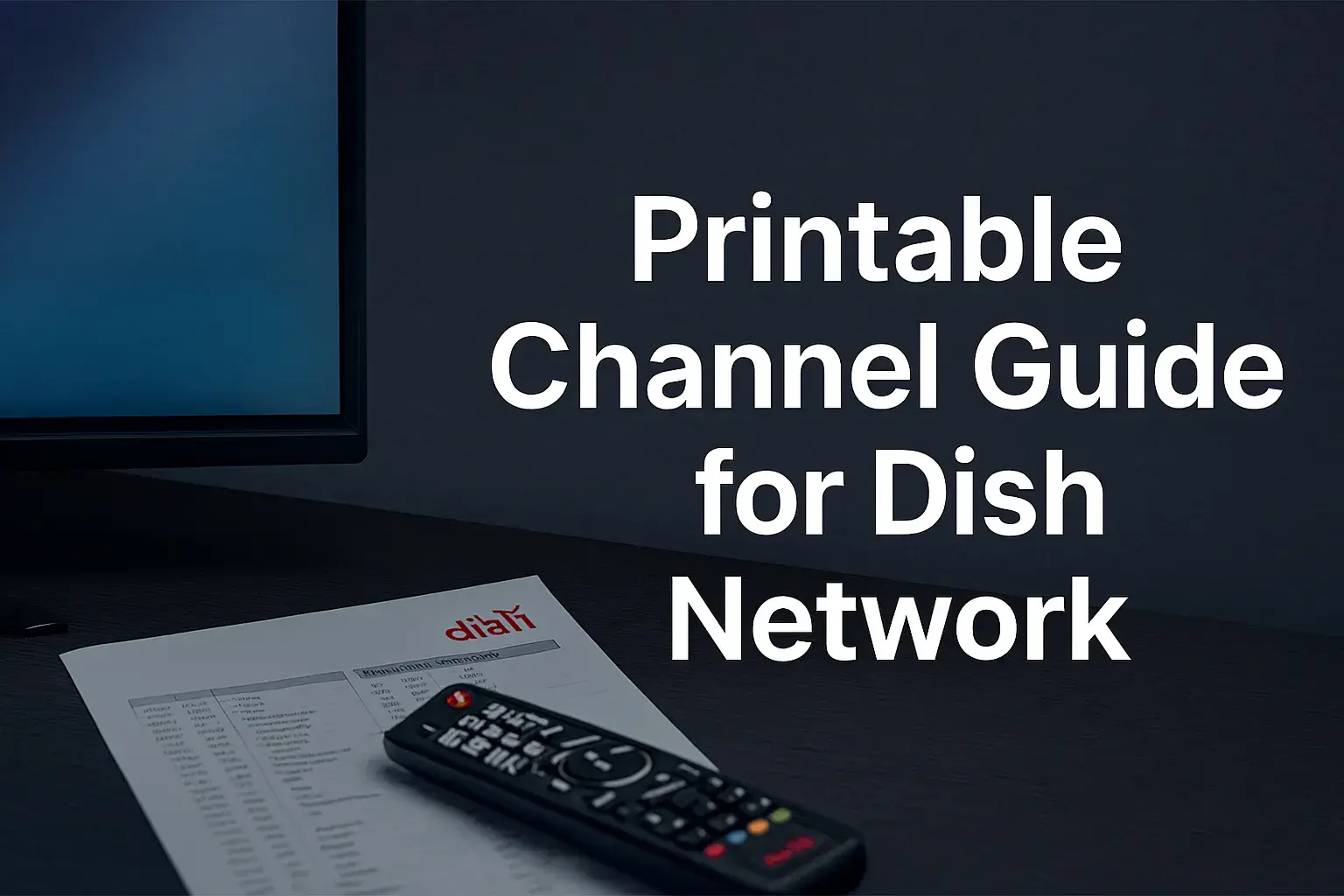-
Posted on: 13 Aug 2024

-
You can basically use a satellite dish as another WiFi antenna to improve the strength of your wireless internet. Satellite dishes are intended to collect radio waves from satellites in space and channel them to a receiver. With some minor changes to the dish and integrating a few components, you can transform this dish into a long-range WiFi antenna that can pick WiFi signals from a much farther distance. This makes it possible to detect signals from more access points in your neighborhood that might be out of range for stock WiFi equipment.
Before making changes to the array of your SATTV INTERNET you want to find out whether it will ultimately enhance your general networking capability. If you already have WiFi access points installed at your home or office sufficient enough to offer the necessary coverage, it is likely that having an additional WiFi antenna that is connected to the same network might prove to be disadvantageous since this will only serve to create congestion or interference to the signals being transmitted. Such a WiFi antenna upgrade is only feasible if the current wireless coverage is insufficient for your purposes, and adding another access point or extender is impossible or impractical.
With that in mind, here is what you'll need and the step-by-step process to turn a spare satellite dish into a powerful WiFi network antenna:
Supplies Needed
- Satellite dish i. e at least 1-2 feet in diameter.
- Pigtail N Female to RP-SMA Female connector
- This is a WiFi adapter that uses USB to connect to a computer, and which comes with an antenna that can be removed.
- Cable crimpers
- RP-SMA Male connector
- Optional: Waterproof housing or project housing
- Varying coaxial cables, duct tape, and zip ties
Steps
1. Remove antenna and disassemble WiFi adapter
First, disassemble the spare USB WiFi adapter that you intend to use for the project. There should be a small RP-SMA female connection on the board, and you should remove the small antenna connected to it. The original antenna piece that came with the WiFi adapter will not be utilized in the design.
2. The pigtail connector shall then be connected to the satellite dish.
Turn to the back side of the satellite dish and locate the slim end where the coaxial cable normally plugs into the low noise block feed horn (LNB). Screw off any previous connections and fit your new N Female to RP-SMA Female pigtail adapter in this location instead. Seal it properly using the duct tape or caulk to ensure that there is no way water will seep through the connection point.
3. After that, snap in the RP-SMA connector prepared for connection to the PCB.
Insert the RP-SMA male connector over the end part of a short piece of coaxial cable. Connect the inner conductor pin of the cable to the post on the connector and tighten the locking nut over the cable jacket and connector body.
4. Connect everything together
Connect your new RP-SMA male cable end to the pigtail connectors RP-SMA female connection point on the satellite dish. Be very careful not to put pressure on this vulnerable RF connection joint. Pull the coaxial cable into your waterproof project box and out of one of the holes you made. As for any holes or gaps, seal them using rubber grommets or caulk.
5. Configure WiFi adapter
Once you have the USB WiFi adapter connected to both the coaxial cable links of the satellite dish antenna, plug the adapter in your computer. Turn it on and ensure you rescan for available WiFi networks through your operating system network settings. Swivel the dish around until it is pointing at other houses and you get more signals.
For the highest distance, accurately rotate the dish toward a direction of choice and watch your WiFi survey tool for the moment with the most networks. The typical range of elevation angle ranges from 15-30 degrees in relation to a target is most effective in retrieving ground based WiFi signals. urlpatterns
Tuning and Protecting Your Connection
Once you have the general aim figured out and are receiving some new networks, spend more time tweaking both the translation of the dish and your own computer’s wifi settings for distance and speed. Have signal monitoring software to measure strength of access points that you wish to connect to.
It is recommended to avoid connecting to open networks in hotels, restaurants, airports, and other places with free internet access. Do not try to get into secured networks without the owner’s permission because this is as good as hacking under computer security laws. It is also important to also have encryption for example WPA2 on ones own computer and WiFi especially when Total Connected.
Everything is aimed, tuned, connected and secured so you must love having your new high-powered WiFi network antenna out from a recycled dish. This can greatly extend your wireless capabilities for devices that have weaker onboard antennas such as tablets or laptops attempting to maintain streaming video away from your primary AP. The only thing to prevent is moisture to get on the setup and avoid high winds that can move the dish. Enjoy the wireless discovery of the new extended range features!
Ready to upgrade your TV experience? Call us now at (877) 471-4808 to find the perfect Dish Network plan for you! Don’t miss out on great entertainment—our team is here to help you choose the best package and get you started today.