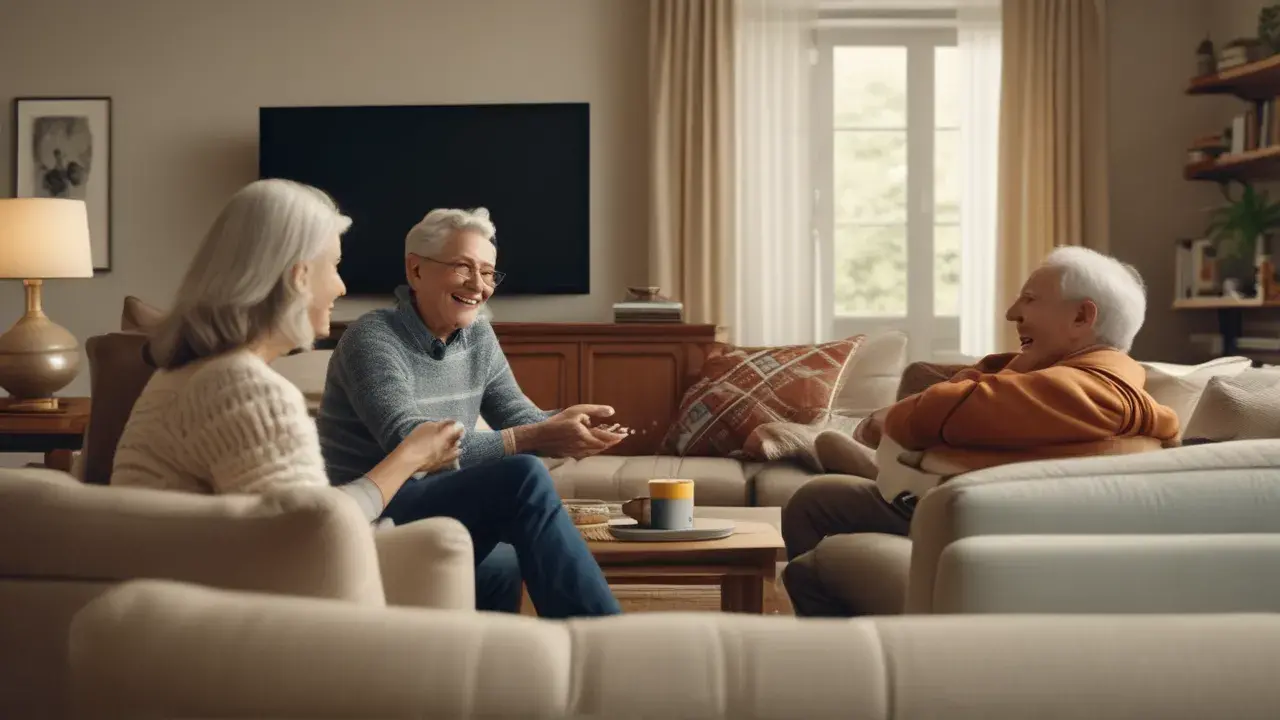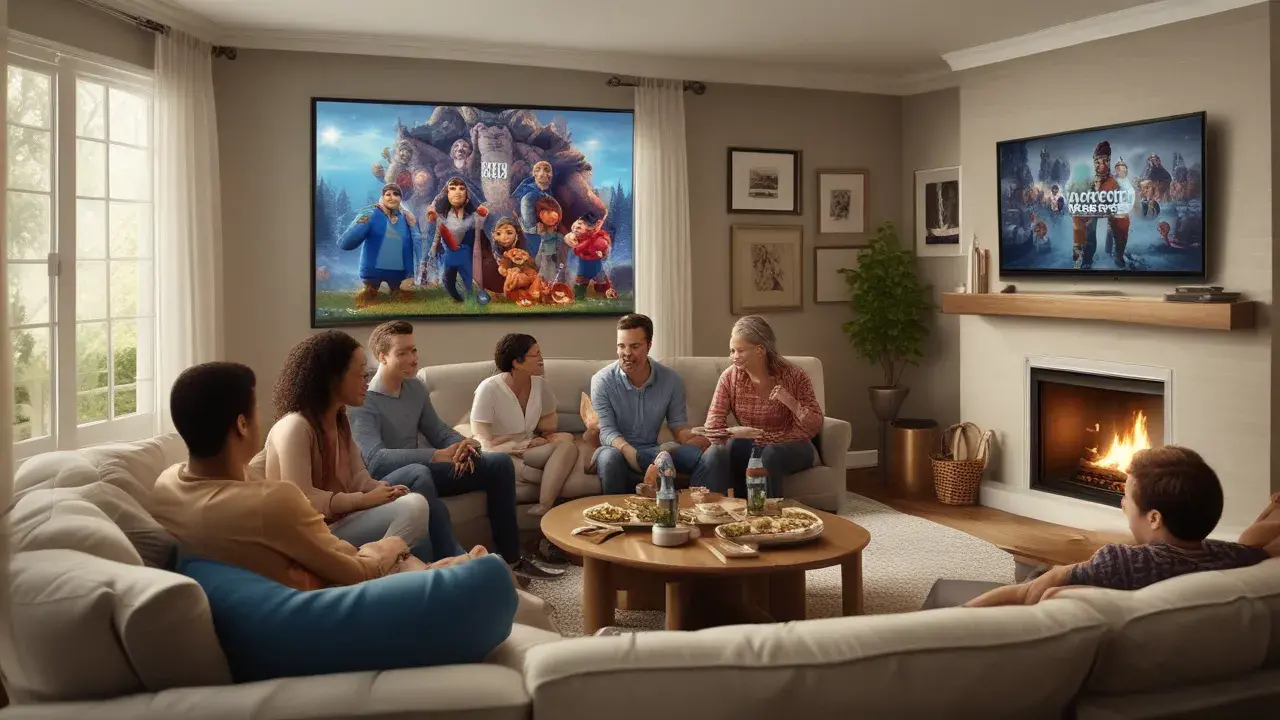DIRECTV is a leading satellite television service provider located in the United States of America. It has hundreds of channels to watch various programs, including movies, sports, news, and documentaries, which makes the company attractive to families.
Usually, it may be daunting to connect to your DIRECTV service, but it is simple once you follow these simple steps. Here are the steps you are required to follow to ensure that you can integrate DIRECTV into your home seamlessly.
Choose a Location for the Satellite Dish
There are several considerations to make if you are to set up a satellite for use by DIRECTV; the first is to determine where exactly you are going to place the dish outside your house. When choosing a location, keep the following in mind:
Clear View of the Southern Sky
This requires the dish to be oriented in the southerly direction toward the equator to receive the signal being transmitted by the DIRECTV satellites around the Earth. Ensure the place you choose has a good view of the southern sky, and no structures are blocking the sky. Signals can be obstructed by trees, buildings, and any other structure that may be within the vicinity of the two devices in use.
Firm Mounting Surface
This hold should be installed on a steady structure like the outer wall timber, brick, or concrete since it will be exposed to wind, rain, and storms that should not shift the position of the dish mount. Do not leave too much space between sidings, or have thin or frail parts of the frame exposed.
Accessibility
Select an area that is convenient for technicians to mount the hardware and convenient if ever the dish will need maintenance or replacement in the future. Rooftop positions are sometimes on high floors and this means that lift equipment has to be used to get to the top. Think about the level of access, also.
Prepare for Installation
When you have decided on the installation site, prepare your home for the technician by following the below tips.
Clear the Area
Ensure that the surrounding environment has no large objects or barriers near the installation site. This also increases the chances of having a proper installation process.
Open Access
Cables from the dish outside will have to be taken by technicians to other interior rooms. Ensure that access to other compartments such as crawl spaces, attics, and basements is made easy. Record any locked access panels that can be seen.
TV Connections
Should have at least one operational TV set ready with the ports that would enable the connection of the DIRECTV receiver box. This means that all the other installations that may be required in the TV can be done at any other time other than the first time.
Professional Standard Installation
When installation day arrives, here’s what you can expect from a professional DIRECTV technician:
Assessing Signal Strength
Employing a meter, the technicians will use several dish positions at your home to identify satellite signal strength. This ensures optimal reception.
Mounting the Satellite Dish
They will safely place this oval-shaped dish and also orient it towards the line of the DIRECTV satellites that circle the southern skies north of the equator.
Running Cables
They come from the dish to DIRECTV equipment boxes through holes in the exterior wall and attic crawlspace covered with protective conduits.
Connecting Receivers
DIRECTV receiver boxes are connected directly to the television equipment which provides the connection between the dish and TV set. Testing confirms signal connectivity.
Activate and Enjoy DIRECTV Service
After the physical equipment setup is complete, there are just a few more steps before you can enjoy DIRECTV:
Account Activation
Get contact information for payment and personal details for activating the newly created account for technicians. If you bought any other channels, packages, or services, select any of the additional services.
Equipment Testing
Technicians will show you how your DIRECTV system works, check all the equipment, and make you approve the reception of satellite signals and picture quality on the TVs you want it to be connected to.
With that, your DirecTV should be ready to go and you can start watching. Brow through the channels or the program guide to find some programs to watch particularly programs in high definition with clear pictures from broadcast satellites hovering in space!
Transform your viewing experience with DirecTV! Call us today at +1 855-213-2250 to explore our plans and find the perfect package for you. Our experts are ready to assist you and get you set up with top-notch entertainment. Don’t wait—contact us now!