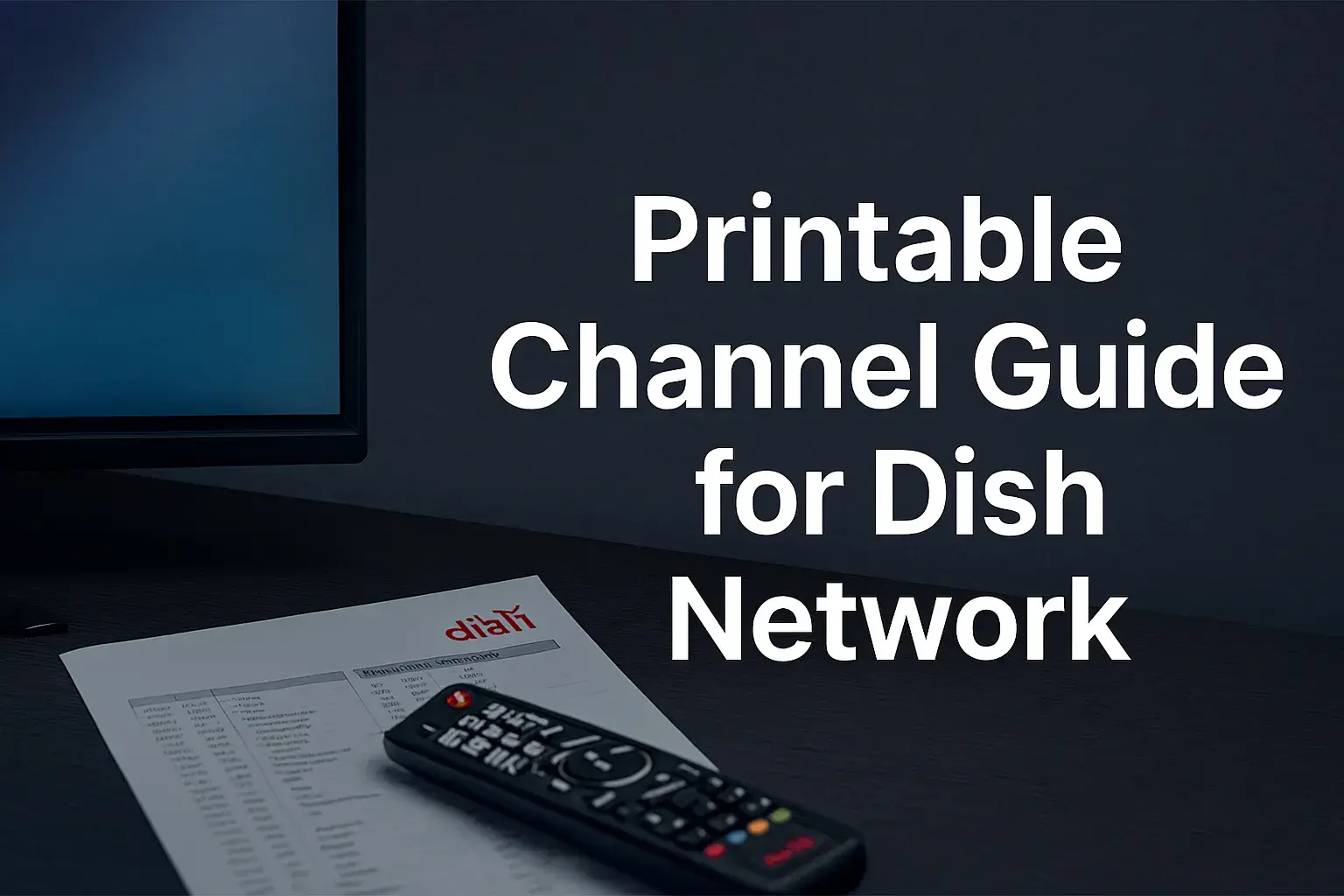-
Posted on: 13 Aug 2024

-
Looking to add another TV and get Dish programming without having to buy another receiver? Adding a third TV to your existing Dish Network is quite a simple process. It is possible to extend the Dish receiver’s signal to other TVs in your home with a few cables and splitters. Here is a step-by-step guide to hooking up a third TV to Dish Network:
What You Need
- If you already have a Dish Network installation with a receiving device connected to the satellite dish.
- Coaxial cables
- This is a splitter that has two coaxial elements where the separation is done in both directions.
- Four-way coaxial cable splitter if you intend to connect four TVs in total
- Optionally, a coaxial amplifier if the cables are over 100 feet in length.
Find the Existing Connections
First of all, try looking at how your Dish receiver is connected at the moment. Most of the regular home installations have a coaxial cable connecting the satellite dish on a roof to a single receiver indoors. Your receiver should have one coaxial cable going into the main TV you plan on using with the system.
If you already have TVs #1 and #2 connected, follow the coaxial cables that come from those connections also. This can be through cables that pass through the wall, outside your house, or even through splitters to cover other TVs. Knowledge of the current configuration is especially important when considering the most effective means of extending the signal to another television.
Get a Two-Way Splitter
For them to be connected, the best way to hook up the third TV is through a two-way splitter. This costs next to nothing and takes one coaxial signal input and multiplies it into two outputs.
Locate the splitter near your Dish Network receiver. Connect the receiver’s output with the input of the splitter using a short coaxial cable. Next, two other cables are to be connected to the splitter’s outputs – one will serve an existing connection to your TV, and the other will go to the new TV you are adding.
And that is all there is to it! The splitter splits the signal received from the receiver into two different paths to enable two TVs to receive the same programs.
Distributing to Additional TVs
If you already have two TVs connected and desire a third and or more connector, you will require a four-way splitter. The idea is the same as in the three-way splitter; however, this splitter splits the signal into four outputs.
For example, you'd use the four outputs to connect your:
- Existing TV #1
- Existing TV #2
- New additional TV
- The fourth option is to bring in another TV at a later date.
While using splitters, ensure that you do not go beyond the maximum cable distance between the receiver and the TVs. The signal quality also diminishes the longer the cable runs or if the signal is split several ways. Above 100 feet of cable length, you should use a coaxial amplifier to increase the signal levels to acceptable levels.
Considerations When Adding Multiple TVs:
- Splitter connection ports have numbers – Try to keep track of which television connects to each output port. This makes it easier to debug if there is an issue with the code later on.
- Reduce the number of signal splitters as much as possible – each one dampens signal strength somewhat.
- For distances longer than 90 meters, it is advisable to use RG6 coaxial cables to prevent signal loss.
- The total cable length should not exceed 100 feet, if you are using a coaxial amplifier then it will be advisable if the total cable length will be more than 100 feet.
- It is advisable to directly connect your main television to the receiver and then use splitters in case of secondary television connections. This helps to achieve the best picture quality on the main display of the primary television.
However, for multiple rooms that require separate programming on more than 2 or 3 TVs, it may be advisable to connect the second Dish receiver directly rather than using splitters. Do not forget that each receiver on your account incurs an extra monthly charge. However, dual receivers enable the viewers to watch different channels at the same time in various rooms.
DVR with Additional TVs
When extending a Dish Hopper DVR receiver to other TVs, you have a special choice – Joey client boxes instead of splitters. Joeys also provides the second TVs with all the DVR features such as recording from different channels separately, pausing and rewinding live content, and accessing the primary DVR recordings. This provides a better experience as compared to plain splitters. But yes, Joey does have additional equipment fees every month.
That should cover the basics of how to hook up an extra TV to the Dish Network! You can connect your receiver to several televisions at home using basic cabling splitters.
Ready to upgrade your TV experience? Call us now at (877) 471-4808 to find the perfect Dish Network plan for you! Don’t miss out on great entertainment—our team is here to help you choose the best package and get you started today.
- If you already have a Dish Network installation with a receiving device connected to the satellite dish.