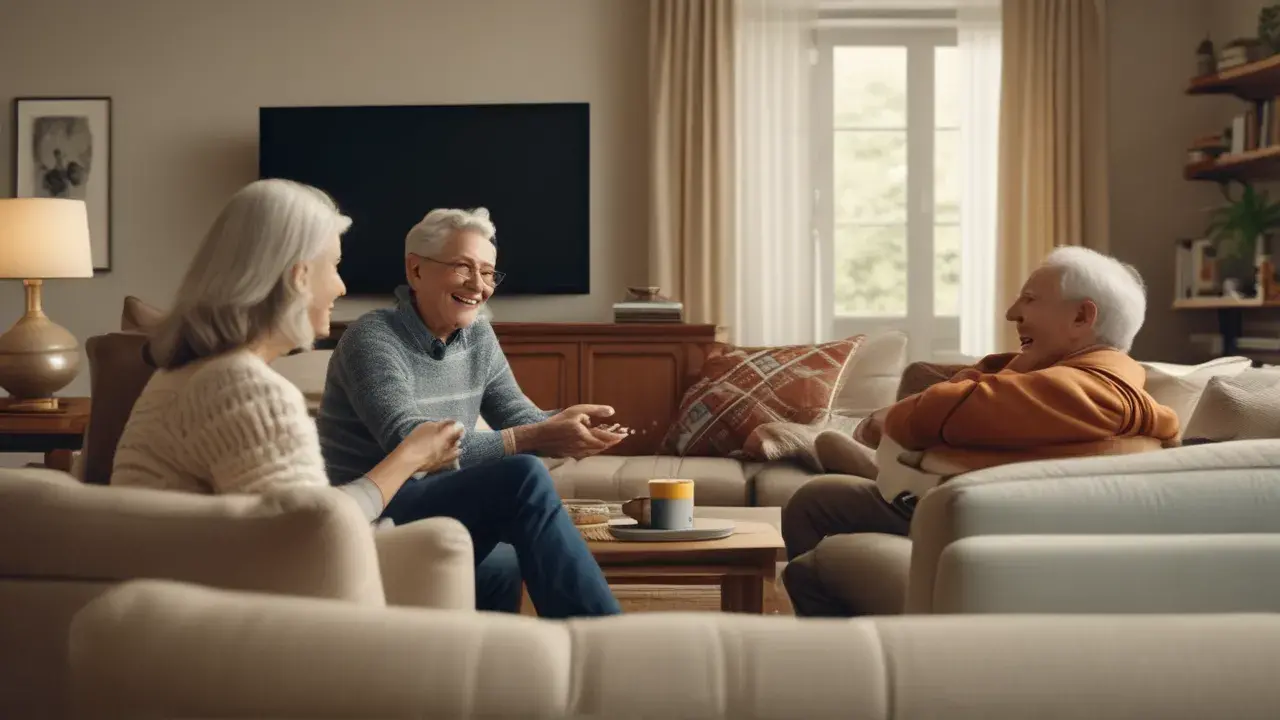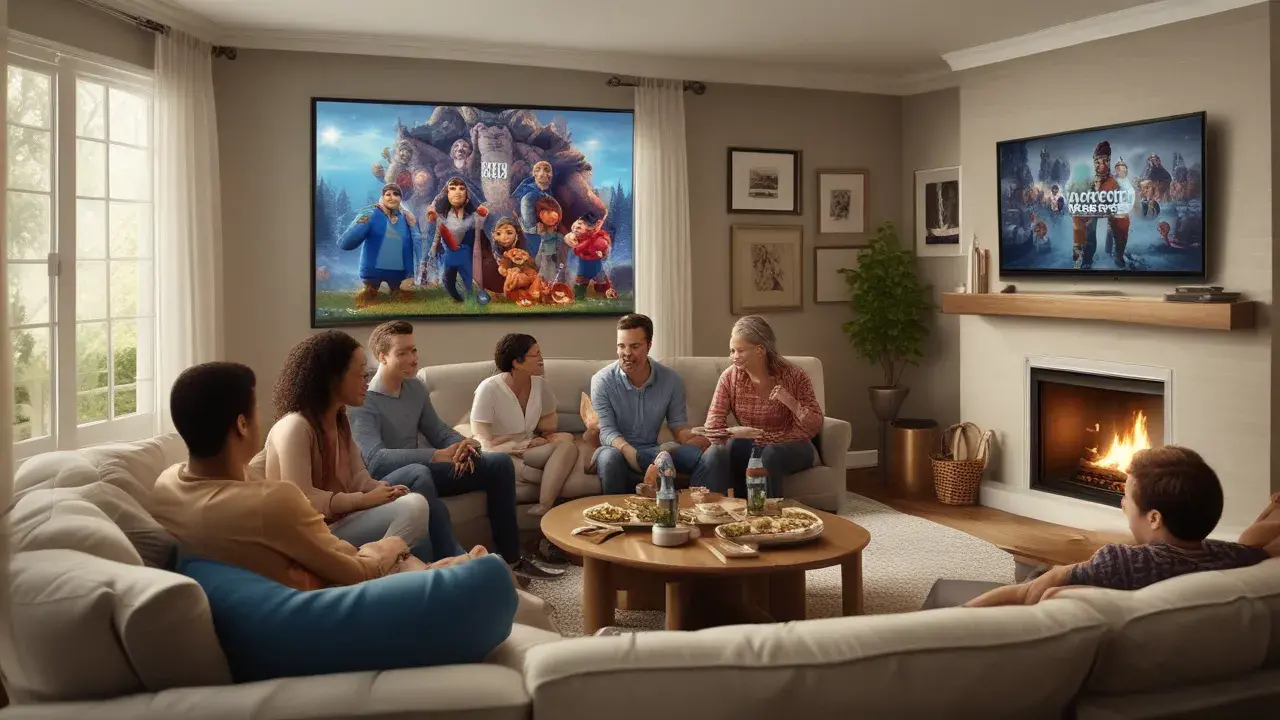Another way through which it is argued that watching television is preferred in HD quality is that it has a better picture quality than SD. Due to the availability of numerous forms of programming, it is easy to understand that receiving a direct television HD service is an excellent idea. Just follow the steps outlined below so you can easily get HD compatible with your DIRECTV satellite service.
Check if Your TV is HD-compatible
As with any DIRECTV service, before you choose to subscribe to HD, you should be sure the television you have is capable of showing HD picture quality. It is likely that the majority of TVs produced in the past decade or longer have HD compatibility, newer models have HD compatibility, but older models do not. Refer to the section of the TV manual that relates to picture settings and adjust the format to 720p, 1080i, or 1080p depending on the compatibility of your TV make and model. If you are going to purchase a new Television, then ensure that the TV can support high definition because DIRECT TV HD has high-definition picture quality.
Choose an HD Receiver from DIRECTV
There is no way for one to begin watching programs in high-definition format without having an HD receiver or Genie HD DVR, which provides digital video recording, from DIRECTV. At the time of upgrading to HD service, you can lease the device of your choice from the DIRECTV company. Options include:
- HD Receiver (model H25) – Essentially a basic receiving box through which one can access the high-definition channels.
- Genie HD DVR – Schedule your recordings and save up to 200 hours of your favorite HD shows
- Genie Mini Client – An accessory device that allows the viewer to watch high definition in other rooms.
If there is one Genie HD DVR that is the most fitting for watching shows with easy recording and in high definition, then that is the Genie HD DVR.
Upgrade Your DIRECTV Programming Package
Let DIRECTV know that you want to upgrade your account for high-definition service. This typically does not entail purchasing and installing new satellite equipment if a customer already has the basic DIRECTV package. Others may require you to upgrade from your current programming package to add this extra monthly HD service fee. Currently, you can expect to pay $10 extra per month for the privilege of using the higher-quality service.
If you are going to upgrade to High Definition, then you should probably consider getting a new DIRECTV package that offers more High Definition channels. Services such as Premier, Lo Maximo, and Más Ultra provide close to 316 TV channels, of which most are in high definition. It guarantees that you will always have much content that you can watch in the improved high-definition picture and sound.
Connect HD Receiver to TV
To connect this device to your TV, kindly refer to the instructions given in the package or the HD receiver or Genie DVR that you own. Almost all the models employ an HDMI cable that transmits raw digital video and audio signals from the receiver to the TV. After connecting the cables, be sure to switch the HDMI input on the TV to the right one. A few of the receivers also come with component or composite video output options where HDMI is not an option.
Activate HD Receiver with DIRECTV Account
When the two units are physically connected, the HD receiver also has to be activated through the latter’s DIRECTV account. Dial the customer toll-free number of AT&T or go to the AT&T account and get the device activated. In cases where the receiver is requested to identify him or herself using a number, the number should be provided. This activates the device with your DIRECTV programming subscription and lets you begin enjoying high-definition programming immediately.
Scan for HD Channels on TV
To watch available HD channels on your preferred receiver, you can search for direct HD programming on your television. Consult the user manual for the model of your television or just turn on the television and check the manual for instructions on how to perform a channel scan. This is a feature that will scout for DIRECTV’s HD channels for you and include them on your TV channel options. During the next channel scan ESPN HD, HBO HD, SHO HD, and other favorite High Definition channels along with local broadcast networks will be available.
And that’s it! In this article, the six steps of upgrading equipment and choosing HD programming will help you to start enjoying the vast collection of DIRECTV’s high-definition TV in several steps. Also, get impressed with rich and clear sound in addition to impressive clarity of the picture when watching movies, shows, and sports.
Transform your viewing experience with DirecTV! Call us today at +1 855-213-2250 to explore our plans and find the perfect package for you. Our experts are ready to assist you and get you set up with top-notch entertainment. Don’t wait—contact us now!