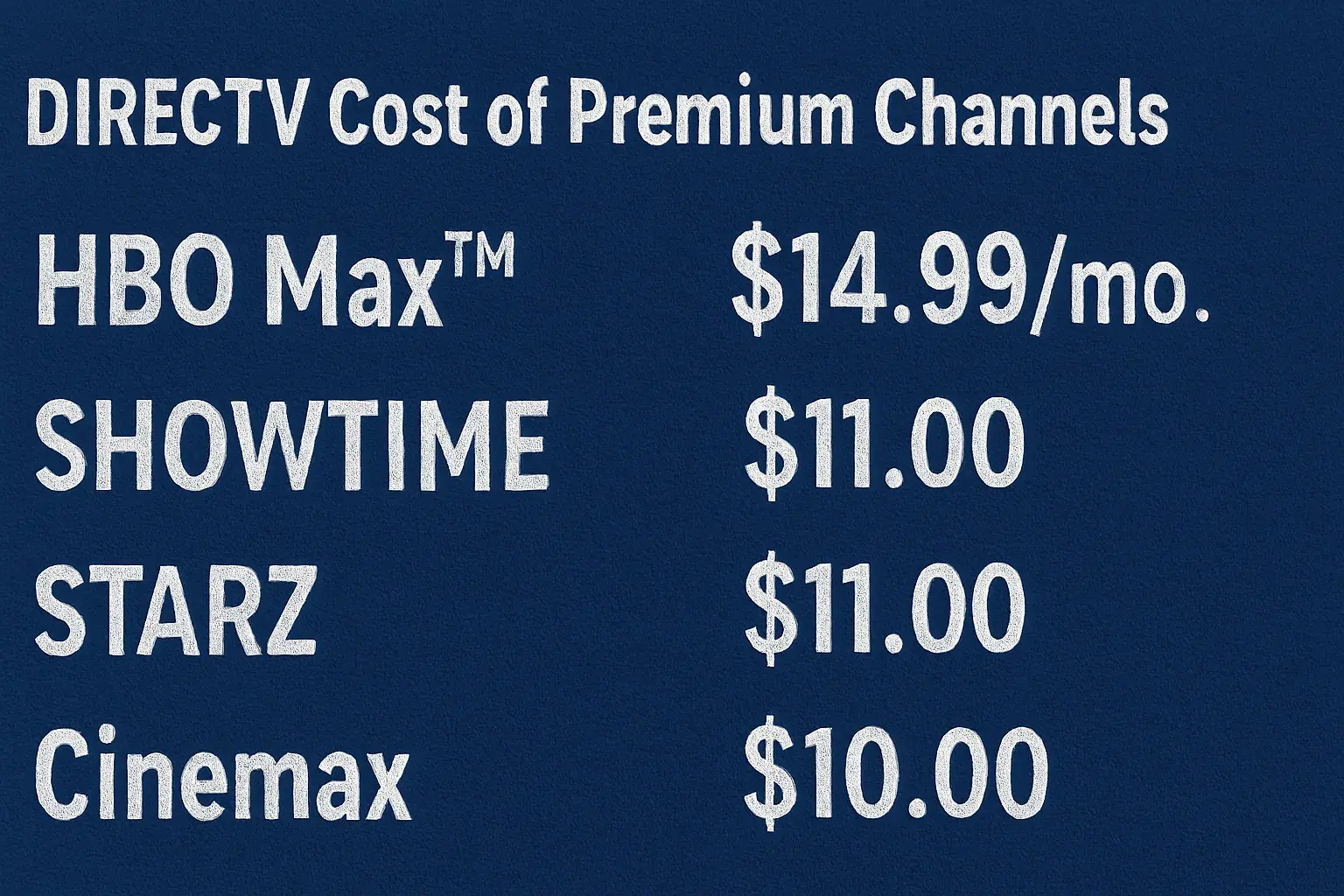-
Posted on: 09 Aug 2024

-
DIRECTV Genie is a group of newest DVR receivers by DIRECTV that can provide strong recording options and easy navigation. Using the Genie, you can record a specific TV show that is aired only on one station. Here is a complete guide on how to set it up.
Access Listings And Program Information
- Locate the GUIDE button at the bottom of your DIRECTV remote, and press this button. This will bring up the channel list and program schedule.
- Switch to the channel on which the TV series you want to record is aired.
- Scroll down for air times for future dates as well as program information.
Initiate Series Recording
- When you have identified the program, highlight it on the guide and then press the red REC button on your remote control.
- This will call for a menu to pop up with the recording choices. Select “Series Recording. ”
- Check the channel, the title of the program, and any other details. In case you wish to, you can modify frequency and quantity limitations.
- Press the Apply button if you want to set up the onechannel series recording.
Verify Scheduled Recording
- On your remote, go to the ‘Menu’ button and select ‘Manage Recordings’.
- Select Future Recordings to view all your series, movies, and events planned for future recordings.
- Find the series that you just scheduled, and ensure that it has been properly registered to record with the right channel information, duration, and frequency information in place.
Know Your Options
Some key points regarding series recordings on the Genie:
Any episode that airs on the one selected channel will be recorded.
You can limit the number of recordings made and the frequency of recording if that’s what you prefer.
Sometimes, the schedules of series on stations vary – the Genie will adjust to it.
Keep your Future Recordings list properly labeled and updated so that you will be able to view and make modifications to the recordings you have planned in the future.Recording Defaults
These settings apply unless custom recording options are defined:
- Frequency: Record only first-run episodes
- Keep: All Episodes
- Start: Ontime
- End: Ontime
- Device: DVR hard drive Most DVRs use a hard drive to record the video and store it for a certain period.
Manage Episodes
As your singlechannel series recordings happen, you can:
- View details from My DirecTV Recordings
- Control episode storage
- Stream or remove watched or expiring episodes
It is more flexible to override default options because it provides the freedom to manage the series recordings based on your preference. However, these standard settings are sufficient if you wish to record a series that broadcasts on a single channel on DIRECTV using the setitandforgetit method.
Added Benefits of Recording
Beyond stockpiling episodes to watch on your schedule, recording a series gives you:
- The facility to be able to pause, rewind, or even rewind scenes.
- Do not be caught up in other activities and end up skipping some parts of the episode.
- Develop a list of shows that can be binge watched
Recording only on the channel that airs new episodes helps avoid having two recordings for the series and makes the management of the series easy.
Make the Best out of Your Genie DVR
Recording onechannel series programs is just one of the many features that Genie offers to improve viewership. Do not forget to also utilize the Genie features such as creating different favorite listings for different users, scheduling several recordings for the same time, and many others. The Genie allows you easy control of entertainment right from the palm of your hand.
If you ever wished to have your favorite DIRECTV single-channel TV series automatically recorded, then these steps will do it in under 10 minutes! It is a simple task due to the easy to follow settings and the menu of the Genie. Keep a list of recordings to track new recordings as may be preferred. Get all the episodes of your favorite shows now whenever you want them.
Transform your viewing experience with DirecTV! Call us today at +1 855-213-2250 to explore our plans and find the perfect package for you. Our experts are ready to assist you and get you set up with top-notch entertainment. Don’t wait—contact us now!
- Locate the GUIDE button at the bottom of your DIRECTV remote, and press this button. This will bring up the channel list and program schedule.