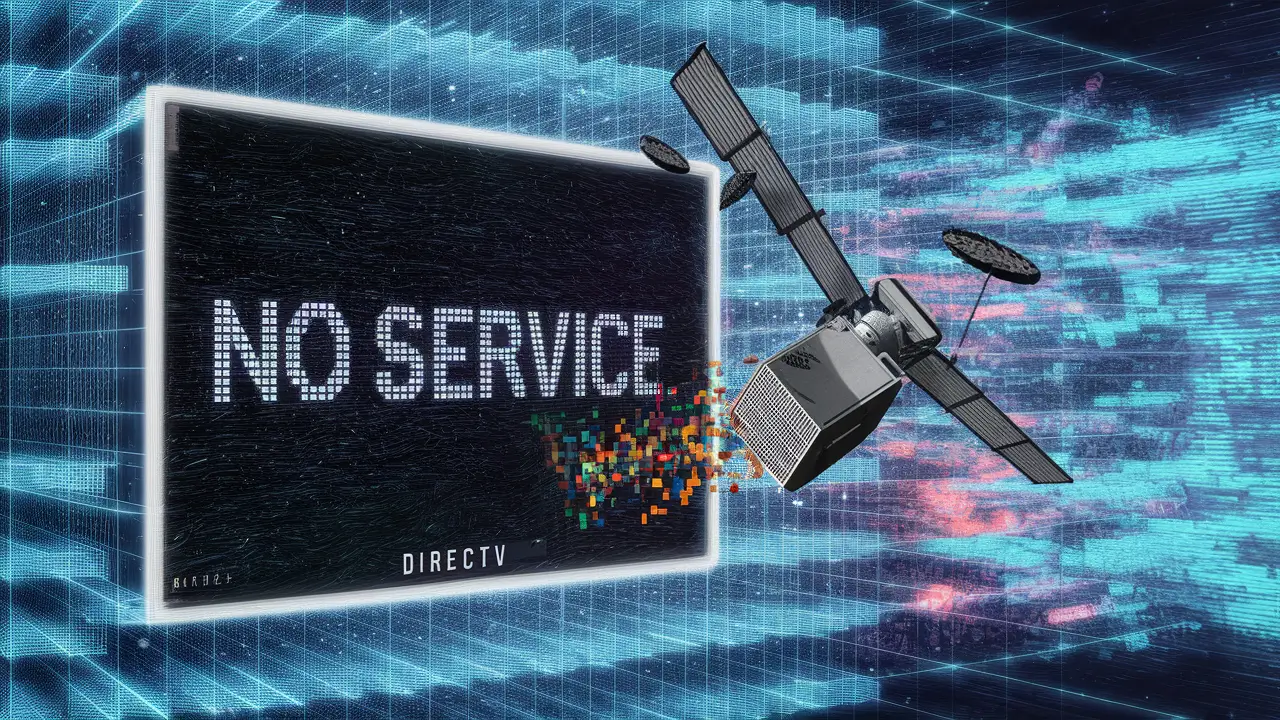The linking of one satellite dish to two receivers is essential for broadcasting satellite television signals to different television sets. It eliminates the need of having to fix a dish for each receiver and can help you cut on the costs of the expensive satellite services. Thankfully, linking one dish to two receivers is not complicated and can be achieved in the following few steps when using the right tools.
Equipment Needed
Here is the basic equipment you will need for this project:
- Multi-switch (or Mult switch) – This device takes the signal from one dish and splits it 2 or more ways. You should get one with inputs that are compatible with satellite TV.
- Two satellite receivers - Any type of satellite receiver you plan on using will do, as long as they are compatible with the service provider. Opt for the receivers that are appropriate for your usage requirements.
- Cables - Specifically, you'll need:- Cables - Specifically, you'll need:
- Two coaxial cables, one from your dish to the multi-switch
- Two coaxial cables that connect the multi-switch to your receivers, these are each split into a main line coaxial cable and a power inserter cable for the receiver
- Splitters (optional) - Sometimes your coaxial cables may not be long enough
- Other mounting hardware - This consists of all additional cables, screws, grounding equipment and all other necessities that may be required during the installation.
Installation Steps
Now that you have all the necessary equipment, follow these steps to connect your one satellite dish to two receivers:
- Mount your satellite dish like you would for one receiver and that is it. Ensure that it has a proper connection and that it is directed towards the satellites of your desired service.
- Mount your multi-switch on a wall or some other strong surface, in proximity with the dish and the receivers.
- Run a coaxial cable from the dish LNB to one of the multi-switches’ “satellite input” terminals. This may need a splitter if the cable is not long enough to cover the distance between the two devices.
- Then take an individual coaxial cable and split them into the main coaxial cable and the power inserter cable and connect the latter to the respective receivers and the former to the multi-switch. The number of outputs on your multi-switch determines the number of receivers it can manage or accommodate.
- Set up each receiver by plugging it into the power inserter cable and turning it on with your satellite company. It is also good to activate the receivers one at a time in order to avoid confusion as to which receiver is linked to which room.
- So they can receive programming, scan for channels on both receivers. This scan will enable both receivers to ‘see’ your satellite’s channels directly through the multi-switch provided your dish and the receivers are compatible with your service provider.
- After powering on and getting the reception channels, fine-tune if necessary by redoing cable connections, satellite dish alignment, ensuring that all receivers have the same channel list settings, etc.
- Feel free to have satellite TV facilities in different sets in your home! Remember that if you attempt to tune high definition channels or DVR on one receiver, it may interfere with another receiver depending on the multi-switch and satellite package you have. Still, for basic analog/digital operations, such a layout is efficient.
Some Tips and Precautions
When connecting one satellite dish to two receivers, keep these things in mind for best results:
- Satellite Dish Position – The dish has to be positioned in a manner that will enable it to receive a clear signal from the provider’s satellites. If reception is poor, change position or take down barriers which may be infringing on the access to the signals. Mount securely and ground properly.
- However – The dish and receivers that you will use should be in harmony with the same satellite provider service (DirecTV, Dish Network, etc ). This is to mean that it cannot work if you are to interchange equipment and services.
- Sharing of Content and Limitations – Yes, physically, you can hook two receivers to one dish but your satellite TV service provider may limit some programs, particularly pay-per-view channels from being viewed simultaneously in two different places. Be aware of the limitations so that you do not get into conflict or lose a particular service.
- Multi switching – Check that all input and output connections of the multi-switch are correctly connected between the dish and the receivers. Check on the connections if one of the receivers is out of range or cannot tune into the specified channels.
- Coaxial cable distance – Signals may fade or reduce in strength if the coaxial cables are drawn for long distances. In case of problems and if you have connected your dish employing very long coaxial cables, you may need to install signal booster or go for better quality cable.
In Conclusion.
Feeding one dish to two receivers is economical and enables you to control TVs in different rooms with a single dish. As long as you are using the correct equipment for your provider service, be sure to know any channel access and/or Restrictions. However, with the proper installation of a quality multi-switch, you can benefit from distribution of satellite programming to different receivers without much trouble and expenses in future.
Ready to upgrade your TV experience? Call us now at (877) 471-4808 to find the perfect Dish Network plan for you! Don’t miss out on great entertainment—our team is here to help you choose the best package and get you started today.