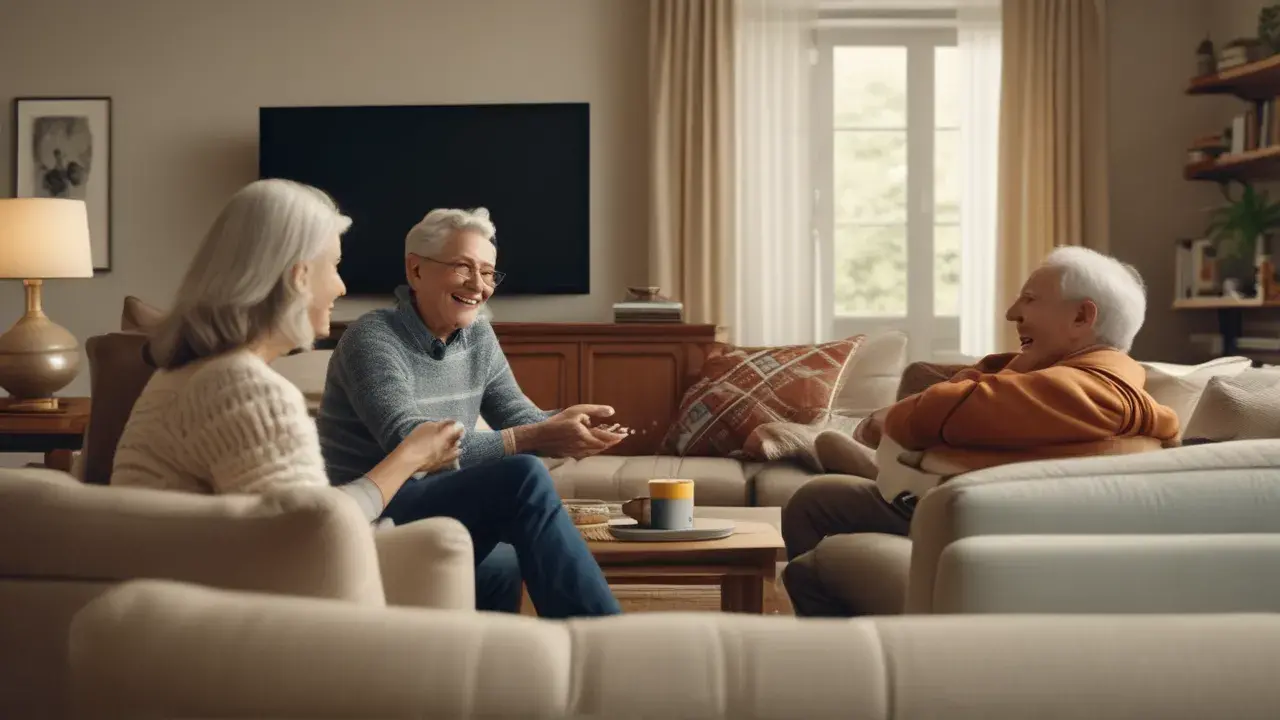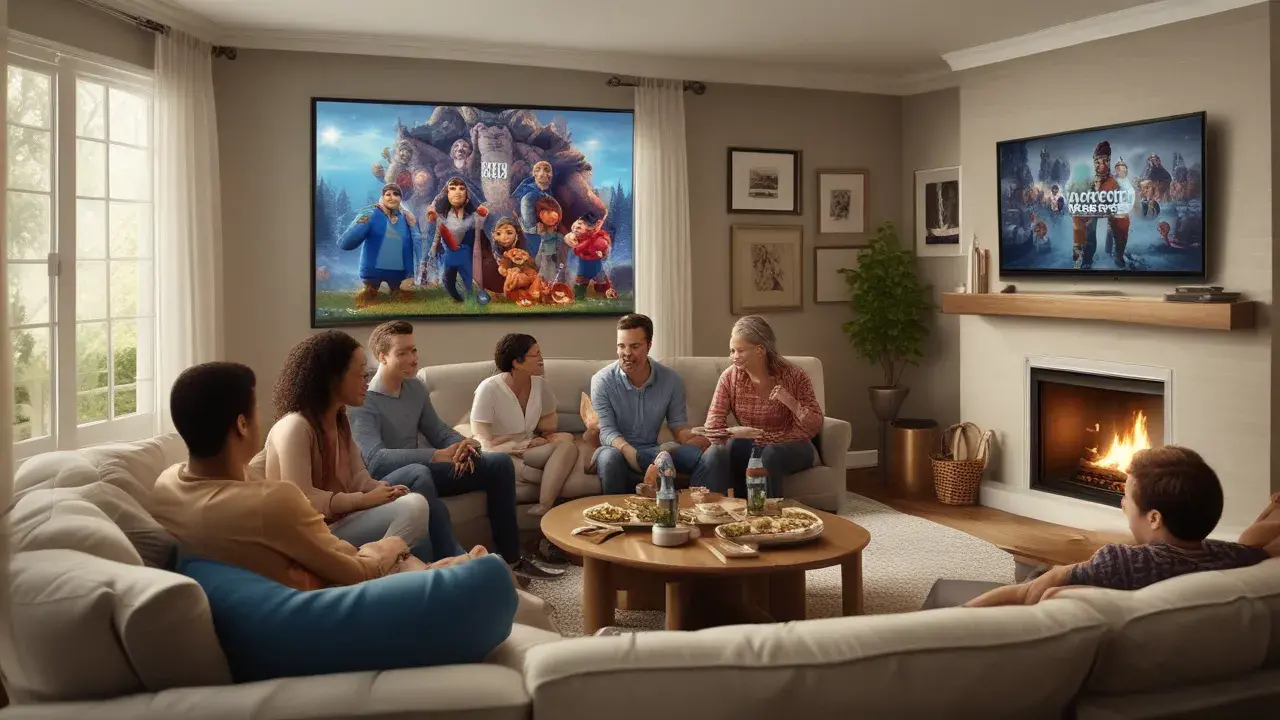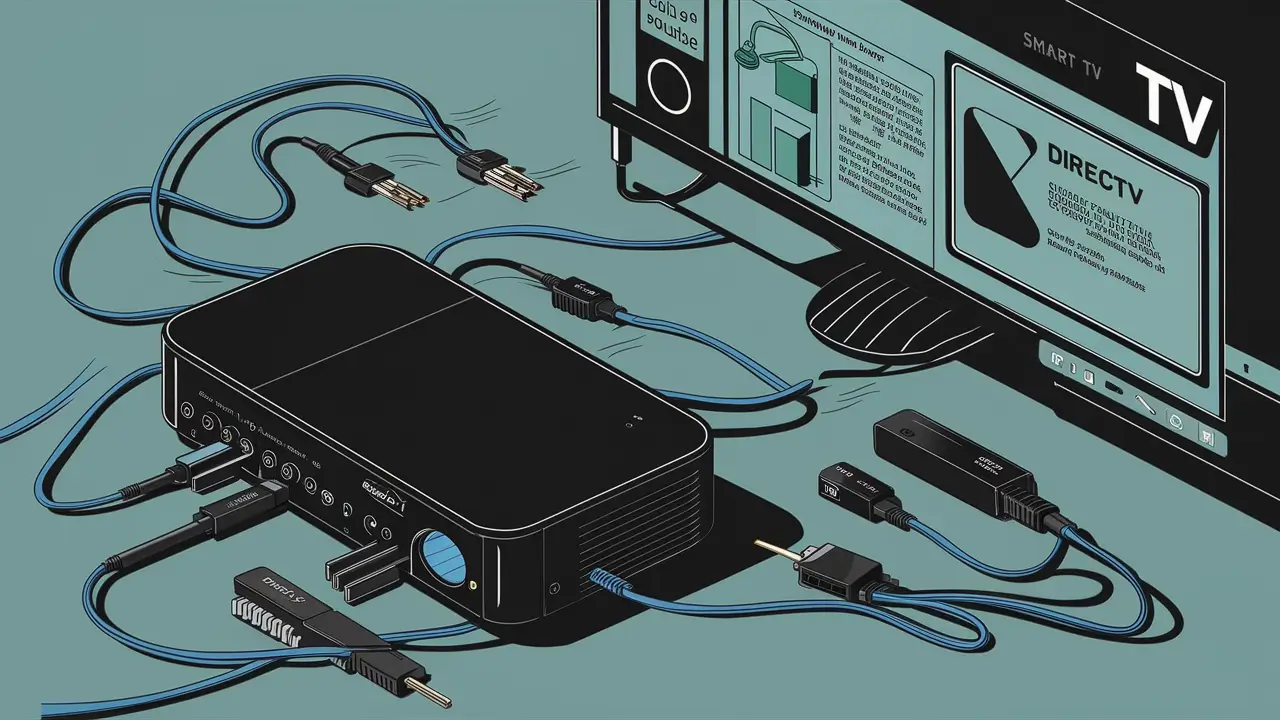
This means that if you have a DIRECTV service and you have a smart TV, you can connect your DIRECTV service to your smart TV in such a way that all the channels, programs, movies, and so on are accessible on your smart TV. Hence, this setting is very convenient in that it does not require the use of a cable box but offers all the features of a DIRECTV.
However, linking the DIRECTV to a smart television set is a simple process since it is not a complicated system. Once your smart TV is compatible with DIRECTV, everything you need to get set up can be done within about 5 to 10 minutes. Whether it be to access a variety of features only possible with the latest smart TVs or to simply minimize the appearance of cables, getting DIRECTV is a suitable improvement to any compatible smart TV.
Verify if Smart TV – DIRECTV Compatible
However, to commence streaming with DIRECTV you first need to confirm your smart TV model is compatible with this streaming. Any smart TV manufactured for the last 5-6 years has support for the DIRECTV app which lets you incorporate your DIRECTV service into the television. Check the manual of your TV set or search on the internet to ensure compatibility.
Furthermore, your smart TV will have to be connected to your home Wi-Fi because DIRECTV is live-streaming and it uses the internet. Your Wi-Fi network must be functioning at its best before you start the process of joining. Internet speeds are also a critical factor in streaming services such as DIRECTV as slow connections may affect its quality.
Gather Account Information
You’ll also need to have a compatible smart TV on hand and ready to connect to proceed; in addition, you’ll need some key account information to link your DIRECTV service. This includes:
- DIRECTV account number
- DIRECTV username
- DIRECTV password
This information comes in handy when linking your account to the smart TV since it takes minimal time to get started streaming your DIRECTV.
Download the DIRECTV App
To connect your account, most major smart TV platforms, such as Samsung, LG, Sony, and others, offer a separate DIRECTV app. To do this, go to your TV, then navigate to the App Section or Smart Hub to find out if the DIRECTV app is pre-installed. Otherwise, you can find the app in the TV’s platform app store and download it directly.
For example, users of Samsung smart TVs can look for the DIRECTV app in the store that is found in such smart TVs. DIRECTV comes pre-installed on LG smart TV and if not, users can download it easily from LG Content Store. You need to navigate to the app store that might be slightly different for your precise TV brand and model, but it must contain the DOWNLOAD option next to DIRECTV.
Log In to DIRECTV
After downloading, launch the app, and when it comes with a message to activate or log in directly to your DIRECTV account on your television. After some moments, there will be a signup/activation page where you will need to input your DIRECTV login details.
Enter your account number, username, and password as shown carefully to ensure that all the account details synchronize. This authenticates the account, allowing your smart TV to view the DIRECTV programming packages, DVR recordings, and others through the streaming app platform.
Link Devices
Finally, now that your DIRECTV account is connected to your smart TV, it is the last step to connect devices for streaming. On the screen, if you are prompted to get a pairing code and use it on your DIRECTV Genie Mini box if you have one, follow the instructions. It wirelessly links the devices for enhanced streaming performance In addition, it is a wireless connection for the enhancement of streaming performance.
One can also have to grant location permission/services so that the smart TV and all the mobile devices can find each other easily when streaming using the home network connection.
Watching DIRECTV on Your Smart TV
After you follow all these steps and go through the device pairing process, your DIRECTV service should be connected and ready to stream on a compatible smart TV. Live channels can be looked through, content played back, subscriptions can be set and changed, movies and shows can be viewed, and DIRECTV can be used as easily from a cable box through a television set up and a remote.
Set up all the rooms in a home to enable the streaming of DIRECTV on other TVs connected. All you have to do is to download the App called ‘DIRECTV’ and then enter your login for the account that you have with them and you will be able to add your particular services from DIRECTV to any smart TV that is compatible with the App.
Troubleshooting Connectivity Issues
If you follow all troubleshooting steps but still have trouble getting or maintaining a DIRECTV connection through your smart TV, there are a few fixes to try: If you follow all troubleshooting steps but still have trouble getting or maintaining a DIRECTV connection through your smart TV, there are a few fixes to try:
• Also, you should power off your smart TV box, plus your main Genie DVR box if you have it. This refreshes the connection.
• Perform re-pairing if your TV is not recognizing your Genie Mini, or if you are experiencing compatibility issues with other DIRECTV receivers.
• Make sure you do not have any software/firmware upgrades for your television, your DIRECTV receiver, etc. because the upgrades can enhance its ability to connect.
• DIRECTV streams appear affected due to internet or network issues that affect the streaming quality, try rebooting your home Wi-Fi router.
Ensuring that you are receiving a high-quality stream of DIRECTV programming on your smart TV depends on two factors, namely the smart TV and the internet connection. If problems persist after this, the best course of action is to call DIRECTV support to determine if there are any residual connection concerns with your streaming configuration.
Conclusion
Connecting, therefore, DIRECTV to work optimally on smart TV gives you the perfect perspective of the viewing experience centralized in one device. By having the DIRECTV app already installed on your smart TV as well as signing in with your account information, you will not require the use of other streaming gadgets. Watching all the television and other entertainment programs is also an easy affair, where DIRECTV is connected directly to your smart TV with no interface in between.
Transform your viewing experience with DirecTV! Call us today at +1 855-213-2250 to explore our plans and find the perfect package for you. Our experts are ready to assist you and get you set up with top-notch entertainment. Don’t wait—contact us now!