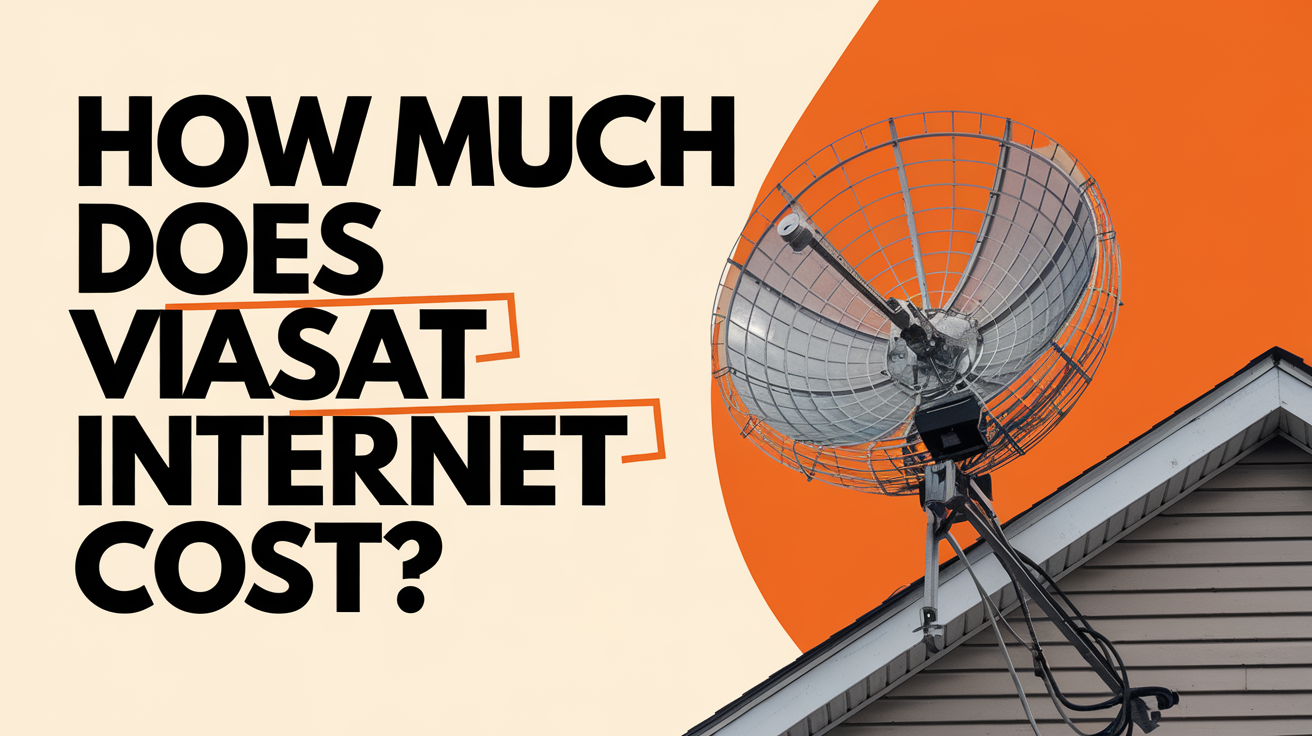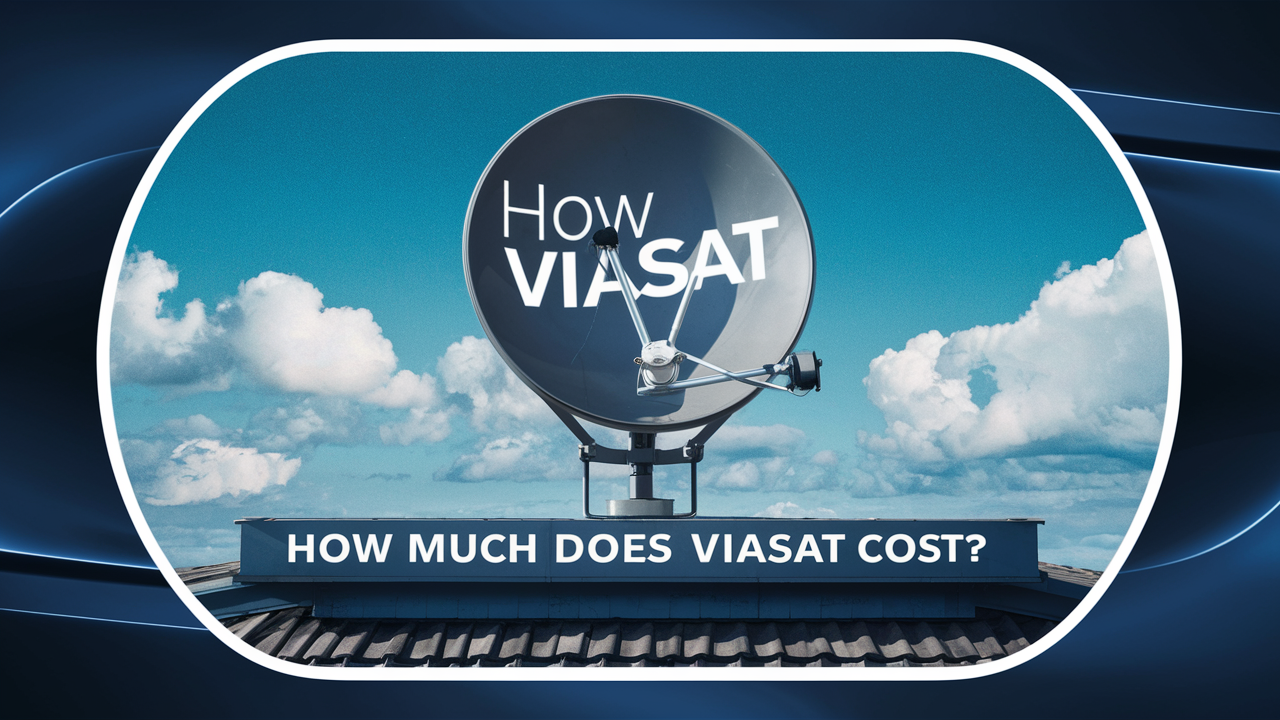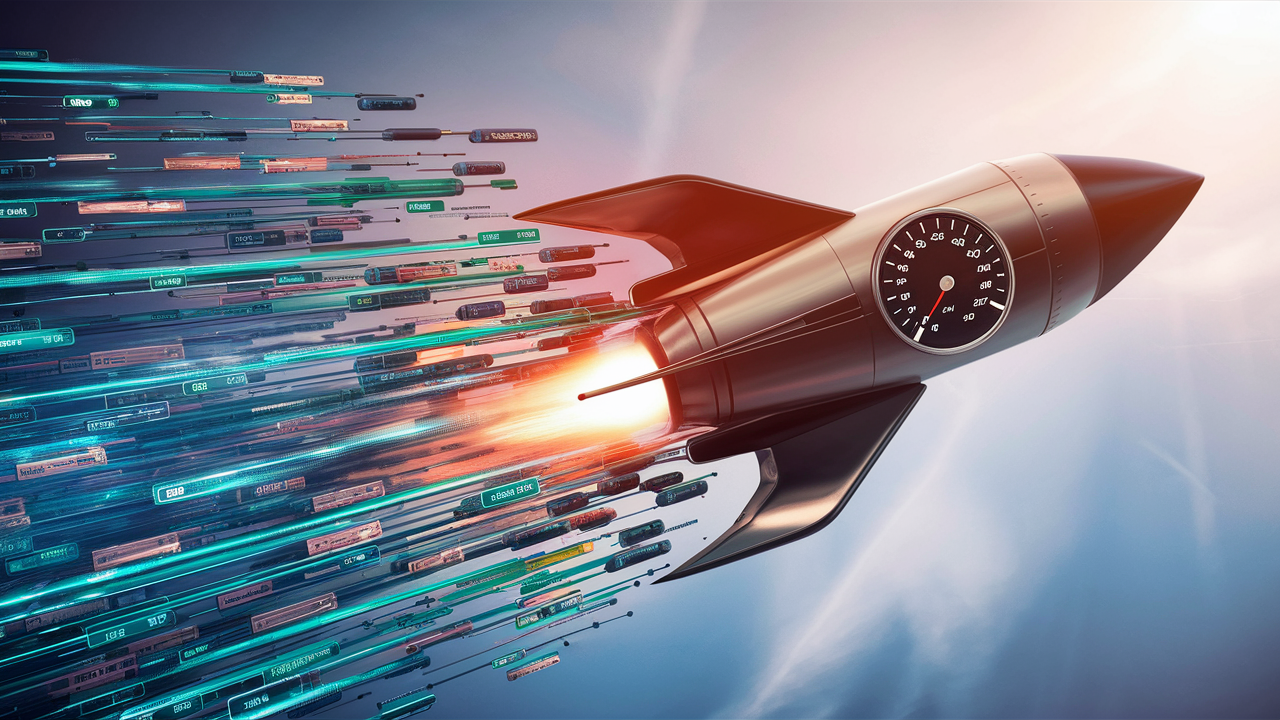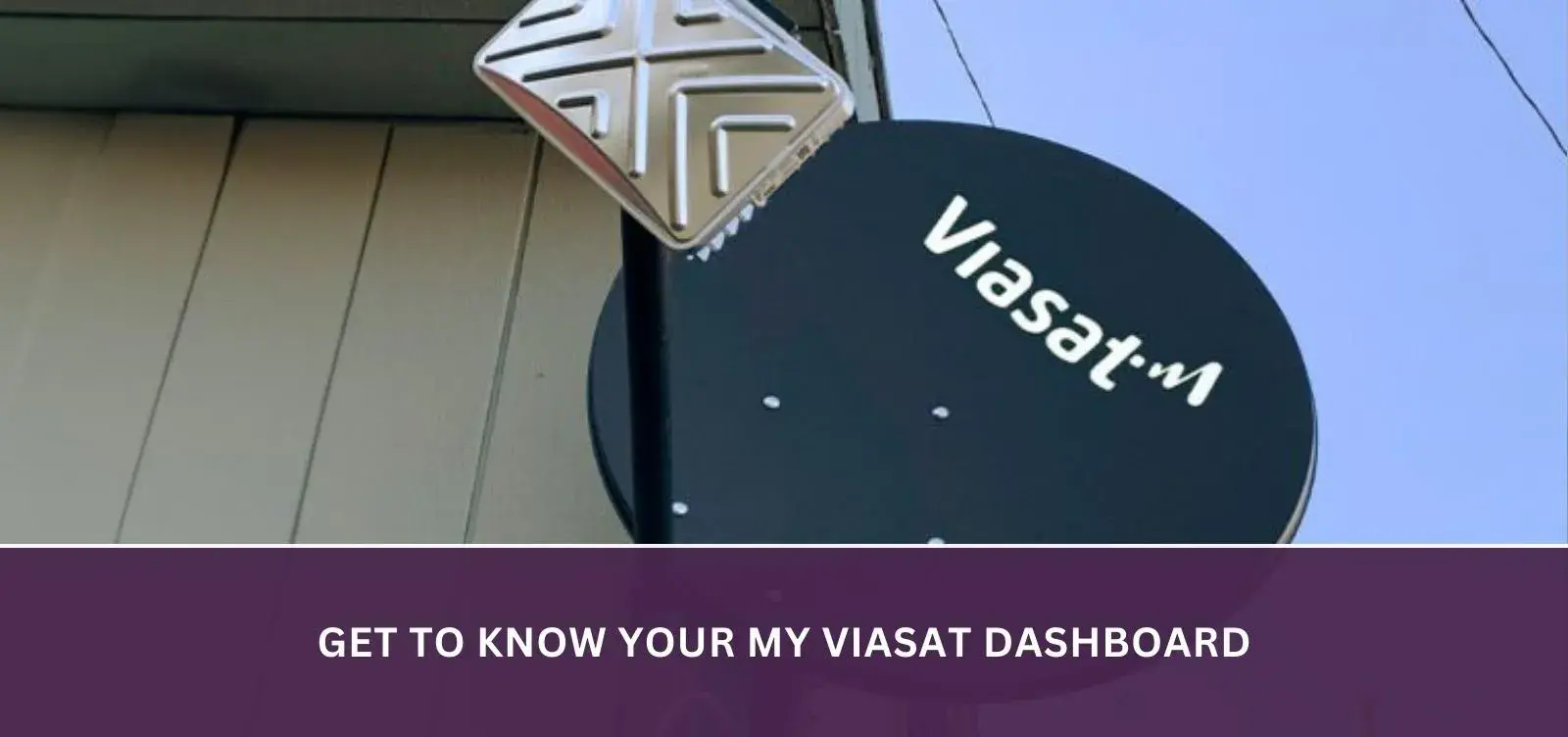
A reliable internet connection is very essential in the fast-paced digital world we live in. One of the top satellite internet providers, Viasat recognizes this requirement and has created a simple and user-friendly interface to enable you to properly oversee your internet access. Welcome to the My Viasat Dashboard, a powerful web tool meant to empower you over your Viasat online experience. This extensive tutorial will take you on a tour of the My Viasat Dashboard so you may maximize its capabilities and get any queries answered. So let's go in and further familiarize you with your My Viasat Dashboard.
Understanding My Viasat Dashboard
1. What is My Viasat Dashboard?
Viasat offers its consumers an online gateway called their Viasat Dashboard. It's a one-stop shop for handling your Viasat internet subscription. From the comfort of your computer or mobile device, the dashboard lets you check your account details, track your data use, solve connection problems, and even get customer service.
2. How to Access My Viasat Dashboard?
Getting to your My Viasat Dashboard is easy. You only need a tablet, smartphone, or computer with internet access. Log into your account by visiting the Viasat website. Once signed in, the dashboard from the customer portal is accessible.
3. Compatibility and Requirements
Computers, cellphones, and tablets are among the many devices my Viasat Dashboard is made to be available from. It's compatible with most contemporary web browsers so you may use it on many OS systems. Make sure your internet connection is reliable if you want to have the greatest experience.
Navigating Your Dashboard
1. Dashboard Overview
You will find yourself on the My Viasat Dashboard main page upon log-in. This is a quick view of your account providing vital information such as service status, data consumption, and service plan. There are various parts to the dashboard, each with particular purposes and characteristics.
2. Account Information
Your Viasat plan is summarized in the part on account details. Your present service plan, billing information, and any possible account changes—should they exist—are visible here. Tracking your service plan and making sure your billing data is current can help you find this part useful.
3. Data Usage
Your Viasat plan depends critically on data use, particularly in cases with a restricted data plan. You may track your data use, check usage history, and create data usage alerts under the part on data usage. This keeps you from overage costs and within your intended limitations.
4. Service Health
Debugging connection problems might benefit much from the section on service health. Here you may check for local outages, conduct diagnostics on your internet connection, and even remotely restart your modem. Should you run into any connection issues, these tools may enable you to swiftly return online.
5. Customer Support
Should you ever want help with your Viasat service, you should start in the customer care area. You may personally contact customer support directly, make a service request, or obtain useful materials. This guarantees quick and effective resolution of any problems you come across.
FAQs - Your Burning Questions Answered
1. How can I change my Wi-Fi network name and password?
Changing your Wi-Fi network name and password is a common need, especially for security reasons. To do this, follow these steps within My Viasat Dashboard:
- Log in to your My Viasat Dashboard.
- Navigate to the "Wi-Fi Network" section.
- Here, you can edit your network name and password.
- Save your changes.
2. What do I do if I forget my My Viasat Dashboard login information?
If you forget your login information, don't worry. You can easily recover it by following these steps:
- Click on the "Forgot Username or Password" link on the login page.
- Follow the on-screen instructions to reset your username or password.
- You'll receive an email with further instructions on how to regain access to your account.
3. How do I monitor my data usage?
Monitoring your data usage is crucial to avoid overage charges. In My Viasat Dashboard, you can find your data usage details under the "Data Usage" section. Here, you can view your current data consumption and set up alerts to stay informed about your usage.
4. Can I upgrade my Viasat plan from the dashboard?
Yes, you can upgrade your Viasat plan from the dashboard. Simply navigate to the "Account Information" section, where you'll find an option to upgrade your plan. Follow the prompts, and your plan will be updated accordingly.
5. Is it possible to troubleshoot connectivity issues using My Viasat Dashboard?
Absolutely. My Viasat Dashboard provides a "Service Health" section where you can run diagnostics, check for outages, and even reboot your modem remotely. These tools help troubleshoot common connectivity problems.
6. How do I contact Viasat customer support through the dashboard?
Contacting Viasat customer support is easy through the dashboard. In the "Customer Support" section, you can submit a service request or access helpful resources. If you need immediate assistance, you can find the customer support contact information here as well.
7. Can I set up parental controls using the dashboard?
Yes, My Viasat Dashboard allows you to set up parental controls. You can manage content filters and usage limits to ensure a safe and family-friendly internet experience. Look for the "Parental Controls" or "Security" section within the dashboard.
8. Is there a mobile app for My Viasat Dashboard?
As of my last knowledge update in September 2021, there wasn't a dedicated mobile app for My Viasat Dashboard. However, Viasat might have developed one since then. To check for any updates or mobile apps, visit the Viasat website or your device's app store.
Conclusion
The My Viasat Dashboard is a powerful tool that puts you in control of your Viasat internet service. With its user-friendly interface and various features, it allows you to manage your account, monitor data usage, troubleshoot connectivity issues, and access Viasat customer support with ease. By following the guidelines in this guide and exploring the dashboard yourself, you can make the most of your Viasat internet experience. Stay connected, stay informed, and enjoy the convenience of managing your Viasat services with My Viasat Dashboard.
Your My Viasat Dashboard is your gateway to a world of connectivity, convenience, and control. Whether you're a Viasat customer or considering our services, it's time to get acquainted with the amazing features that await you. Call now today (844) 778-1116.