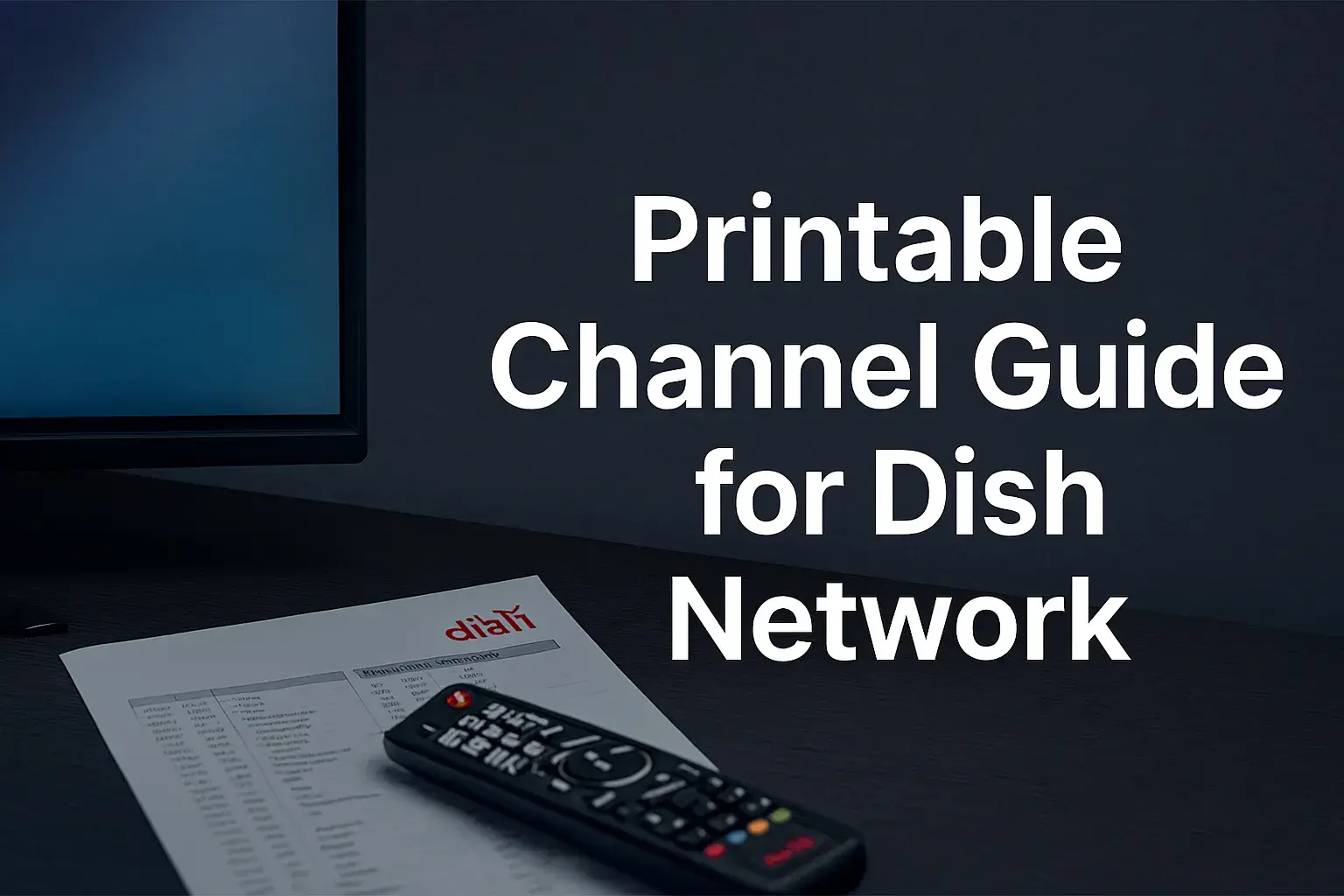-
Posted on: 02 Jul 2024

-
Today, Wi-Fi is a critical need in people’s lives as it is required for work, online classes, and entertainment. It is through Wi-Fi that people can connect to the internet without using wires; Wi-Fi is used in smartphones, laptops, smart TVs, and any other internet-enabled gadgets. However, people seem to be unclear about what Wi-Fi is? or how it operates in the background. Another myth is that Wi-Fi needs a dish, which is a type of antenna mounted on a home’s exterior. In this article, we will dispel the myth of whether Wi-Fi requires a satellite dish and describe how Wi-Fi technology runs.
What is Wi-Fi?
Wi-Fi is a shorthand for "Wireless Fidelity." WiFi is a type of wireless connectivity that gives quick web and network access via radio frequency signals. Any gadget that fits a wireless connection will search the internet as long as it falls within the range of a wireless signal when using Wi-Fi. Routers built for wireless connections allow Wi-Fi signals to be sent up to roughly 100 meters inside buildings and up to more expansive distances outside of buildings. The beauty of wireless connection is that you may connect to the router without cords or wires regardless of your distance—20 or 200 meters.
Wi-Fi signals are the means of setting up and maintaining data transmission and reception over several frequency bands. Most of the current wireless networks are based on the 2.4GHz and 5 GHz frequency ranges, and that is what most modern Wi-Fi networks use. These are in the microwave part of the radio spectrum and can transfer information between devices without necessarily having to point the equipment directly at each other. The archaic and slower Wi-Fi networks might also utilize the 900MHz or 5.8GHz bands as well.
The question that many people ask, especially with the coming of Wi-Fi is whether they will need a satellite dish for Wi-Fi.
So in other words, no, you do not require the use of a satellite dish to be connected to Wi-Fi. Satellite dishes are not Wi-Fi; satellite dishes are used for internet via satellite. Satellite internet works by the parabolic dish receiving all its signals directly with no obstructions through its line of sight to communications satellites orbiting the earth. Those satellite dishes then rapidly transmit internet signals back down across a large area which might contain many miles.
Wi-Fi is a type of connection that uses an internet-connected router to broadcast a wireless network over a significantly shorter distance than radio waves do, much like how radio stations play music in a given region. Unlike satellite or visual means of communicating through the internet, Wi-Fi radio waves communicate data by sending signals between the router and the devices that are Wi-Fi enabled. In other words, unlike the satellite signals that require a satellite dish to receive the signal, you just need to be in proximity to ‘capture’ the wireless network’s radio frequency.
How Does Wi-Fi Work?
Wi-Fi is based on the use of radio transmitters called wireless access points (WAPs). These WAPs are often routers that advertise the name of the wireless network or the service set identifier. Wireless devices such as laptops, mobile handsets, tablets, and others have a built-in feature that scans for available networks to which you can connect.
A hotspot refers to the area encompassed by a router's Wi-Fi signal. Any device that can detect the hotspot along with the connection capability can transfer data from one Wi-Fi network to the internet. For instance, if you browse the internet using the Wi-Fi on your phone, the data transmitted passes through the hotspot, to your router and the internet at large without the use of cables. In most Wi-Fi networks, the router serves to relay data transmissions of all the wireless equipment and also to determine bandwidth.
Most redoubtable public domains such as coffee joints provide the facility of free public networks from hotspots. It is important to note that you do not need to plug a device into the hotspot to use them since they can be accessed via Wi-Fi without a physical connection. Because Wi-Fi lets people get connected to networks without tangible wires, this medium is also flexible for internet users on the move!
How Does Satellite Internet Integrate with Wi-Fi?
Satellite internet and Wi-Fi as two forms of networking achieve this wirelessly in a very distinct manner. However, the two technologies can work together to provide internet access:
- A satellite dish is fixed on the situs and directs internet signals from the satellite flying in space over very large regions of many miles.
- Wi-Fi routers then distribute satellite internet within the confines of a home or an office and as a Wi-Fi signal that people can connect to. Devices such as laptops and smartphones that communicate wirelessly with Wi-Fi will not directly receive the satellite’s signals.
Thus, satellite internet needs the satellite dish to receive the signals from space first before it transmits the internet. Subsequently, a router can then broadcast that connection of satellite internet through a local wireless network. When stretched far beyond the ground infrastructure of internet connectivity in certain regions of the globe, integration presents a different route toward wireless internet. It’s like the satellite dish goes ahead and gets a signal from above and then the router beams it through Wi-Fi.
Summary
Accordingly, Wi-Fi does not need a satellite dish to make the internet connection to be wireless. A Wireless local area network popularly known as Wi-Fi employs the use of radio transmitters often referred to as routers to transmit wireless network signals within a specific region. A device with a Wi-Fi wireless receiver can then, identify the networks and connect to them. Satellite dishes are for internet access through satellite but need to have a connection with a Wi-Fi router for that connection to go around the house. So you can have satellite networks that utilize Wi-Fi, but Wi-Fi as a networking technology does not require satellites or dishes for it to offer wireless networking.
Ready to upgrade your TV experience? Call us now at (877) 471-4808 to find the perfect Dish Network plan for you! Don’t miss out on great entertainment—our team is here to help you choose the best package and get you started today.