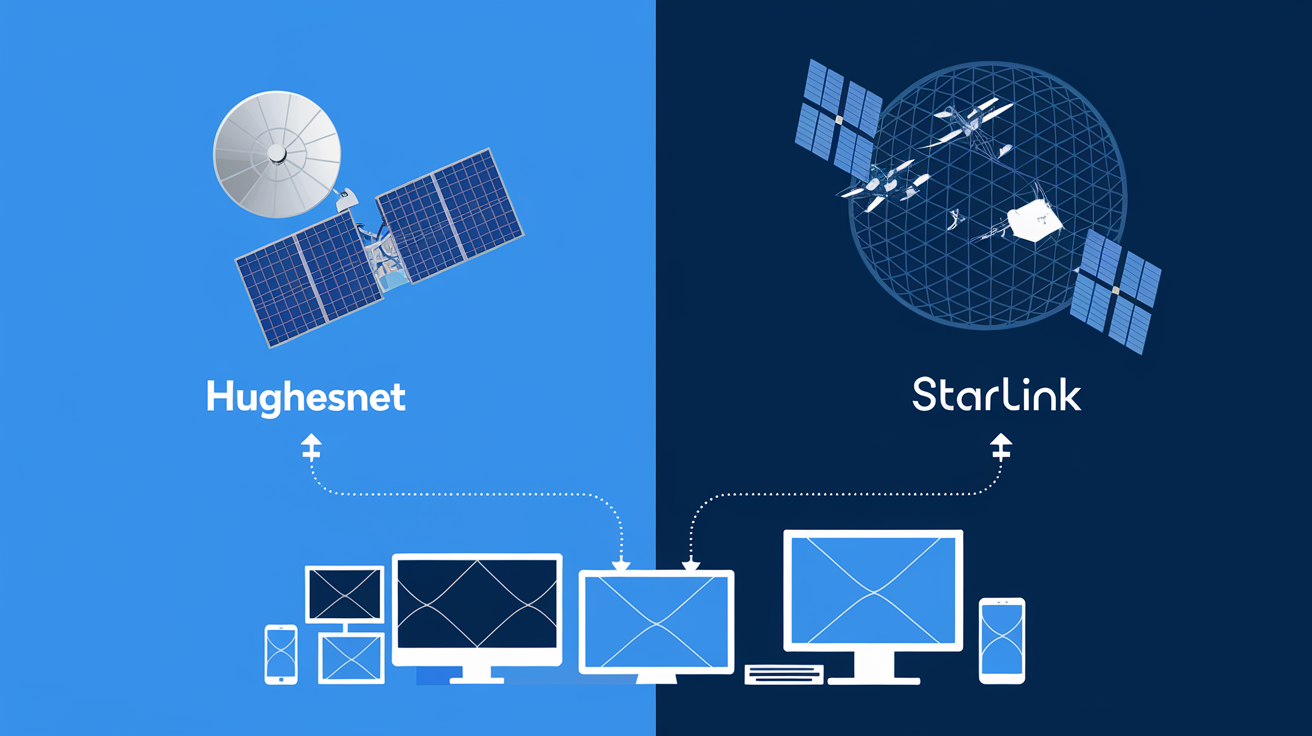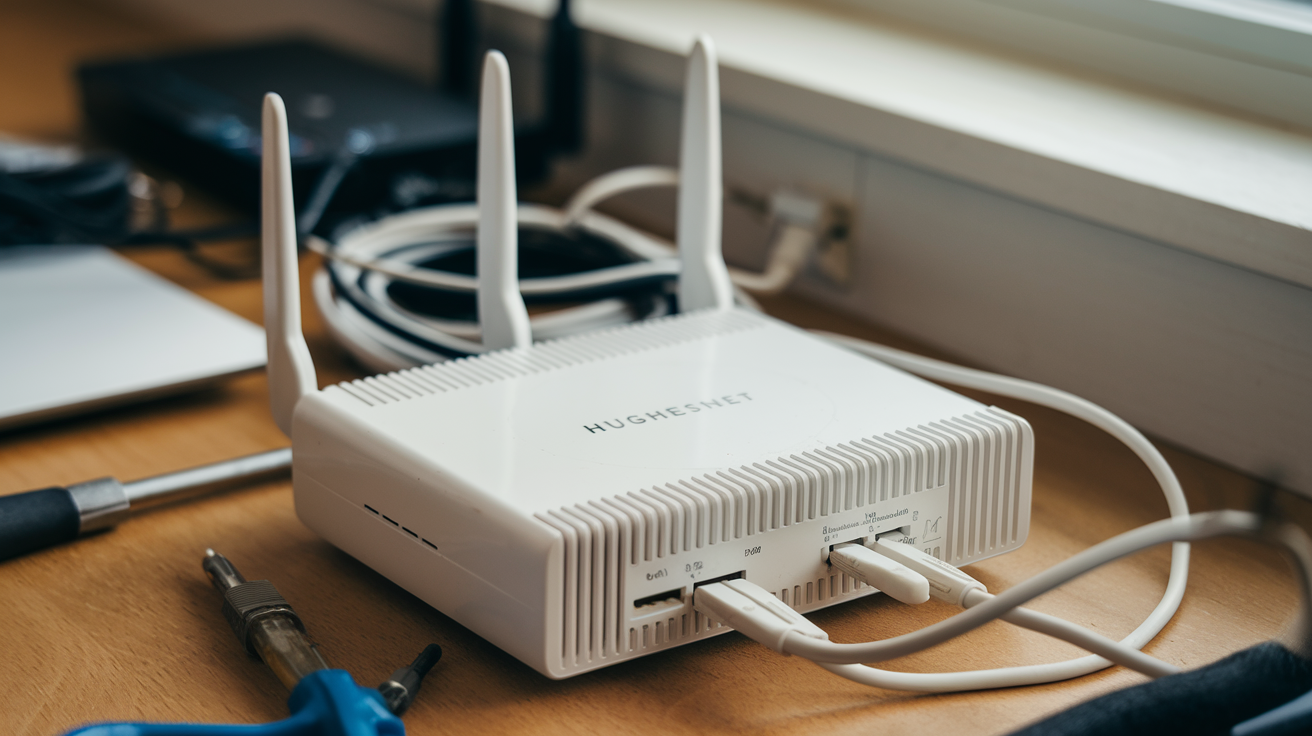-
Posted on: 08 Aug 2024

-
While Hughesnet is an excellent provider, customers may want to know if there is a limit to the services that they offer.
Hughesnet is one of the leading satellite internet service providers in the United States of America, offering satellite internet services through satellites in geostationary orbit to millions of users across the country, and especially to the rural population. It is usually a concern to many people to know if Hughesnet has plans that come with data limits or caps. The short answer to all those who are wondering whether the Hughesnet plans involve monthly limits is yes. Nevertheless, the information regarding such a data limit and what happens once you go over this limit are crucial.
One important aspect that customers need to know regarding Hughes’ internet services is the ‘Hughesnet Data Cap.
Hughesnet satellite internet offers fixed monthly data allotment that ranges between between 10GB and 50GB depending on the plan the consumer has subscribed to. The data allowance is the total amount of data allowance bandwidth allowed to download and upload within a billing period where your internet speed is slowed down or you are charged fees for data over usage.
After you exhaust the data allowances provided in your plan on a monthly basis, your speeds are throttled down for the rest of the billing cycle – this is often called “reduced speeds” by Hughesnet. The reduced speed is usually 1 – 3 Mbps; this is very slow compared to the current average speed and can almost hinder some activities online.
Therefore, the data cap is a monthly allowance on bandwidth on Hughesnet accounts or can also be referred to as the monthly usage limit on bandwidth. Although satellites have a nice coverage footprints, both the capacity and the bandwidth that you get is still significantly less than what you get with a fixed terrestrial link. So Hughesnet type providers are forced to control the amount of bandwidth available to their customers by putting in place caps.
The following are some of the items that are counted against the data cap;
Any and all internet activity that requires downloading data from the web counts against your Hughesnet data allowance, including:
- Web browsing
- Video streaming
- Social media
- Software downloads/updates
- Online gaming
- Composing and replying emails with Attatchments
- Video calls
It is true that small chunks such as system updates on your devices or background tasks consume this cap gradually. The best way to keep track of your usage against the given cap is by employing the meter provided in the Hughesnet account center.
What happens when the data cap is reached when data is preferred over voice?
As stated earlier, once the data limit is met, you get “slower internet speeds for the remainder of your billing cycle. ” Of course, this speed is typically within the range of 1-3 Mbps, which is incredibly slow using today’s standards. Some websites may be accessible with limited functionality or still accessible for light web browsing, while other functions such as video streaming, VoIP calls, video games, and other heavy applications will not work or will time out. With the disincentive of a speed-reduced condition, uploading content to the internet is especially difficult.
If you want to return to your initially subscribed speeds you are able to buy additional data starting at a price of $9. 99 for 1 GB. However, these extra data packs are consumed only at the end of the current billing cycle and are not carried forward.
Strategies to Avoid Problems Arising from Data Cap
Here are some tips to stretch your Hughesnet data allowance each month:
- Activate the internal tracking tool/meter and then keep checking it weekly.
- In the case of the videos that one has to stream, they should opt for quality setting that is standard instead of high quality. This costs a fraction of the data used by the other methods.
- Large software downloads or updates of app should be done in a time that you are certain that you have unused data available.
- Turn-off auto-play on videos and audio in websites and social media platforms.
- Limit the data that is installed by background apps and the auto update of the operating system. Organise them to appear when you are certain you will have more data.
- One is to turn off iCloud backup or any other form of cloud backup services that are working in the background copying data incessantly.
- If you’re frequently reaching the cap each month, you should call Hughesnet customer service to discuss any other data option available for the next billing cycle.
Although the usage limits are somewhat outdated for the contemporary Internet connection, being conscious of the consumed amount and properly setting the restrictions should not cause problems with using a connection with reduced speed. If you have any other questions regarding managing data caps effectively, then it is advisable to contact Hughesnet support.