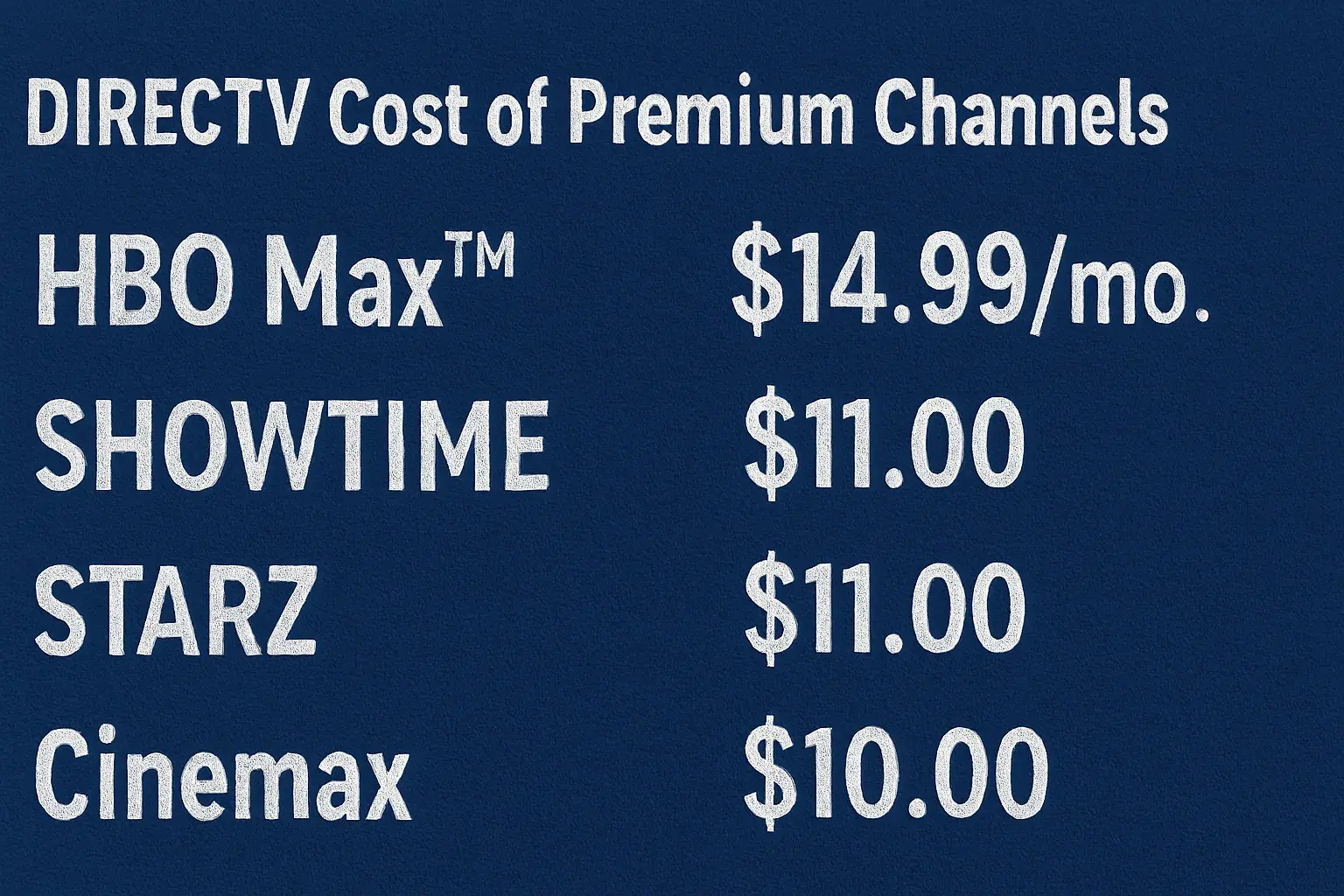-
Posted on: 24 Aug 2024

-
AT&T TV is one of the well-known live TV streaming services and is now called DirecTV Stream. It provides a strong channel list and many options for improving the given program. There is one setting that causes users to ask how it works, and that is the picture-in-picture (PiP). PiP in a way that enables one to view two channels at once with one feed occupying the major part of the screen and the other in a compact frame. In this post, we will check if DirecTV Stream supports PiP or not.
What is Picture in Picture?
Picture in picture, which is abbreviated as PiP, is a feature that enables two video streams to play on a single screen simultaneously. One of the video feeds occupies the majority of the interface space while the other video feed is displayed in a resizable window that can be moved.
It enables the audience to watch two different events happening live at the same time without the use of flipping back and forth. For instance, it is possible to use PiP to watch one hand of a sporting event while the other hand is busy watching a program on television.
Some key advantages of picture-in-picture include:
- This is the process of observing two video sources at the same time.
- The feature of watching two live events simultaneously
- Ability to resize and move a second video window
- This means there is no need to switch between feeds constantlyIs PiP Native to DirecTV Stream?
However, unfortunately, DirecTV Stream does not have a native picture-in-picture feature in its current version. Thus, you cannot view two live channels simultaneously in a PiP format using the DirecTV streaming app or website.
That said, that does not make PiP totally out of reach. Continue reading to find out some other ways to get PiP capabilities with DirecTV Stream.
Tips on how to get Picture in Picture with DirecTV Stream
If you have your heart set on using picture-in-picture with DirecTV Stream, there are a couple of workarounds:
Use a Supported Device
Many third-party streaming devices and smart TV interfaces enable PiP for the applications that are native to them. For instance, Apple TV boxes, Amazon Fire TV, ROKU players, and some selections from LG and Samsung TVs enable users to activate PiP from the DirecTV app.
If you have one of these supported devices or TVs, you can use their built-in Picture-in-Picture mode with the DirecTV streaming feed and content from another app. All you have to do is make sure that PiP is enabled on that particular device you are using.
Leverage Side-by-Side Browser Windows
The other way is to split the screen of your computer and open two different web browser windows – one for the first video broadcast and the other for the second one. Arrange and scale the windows for side-by-side viewing to mimic PiP.
For instance, open two browser windows: One for streaming something on the DirecTV website or application and the second for other streaming content from YouTube, Netflix, etc Sitting in front of the television and watching two different channels at the same time is made easy with this setup.
Use Third-Party Apps
On the other hand, some third-party video player and web browser extensions support PiP modes. These can pop up PiP behavior locally on videos that are playing in your web browser.
For example, we have a Chrome extension known as Picture-in-Picture Extension that allows for the activation of PiP for tab-based video streaming. You can then perhaps utilize them to invoke PiP on DirecTV Stream web content alongside web videos from other origins.
The advantage of web browser extensions is that you can get the PiP feature for any streaming sites and services available through the browser and do not require support for specific devices and applications.
Conclusion
Unfortunately, native picture-in-picture is not available in DirecTV Stream at the moment, but there are a couple of options that will allow you to have a PiP mode using external devices or web browsers, and third-party applications. The capability could also always be added in a future update, making the current limitation of the program, not a flaw so much as a feature that could be improved in a later update.
Hopefully, this provides some clarity on what the current state of PiP is with DirecTV Stream. Please remember to contact us if you have any other questions!
Transform your viewing experience with DirecTV! Call us today at +1 855-213-2250 to explore our plans and find the perfect package for you. Our experts are ready to assist you and get you set up with top-notch entertainment. Don’t wait—contact us now!