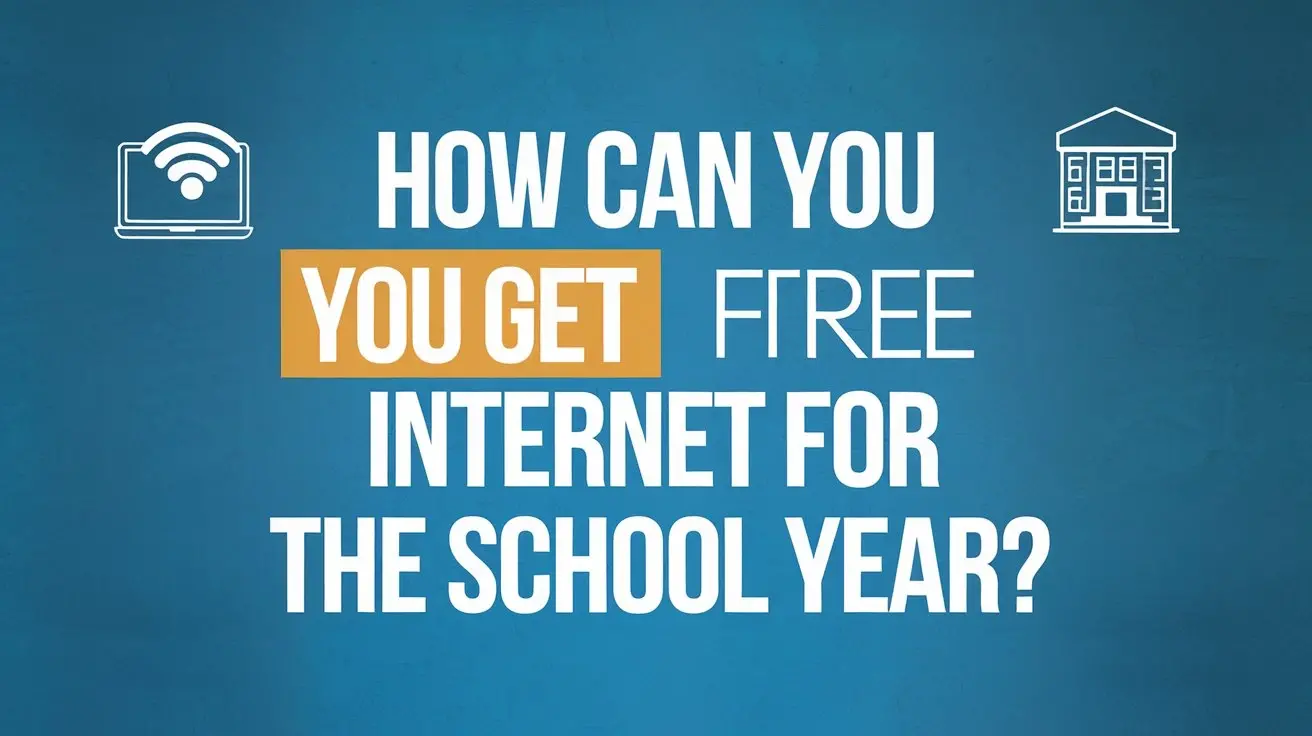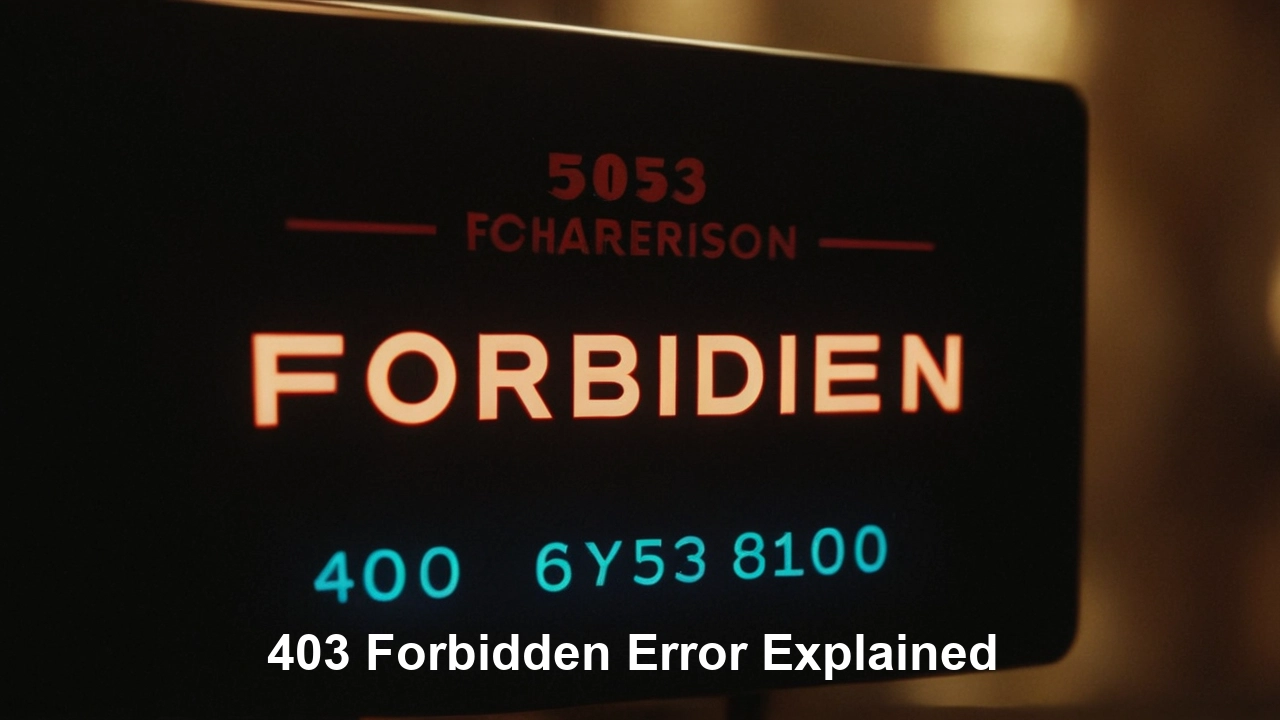Smart TVs are one of the latest technologies that are now used in homes all around the world. Often referred to as smart TVs, these internet-connected televisions allow the user to easily access streaming services, applications, the World Wide Web, and many other things without requiring a separate streaming device.
With all these smart features, you may be wondering if you need to have internet access for a smart TV to work properly. Let's discuss this in detail.
What Makes a TV “Smart”
One major component that defines a modern television as smart is the capacity of the television to go online and directly access services on the internet through the television. This can be through an integrated Ethernet port, wireless connection or a combination of both.
A smart TV will also have its own operating system like Roku TV, Android TV, WebOS, Tizen, Fire TV Edition, among others. It provides the driving force for the interface design and enables you to run pre-installed apps in contrast to merely watching cable TV channels or programs.
Can You Use a Smart TV Offline?
The short answer to this question is yes, it is possible to use a smart TV without internet, but this usage will be somewhat limited. There are very few smart TV features and applications that can be enjoyed when the device is not connected to the internet.
However, there are some basic smart TV functions that may still work offline, depending on the model. These can include:
- - Viewing ‘live’ over-the-air broadcasts using the built-in tuner
- - Watching movies, shows or other videos stored in a USB drive or a hard drive connected to the TV
- Analyzing the photos of a linked storage device
- Playing local music files and music files in a home network
- Playing games that are stored in the TV’s hard drive as opposed to console or disc based games.
Therefore, when in offline mode, your high-end smart TV turns into a normal television set with the ability to play media files restricted.
No Internet = No Smart Apps
Also, having no internet connection hampers the performance of all the pre-installed applications on your smart TV and they will not start at all. These apps enable you to watch episodes, films, YouTube, and music streaming and many others.
Common smart TV apps that will fail to load without internet include:
- Streaming services such as Netflix, Prime Video, Hulu, Disney+, etc.
- Web browsers
- YouTube
- Pandora, Spotify, music streaming
- App stores
- Weather information
- News apps
- Social media apps
- Any applications that interface with internet services
So, you can watch traditional television, but all the features that make smart TVs, smart will be turned off until you reconnect to the internet.
Using Limited Offline Functionality
The offline functionality that shall remain will depend on the specific model in question. High end smart TVs also have more processing power and larger memory for storing media files to be played without necessarily requiring internet connection.
If available for your model, here are some of the functions accessible without WiFi:
- View the shows or movies that have been downloaded and saved in a USB flash drive, a hard drive or a DVD/Blu-ray disc. Video formats that can be saved may be limited because extra codec packs have to be downloaded through the internet if there is no provision for the same.
- Check photos and slideshows from a connected device or a cloud service that allows viewing files after being downloaded for offline use.
- End user can play stored audio files in supported formats. Some of them include; AAC, MP3, and WMA.
- ake advantage of apps that have options for downloading content for offline use, like Youtube Kids, Spotify, and some streaming video apps. These enables limited media playback from downloaded cache only.
- If your smart TV model has built-in games, then try to play some of those games.
Even though it may be handy in the short term, relying on offline functionality in the long term is indeed very restrictive. You won’t be able to access the rich application store and streaming media services that are essential in smart TVs today.
Tips for Using Smart TV Offline
If you need to use your smart TV temporarily without an internet connection, here are some useful tips:
- Connect the drive to the computer while online and copy the movies, shows, music, and other media files to the USB drive or hard drive. This makes it possible to go through them later when you are not connected to the internet.
- Set up applications like YouTube, Netflix, Hulu, etc. to allow offline mode and download videos to watch later when the connection is available.
- It would be wise to purchase an over-the-air HD antenna to enable you to watch live broadcast TV channels when you are offline.
- Just stick to the basic functionality on the TV such as channel flipping, setting, and AV input.
- You should expect some restrictions in the device’s capability until you can get back online.
As convenient as they may be in some ways, your smart TVs will offer the best experience and dollar’s worth when it can connect to the internet. So do fix your home WiFi or try to get a wired connection if you can!
Transform your viewing experience with DirecTV! Call us today at +1 855-213-2250 to explore our plans and find the perfect package for you. Our experts are ready to assist you and get you set up with top-notch entertainment. Don’t wait—contact us now!