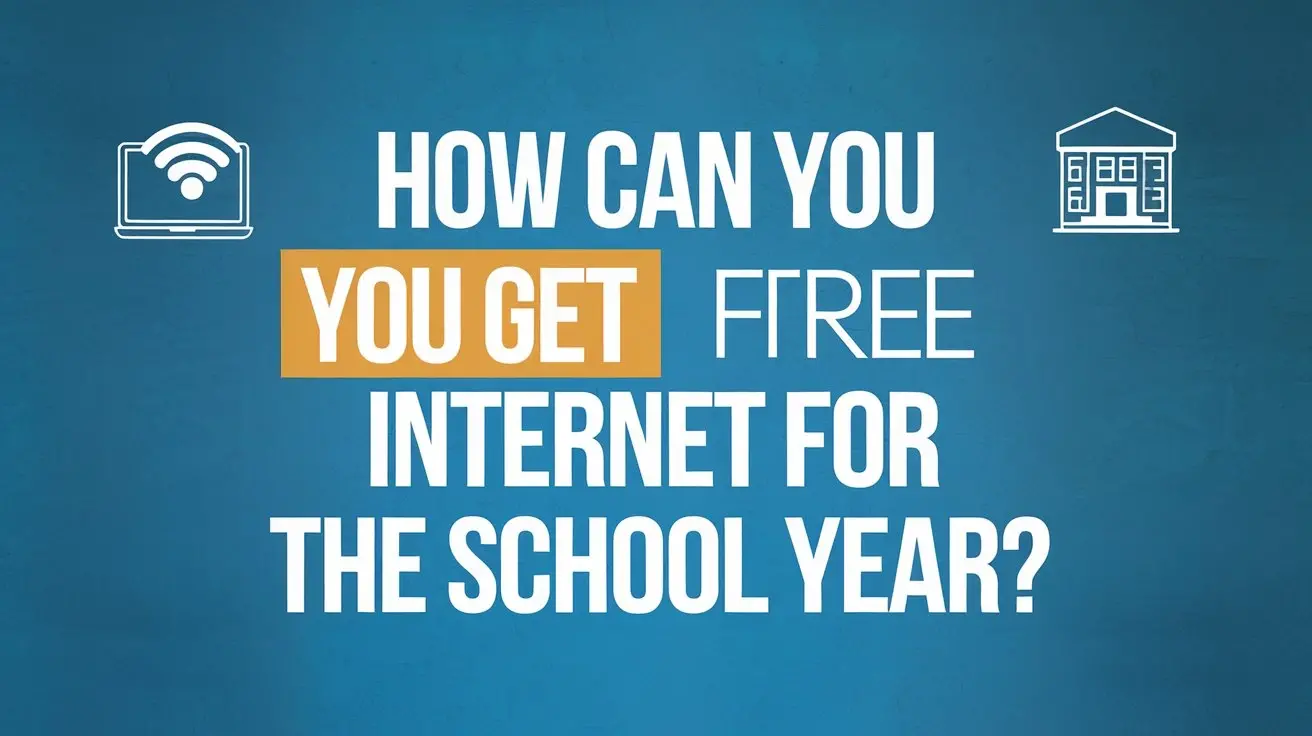-
Posted on: 02 Jul 2024
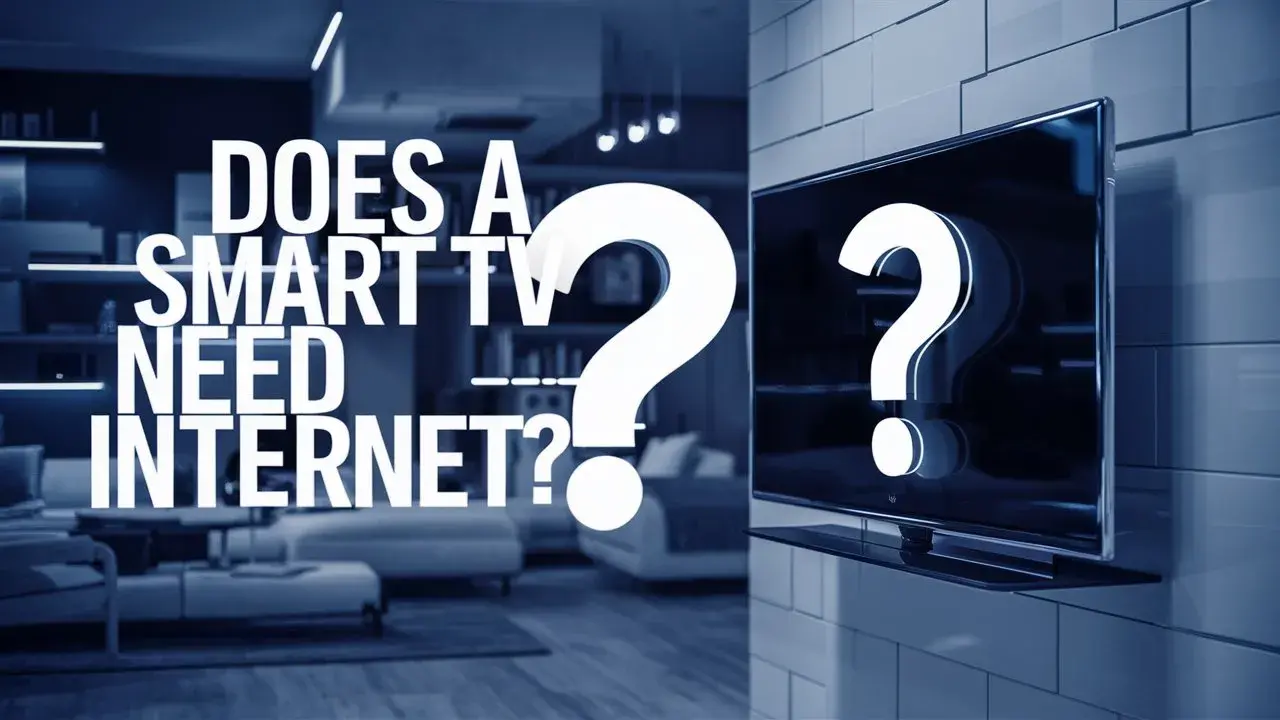
-
Modern electronics and technology have made what was once referred to as a Smart TV more popular than the normal TV with added features as well as applications. One of the main questions that most individuals have is – whether is it necessary for the smart TV to be connected to the internet to operate effectively. The short answer is: It heavily depends. Below, is a breakdown of the answer to the question of whether smart TVs require an internet connection.
What is a smart TV and what are its features or special abilities?
A smart TV is a television set that is web-based with higher computing power and internet connectivity than a normal TV. In Smart TVs, you can also download applications, watch videos via different service providers such as Netflix, Hulu, YouTube, etc., and surf the internet, connect to smartphones and tablets, and control other smart appliances in any house.
Most smart TVs use an operating system governing the downloading of applications and streaming channels like Roku, Android TV, WebOS, Tizen, and Amazon Fire TV. Top companies in the production of these TVs include LG, Samsung, Sony, and Vizio among others. So, when people talk about a smart TV it is referring to the smart aspect which is a component of the TV and the functions it possesses not the physical device.
Is It Possible to Use Every SMART TV Function Without Connection to the Internet?
However, it is essential to note that you do not need the internet to have a smart TV because you can still use some of the functions of this gadget in the absence of the internet. For instance, you can still hook up other devices through HDMI ports and USB ports as excellently done on modern devices. One could watch content on those connected devices such as a Blu-ray player or video game without having to connect to the internet.
However, the VUI is most effective when the user has internet connectivity as it fully utilizes the potential of smart TVs. Most of the popular features and apps do require internet access to utilize, such as:
- Some of the streaming platforms include Netflix, Prime Video, and Disney+ Hulu among others and they rely on the internet to stream their content. But without the internet, you wouldn’t be able to take advantage of the vast libraries these streaming platforms provide.
- Web browsing – it means that through a connection with the World Wide Web, the smart TV acquires the ability to browse the internet.
- Web browsing – web browsing and other related activities require an internet connection to browse through the web. The choice of applications is essential as it contributes significantly to smart TV functionality.
- Software/firmware – Smart TV platforms have software/firmware that is upgraded from time to time resulting in better performance and bug fixes. These updates provided by the manufacturer are Internet-enabled.
- Easy connection of mobile devices – Through the internet, you can perform screen sharing and casting directly from a smartphone or tablet to the TV.
- Smart home appliances - Many home appliances like Smart thermostats and smart displays require Internet connectivity to function optimally and execute instructions given in voice accurately.
Hence, while some of the simplest smart TV features that would be compatible with the Internet would be available in the absence of the Internet, most of the smart features that are expected by the users would not work without Internet connectivity. To have a smart TV without the internet is like having a powerful tool stripped of almost all its capabilities.
Internet Recommendations for Streaming
As we have learned it is the internet that opens up the real smart features of these TVs, however, you should expect a fairly good and stable internet connection. This is because streaming HDTV requires a reasonable bandwidth much more if multiple gadgets in the house are streaming.
Here are some internet speed recommendations:
- Basic internet needs for smart TVs: Minimum download speed of at least ten megabits per second. This would enable smart platform functionality and streaming capabilities as well as at 1080p which is the standard definition.
- Smooth HD streaming: 25 megabits per second internet speed or above. This enables streaming from the SHOUT cast apps of stable HD and local streaming from one device.
- 4K streaming: Internet speeds of 50 Mbps and above. Watching 4K ultra-HD videos stream or cast requires internet speeds. Streaming also requires faster bandwidth because several users or devices can stream simultaneously.
Watching TV shows and movies is a data-consuming process and thus, when accessing the internet at home, one can get the most suitable home internet connection that will allow everyone to enjoy the smart TV’s streaming and connectivity benefits.
There are some instances when you may not be able to access the internet while taking an online exam such as in the following situations:
So, if you cannot get home internet service at the moment, do not despair. You have a couple of options to still enjoy your smart TV:
- Bluetooth tethering – If your smart TV supports Wi-Fi connectivity, you can use Bluetooth tethering, which is available on most mobile phones, to connect the smart TV to a mobile phone hotspot. All you need to do is, turn on the hotspot on your phone, and then you need to connect your TV to that particular Wi-Fi. This allows your smart TV to solely connect to the internet through your smartphone’s mobile data connection. Hotspots are quite effective when used for a short time or in case of emergency.
- Media streaming devices – These are cost-effective devices that can be plugged into the HDMI port of a TV and turned into a smart device to stream; some of them include Roku Express, Amazon Fire Stick, and Chromecast. While your TV itself may not have internet capabilities, these convenient little gadgets connect to your wireless network and pipe apps and content straight to your TV screen. Consumer electronics have also embraced wireless displays particularly those who do not own Smart TVs.
- Blu-Ray/DVD Player – It might be advisable to use a Blu-ray or DVD as your first external video-playing device. With the TV, you can download, or stream purchased or rented digital movies in pristine, high-definition quality even when you are not connected to the internet. DVDs provide movie and music enjoyment in addition to the basic streaming abilities in the individual disc players.
The Bottom Line
It is therefore important to note that a smart TV has essential features that can still be operatable even when it is not connected to the internet but the internet is the key that enhances the intelligent features of the smart TV. The numerous customizable options that are at the core of the smart TV experience – streaming, apps, voice control, casting, and so on – will only be functional with a stable internet connection. As smart TVs have become highly advanced computing devices with enhanced features for the future, it becomes inevitable to have ongoing connectivity with the internet to fully utilize a smart television.
So let me summarize – although an internet connection is not 100% required on smart TVs, it has become nearly indispensable to get the most from these devices. Here goes the full smart ecosystem, directly on the Internet, to our TV sets!
Ready to upgrade your TV experience? Call us now at (877) 471-4808 to find the perfect Dish Network plan for you! Don’t miss out on great entertainment—our team is here to help you choose the best package and get you started today.