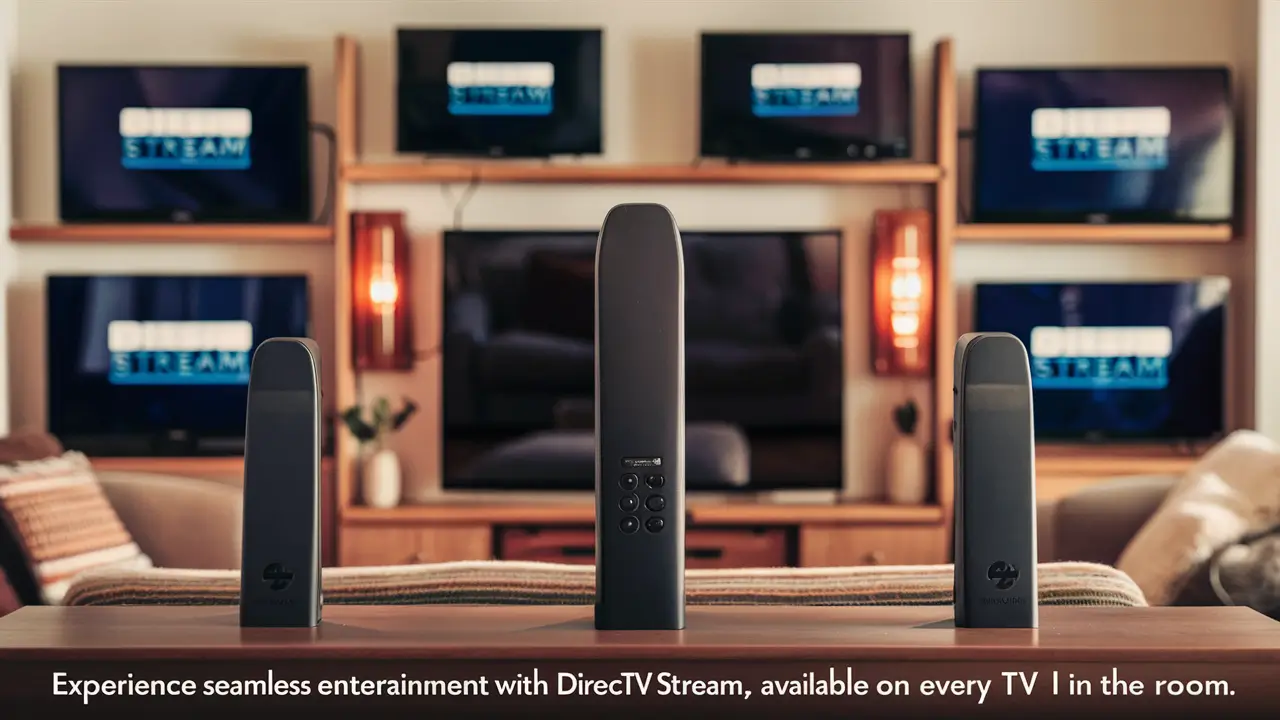
DIRECTV Stream is an over-the-top video service that lets you stream live television and content on request through the internet. DIRECTV Stream does not use satellite dishes and receivers like the traditional DIRECTV satellite service, but everything goes through the Internet. This leads to one of the most frequent questions that people ask – do you require a different DIRECTV Stream gadget for each television in your house?
How DIRECTV Stream Works?
DIRECTV Stream is an IP-based service so all content is delivered through your home’s internet connection, WiFi or Ethernet. To watch on your TVs, you will either have to plug in a streaming device such as Roku or Firestick, have a smart TV with the DIRECTV Stream app, or watch on your portable devices like smartphones or tablets.
The DIRECTV Stream service and DVR are cloud-based services. Your recordings, channels, and account information are associated with your DIRECTV Stream login rather than the devices themselves. This means that you are going to be able to watch your entire Direct Stream service on any compatible device that you wish just by signing into it.
Using DIRECTV Stream on Multiple TVs
Since your DIRECTV Stream service is tied to your account, and not any physical streaming device, you do not require a separate streaming device on each TV to watch DIRECTV Stream.
Here are a few ways to use DIRECTV Stream on multiple TVs:
Option 1: Use the DIRECTV Stream Device
DIRECTV Stream Device is a streaming device like Roku or Firestick that can be plugged into a television. With the help of the DIRECTV Stream Device, you can connect your device to any TV with HDMI input and stream the full service to that particular TV.
You are free to use the DIRECTV Stream app on multiple DIRECTV Stream Devices with the same account without restrictions. All that is required is a device connected to the television for which you want to actively use the DIRECTV Stream at any one time.
The only drawback of the platform is that you can only broadcast on three devices at a time. However, you can change the active streaming devices at any time while having full access to recordings and the On Demand library on any device.
Option 2: Stream through Smart TVs
Some of the more recent TVs come with their built-in streaming service, where users can access apps such as DIRECTV Stream through the built-in TV interface. If your TV supports smart TV and is one of those compatible with the directv Stream app, then you can get the app and log in to your full account without needing any streaming device.
Again, because the service is associated with your account, you can use the Smart TV app on as many TVs as you need. You cannot stream on more than 3 TVs concurrently.
Option 3: Mobile & Computer Streaming
Besides streaming through TV, the DIRECTV Stream service can also be accessed on other devices, such as smartphones and tablets, or via the Internet on a computer.
Therefore, if you wish to watch the big game at the office or movies in bed, all of this is easily accessible on mobile and computers for free with the same login to your DIRECTV Stream account.
Do You Ever Need Multiple Devices?
The only time that you would require another streaming device is if you wish to have DIRECTV Stream actively playing on two or more screens simultaneously.
Because the service permits only 3 simultaneous streams at a time, you will require at least 1 streaming gadget connected to any extra Television that you wish to enjoy a different channel or show on apart from the 2 TVs streaming the main three devices.
Other than the true simultaneous viewing scenario, there are no restrictions on using the full range of DIRECTV Stream service on multiple TVs in a household. It is also very simple to unplug and plug a device to get to all the content on every TV with a single account without necessitating that a DIRECTV Stream device be plugged into every television set.
Summary
Unlike satellite service, all your DIRECTV Stream account and DVR recordings are stored in the cloud and associated with your account rather than a specific device. This means that you only require a single streaming device for the DIRECTV Stream in case you intend to watch it in a single room at a time. And with the smart TV and mobile applications, you may no longer require any streaming gadget.
The only case where it is different is when you want to watch different channels and programs at the same time on different TVs in your house. If you wish to go beyond the limit of 2 or 3 simultaneous streams, you will require a second Roku, Firestick, or another DIRECTV Stream device for other TVs.
Transform your viewing experience with DirecTV! Call us today at +1 855-213-2250 to explore our plans and find the perfect package for you. Our experts are ready to assist you and get you set up with top-notch entertainment. Don’t wait—contact us now!





