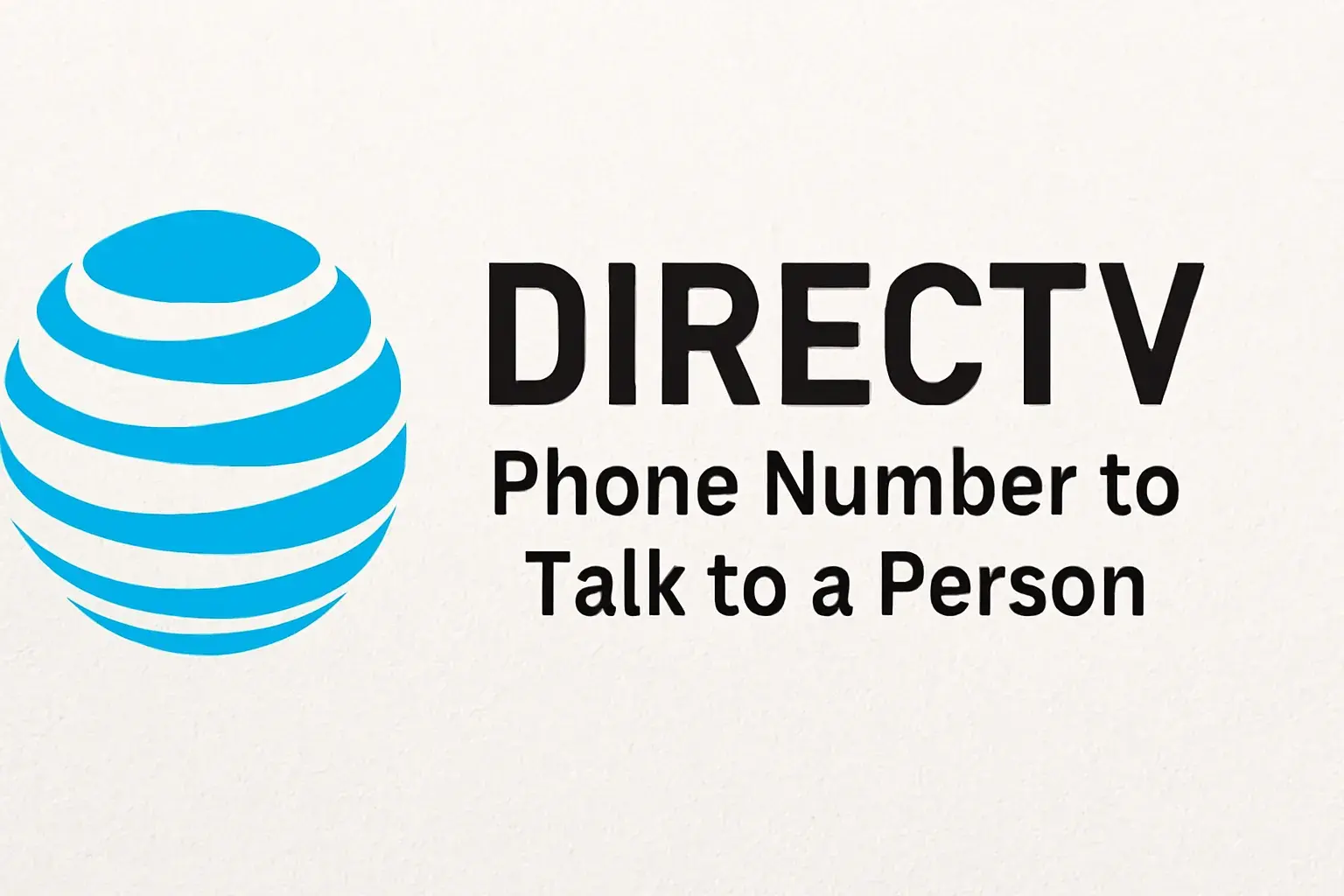-
Posted on: 08 Aug 2024

-
With millions of customers throughout the United States, DIRECTV is the top satellite TV provider in America. Millions of people subscribe to DirecTV, and they value the chance to choose hundreds of channels and other options—including the DVR service to capture the intended show. Do the recordings kept in your DirectV DVR, however, expire? Let's examine this.
How does The DIRECTV DVR work?
Most DIRECTV receivers offer DVR capabilities that let consumers capture programs, movies, and other events—including sports—that they could view later at leisure. Though the DVR records the shows using disks instead of tapes, it operates similarly to the VCR.
The program is stored on the DVR receiver's internal hard drive whether you are setting for recording series or just capturing one episode. With a hard drive size ranging from 1 to 2 TB, the DIRECTV Genie model has the highest capacity that will permit 200 to 400 hours of standard definition recordings. Older variants include 80GB to 320GB while the most recent DIRECTV DVR devices feature 500GB and even more capacity.
Do DIRECTV DVR Recordings Have An Expiration Date?
Directv DVR is different from other DVR systems normally offered by cable companies in the aspect that Directv does not erase DVR recordings after a specific period. The recordings that you make shall be stored in your DIRECTV receiver’s hard drive for as long as you want them to be there without having to delete or format them at any point in time.
The only exceptions are when some titles provide On Demand programming that may have the rental windows reduced by the content supplier. As for the shows you recorded off live linear channels on your DVR, there are no restrictions and the programs will be available until you delete them.
Maintaining Space on Your DIRECTV DVR
While all of your DVR recorded programs are not wiped out over time and the recorded programs that are stored in the DVR are retained permanently; your DIRECTV receiver still has a limited storage space depending on the size of the built-in hard drive. That is, the DVR will become full of recordings at some point, and it will not have any free space for new recordings if the drive is full.
That is why if you are one of those people who record a lot of shows and have a lot of recordings saved on your DVR, then it is wise to occasionally go through the content saved and possibly delete some of it. DIRECTV simply arranges this through the on-screen playlist manager. RecList lets you view all recordings and remove the ones that are unnecessary to free up more hours of storage space. DIRECTV also has autotune choices to eliminate the initial recordings first if not employed after some days.
Tips to Preserve DIRECTV DVR Recordings
If you have recorded shows or other programs saved on your DIRECTV DVR that you wish to own and keep in your possession indefinitely without the chance of losing them if/when the drive dies or you decide to cancel your subscription with DIRECTV in the future, it would be wise to back them up to another storage device. Here are some tips:
* Employ the GenieGO mobile application to request DVR recordings to your tablet/phone which you can watch later.
* You can connect an external hard drive to your Genie DVR through USB to transfer the recorded scenes for storage.
* Record and delete significant shows, movies, and sporting events for duplication on DVDs.
* Record shows on your DVR, then transfer the data to a computer using a capture device.
Key Takeaways on DIRECTV DVR Expiration
To wrap things up, the key points to remember:
>All recordings that are made using the company’s DIRECTV DVR do NOT self-delete or expire at any point in time.
Whereas for On Demand rentals, the appearance of the titles may mean shorter windows of view.
* Learn to keep a tab to avoid the DVR being fully packed
>Save original quality copies of valuable recordings for backup at homeThat being said, your recordings on a DIRECTV DVR do not self-delete, but if the content important to you is on the recordings, it is best to back it up with one of the methods above.
Transform your viewing experience with DirecTV! Call us today at +1 855-213-2250 to explore our plans and find the perfect package for you. Our experts are ready to assist you and get you set up with top-notch entertainment. Don’t wait—contact us now!