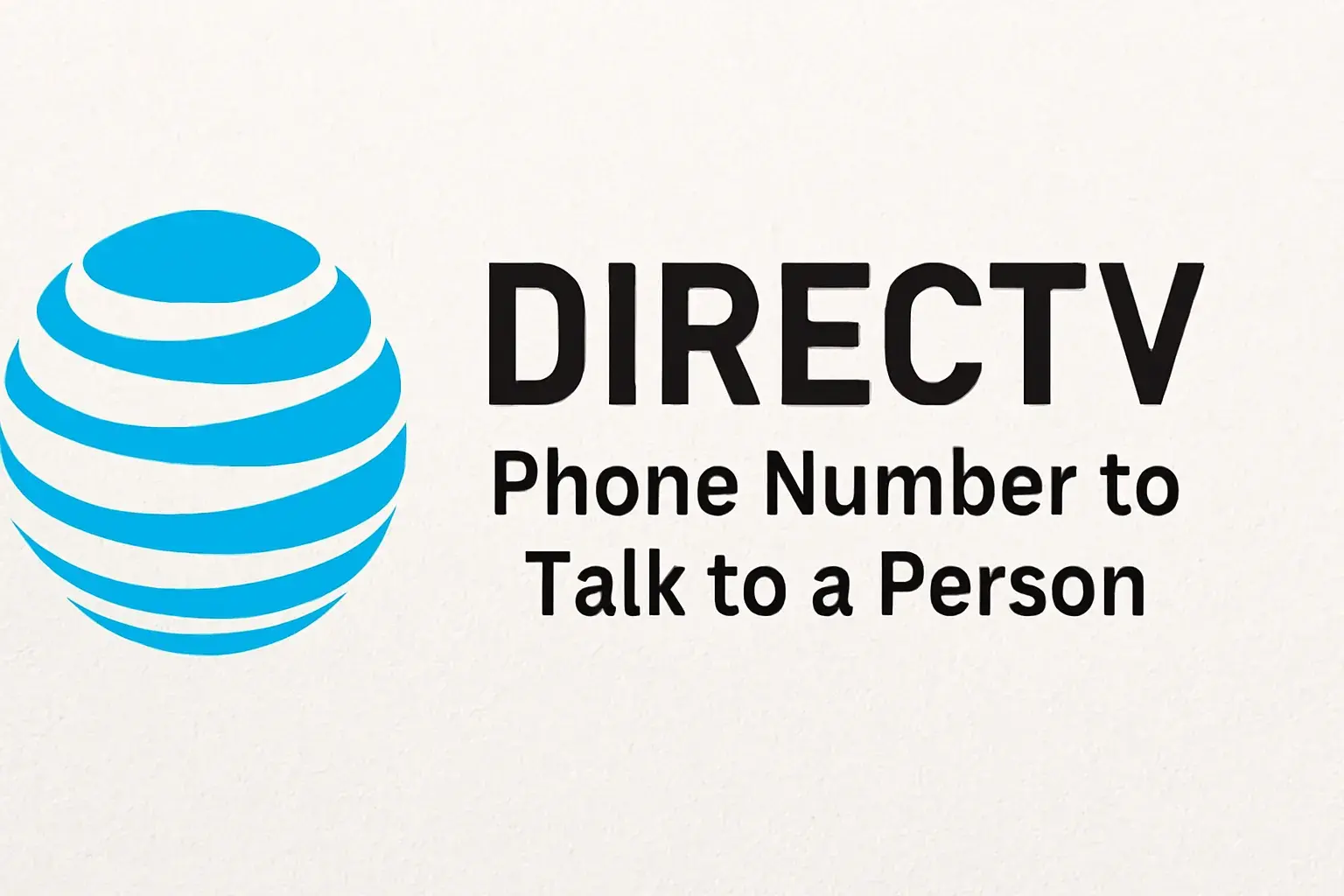-
Posted on: 01 Jul 2024

-
DirectTV is one of the most trusted satellite TV providers in the United States with hundreds of channels, exclusive programming, and good connectivity services. This is a common question among people, especially those who are using smart TVs, and they need to know whether they can directly connect to DirectTV without the use of an external satellite box or receiver. The short answer is maybe though there are conditions that have to be met when answering this question.
Smart TV is an integrated television setup that allows TV viewers to access web applications and other online content directly through the television hardware.
Smart TV is a television that is incorporated with internet capabilities and offers a set of applications and streaming services. Some of the modern TVs are smart TVs, and this means you can link to the internet to access other services such as Netflix, Hulu, and YouTube, among others and you do not require an additional streaming device. Some of the current operating systems that are used in smart TVs include Roku TV, Android TV, LG webOS, and Samsung Tizen, among others.
How do I Get DirectTV for my SMART TV?
The answer to this depends on a few factors that involve the specific model of smart TV you own and the DirectTV equipment. Here are the key considerations: Here are the key considerations:
- Compatibility: Not all operating systems on smart TVs may support DirectTV applications or have the app installed. For example, LG’s Smart TV app is an app for the DirectTV service that you use. However, the extent of involvement and compatibility between different brands and the services they offer differ greatly.
- External Device: Sometimes, you require an extra streaming gadget, such as a DirectTV Mini Genie or Genie HD DVR connected directly to the DirectTV satellite system in the house. This links your dish service to your in-home WiFi so smart TVs compatible with the service can receive content.
- Restrictions: Depending on their specifications some smart TVs allow you to browse through the DirectTV channels and movies on demand, but they limit the premium stations and some of the enhanced functions which can only be activated by an advanced receiver. Do not expect extensive programming and options without an accompanying satellite box.
Thus, the situation proves that the potential of smart TV apps that are available inside the DirectTV platform is not always sufficient to provide unlimited access to this service. This is so because the content that gets televised differs with the model of the TV, the software you are using, as well as the type of TV account that you possess. Certain tasks might be contingent upon equipment.
What are Some DirectTV Box Equivalents for Smart TVs?
If your smart TV isn’t compatible with DirectTV apps, you have a few options to access content without a satellite box: If your smart TV isn’t compatible with DirectTV apps, you have a few options to access content without a satellite box:
- DirectTV Streaming App: Compatible with mobile devices as well as Firestick and Apple TV, this app enables the viewer to browse through what channels are available and which movies or shows are part of the account package at that time.
- Genie Mini Set-Top Box: This small box enables the satellite service to be connected to WiFi so devices compatible with the service can access content in different parts of the house.
- DIRECTV for RVs: For any recreational vehicles, RVs, or for any sort of transport, this delivery solution uses cellular to transmit the dish signal and get direct TV on the smart TVs and other devices that are connected.
Still, each of them is useful for some households, but does not offer as many possibilities as a full satellite box, and some of the features may be unavailable in this case. Assess its needs and setups if planning to eliminate wires for cord cutting.
What are the requirements necessary for full access to DirectTV for Smart TV?
To enjoy the complete scope of DirectTV programming and access all features on a smart TV, you need: To enjoy the complete scope of DirectTV programming and access all features on a smart TV, you need:
- DirectTV Satellite Dish: The standard 18-inch round dish is well-installed for signal reception from company satellites
- Coaxial Cables: Wires that link the dish to a satellite receiver within the house to enable signals to be accessed.
- DirectTV Genie HD DVR: This receiver plugs into your wiring to receive the satellite feed, transmit signal into your Internet router through coax or HDMI, and allows full functionality on wired devices.
- Internet Connection: It simply means your smart TV must be in the same home internet network as the DirectTV equipment via either WiFi or Ethernet.
This is when having this full satellite setup, you are often able to get the full DirectTV experience on these smart TV models without limitations. However, it needs professional installation, and integration into a home to allow its usage.
The Bottom Line
As mentioned before, some smart TVs allow directly using DirectTV apps and streaming and their functionality differs from model to model. A satellite dish or a Genie receiver system is necessary in virtually all cases if freedom and full functionality are in demand. If you can connect this equipment to the home Wi-fi, you can then provide service to the internet-enabled TVs and other devices within the home. However, some restrictions may occur when attempting to trim cords solely by smart TV. It may be a good idea to call a technician to help set up DirectTV most efficiently and effectively on the home network.
Transform your viewing experience with DirecTV! Call us today at +1 855-213-2250 to explore our plans and find the perfect package for you. Our experts are ready to assist you and get you set up with top-notch entertainment. Don’t wait—contact us now!