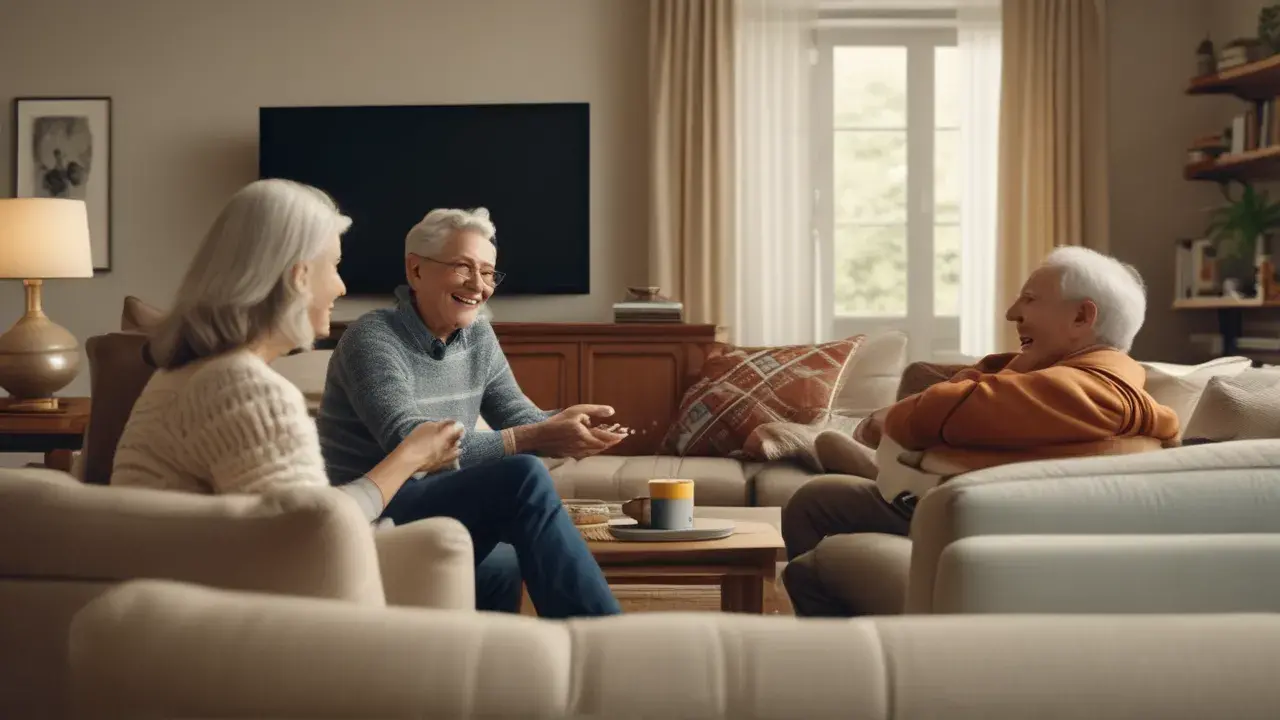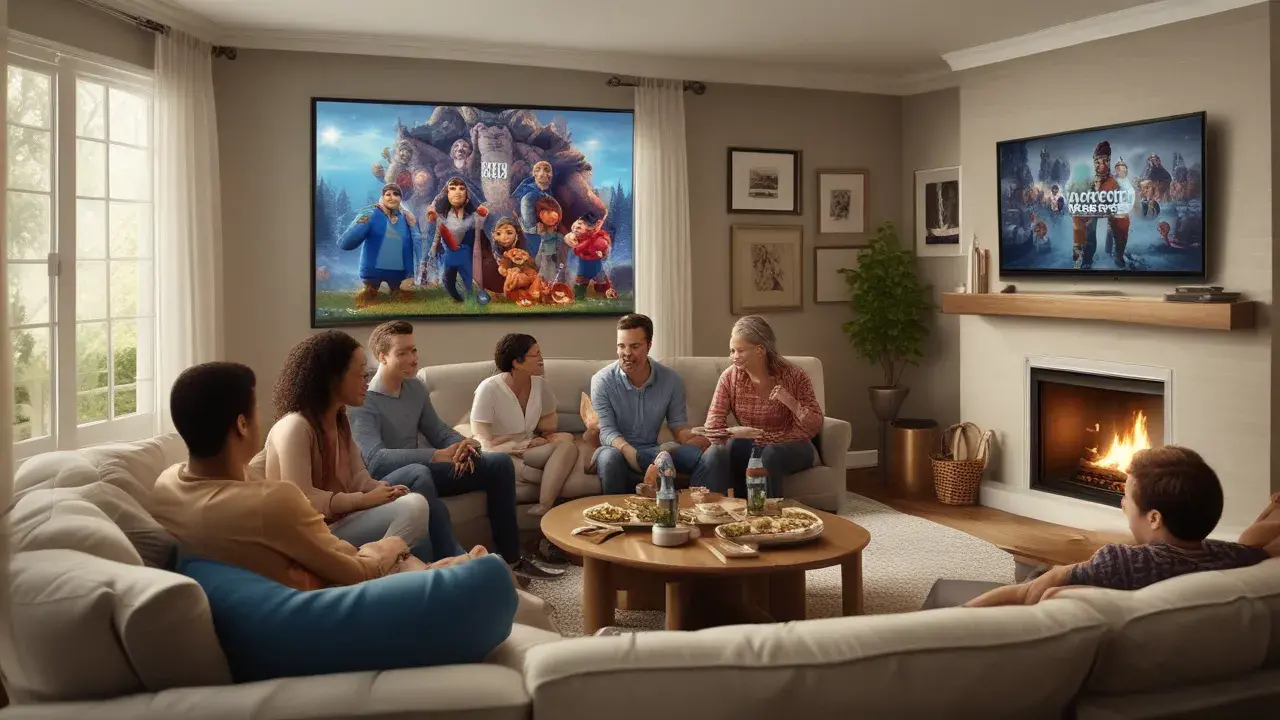AT&T TV was rebranded as DirecTV Stream, which is a live TV streaming service offering hundreds of channels to its users. DirecTV Stream offers a cable-like experience that is entirely streamed over the internet with no annual contracts or hidden fees.
A significant number of individuals who have embraced the decision to cut the cord would love to know if they can use their Amazon Firestick gadgets to access DirecTV Stream. In this guide, we will briefly discuss if it is possible to get the DirecTV Stream app on Firestick and how to do it if it is possible.
Is there an official DirecTV Stream App for Firestick?
To our knowledge, there has not been an officially released version of the DirecTV Stream app for Firestick such as Firestick TV Stick, Firestick TV Stick Lite or Firestick TV Stick 4K.
Currently, there is no DirecTV Stream app on Firestick, which means that Firestick users cannot directly sign up for or use the service. Yet, it does not imply that there are no possibilities to watch the service online.
DirecTV Stream is a streaming service that gives its users access to over 175 channels packed with entertainment, news, sports, and other programs. To get DirecTV Stream on your Firestick, follow the steps below:
Even though there’s no native app, you can still access DirecTV Stream on your Firestick using these three methods:
1. Cast from Mobile Device
2. Airplay from Apple Device
3. Sideload Android TV APK
Now, let’s dive deeper into each technique of getting DirecTV Stream on Amazon Fire TV.
Cast from Mobile Device
Another way to watch DirecTV Stream on your Fire TV is by using the casting feature, which requires a smartphone or tablet.
So as long as you have the DirecTV Stream app installed on your iOS or Android device, you can send the video feed to show on your TV with the help of your Firestick.
The only thing you need to do is to connect both devices to the same Wi-Fi network, launch the DirecTV application, switch on the channel and press the casting button to broadcast directly to your Fire TV.
Airplay from Apple Device
For iPhone, iPad, or Mac computer users, you can also use Apple’s AirPlay to mirror DirecTV Stream.
Ensure that both Apple and Firestick devices are connected under the same wireless connection. On your Apple device, swipe down at the top right corner of the screen and tap “Screen Mirroring”. Choose your Fire TV device and your entire iOS screen will be displayed on it.
You can now watch DirecTV channels in real-time as AirPlay sends the video stream from Apple to Firestick.
Sideload Android TV APK
Advanced Firestick users can download and install the DirecTV Stream app through the process of side loading the Android TV APK version.
You will need to go to the Fire TV settings to allow apps from unknown sources. You can then download the APK file and use a file manager such as Downloader or Apps2Fire, to install the app on your device.
After this, you need to go to the DirecTV Stream platform and log in or create a new account to watch the content. However, just remember that the sideloaded APK apps are not capable of auto updating and they give out performance problems.
Conclusion
Currently, Amazon’s Fire TV doesn’t have native support for DirecTV Stream, but there are ways to watch it through casting and AirPlay. We suggest using Roku, Apple TV, Chromecast or supported Smart TV platforms for the most seamless experience.
However, since you can wirelessly stream from a mobile device or download and install the Android TV app, Firestick owners can access DirecTV Stream. And so, if you are willing to settle for a version of the application that is not the most recent one, then you can get the service on Firestick.
Transform your viewing experience with DirecTV! Call us today at +1 855-213-2250 to explore our plans and find the perfect package for you. Our experts are ready to assist you and get you set up with top-notch entertainment. Don’t wait—contact us now!