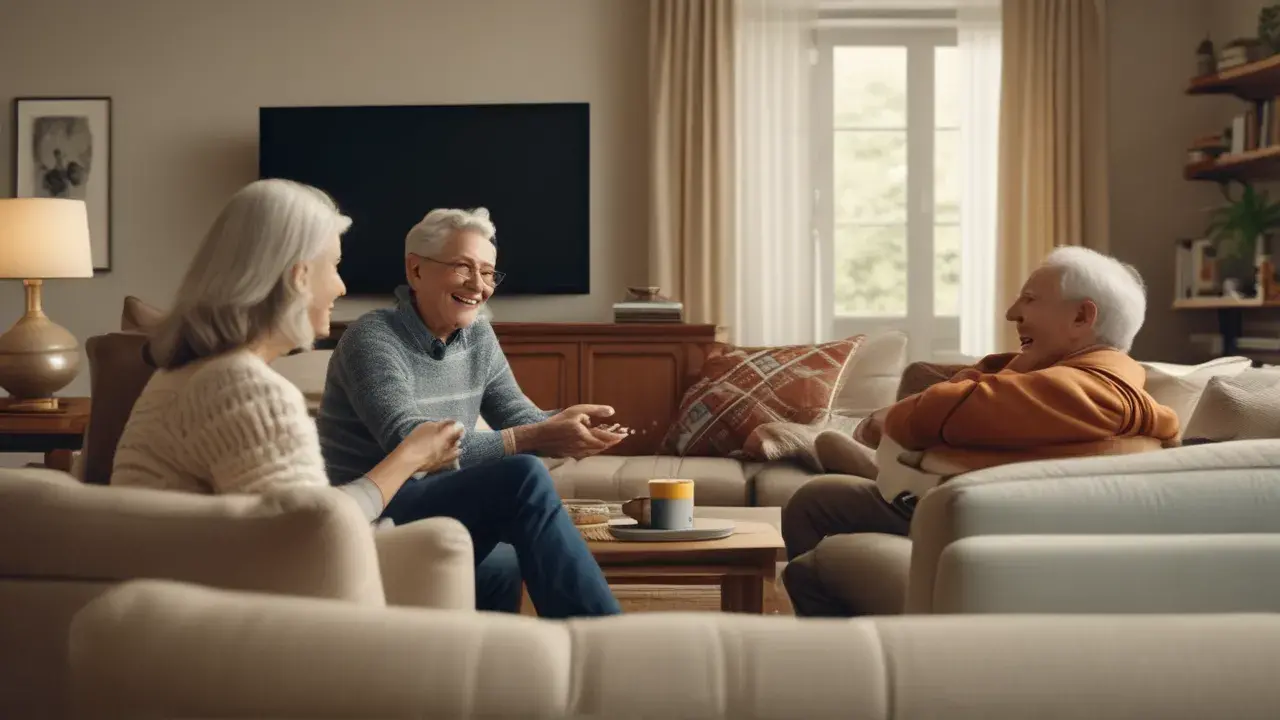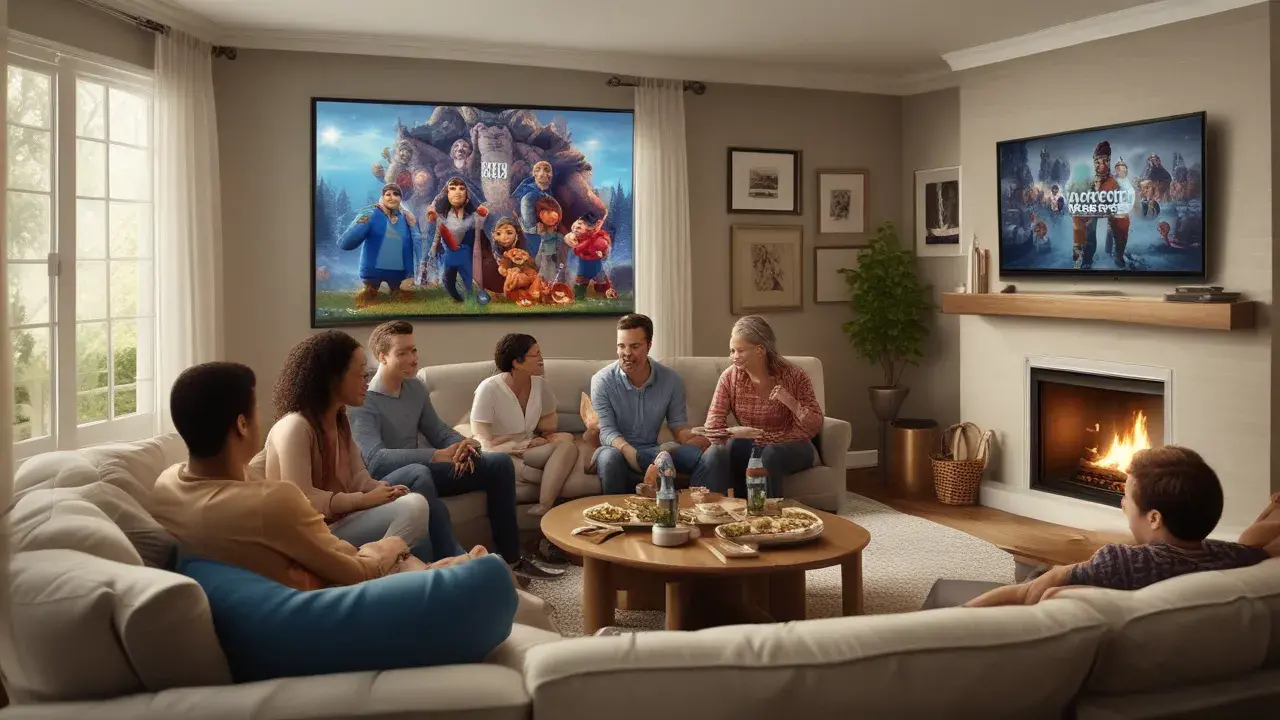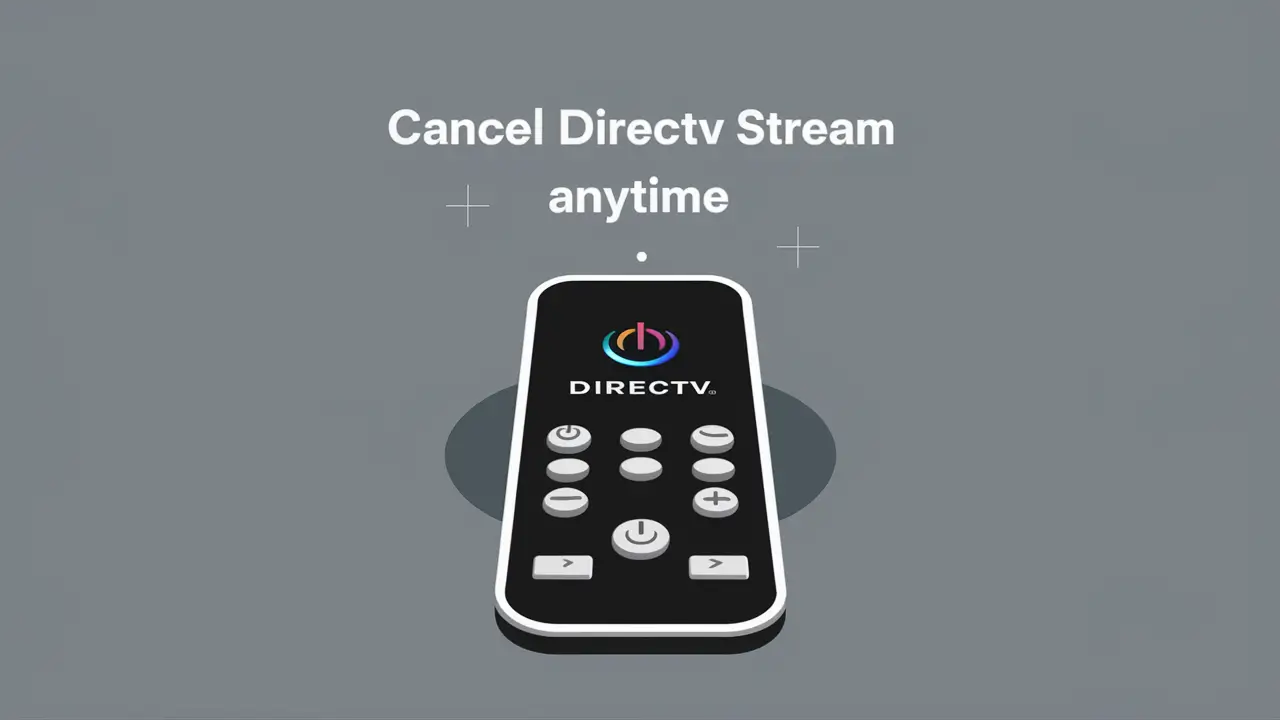
DIRECTV Stream, formerly known as AT&T TV, is a popular streaming service that offers live TV channels and on-demand content. However, circumstances might arise where you need to cancel your subscription. If you’re wondering whether you can cancel DIRECTV Stream anytime, this guide will walk you through the process, potential fees, and other essential considerations.
Understanding DIRECTV Stream
DIRECTV Stream is a live TV streaming service that provides access to a variety of channels and on-demand content without the need for traditional satellite equipment. It offers several subscription plans, each with a different set of channels and features. While it shares similarities with traditional cable TV, it operates as an online streaming service, which can provide more flexibility in managing your subscription.
Can You Cancel DIRECTV Stream Anytime?
Yes, you can cancel your DIRECTV Stream subscription at any time. Unlike some traditional cable services that may lock you into a contract, DIRECTV Stream generally allows for more flexibility when it comes to ending your service. However, there are a few important factors to consider:
1. No Long-Term Contracts
One of the advantages of DIRECTV Stream is that it does not typically require long-term contracts. This means that, unlike traditional cable services, you are not bound to a multi-year commitment. As a result, you can cancel your subscription without facing an early termination fee or penalty, as long as you are not subject to any promotional terms or conditions.
2. Subscription Flexibility
DIRECTV Stream offers month-to-month billing, which provides greater flexibility for subscribers. If you decide to cancel your service, you can do so at any time during your billing cycle. Your service will continue until the end of your current billing period, ensuring that you get the full value for the time you’ve already paid for.
How to Cancel DIRECTV Stream
Cancelling your DIRECTV Stream subscription is a straightforward process. Here’s a step-by-step guide:
1. Log In to Your Account
First, visit the DIRECTV Stream website and log in to your account using your credentials.
2. Access Account Settings
Once you’re logged in, navigate to the account settings or subscription management section. This is where you’ll find options related to your subscription plan and account details.
3. Select the Cancellation Option
Look for the option to cancel or modify your subscription. This may be listed under a section like "Manage Subscription" or "Account Settings."
4. Follow the Prompts
Follow the prompts to complete the cancellation process. You may be asked to provide a reason for canceling and confirm your decision.
5. Verify Cancellation
After completing the cancellation process, check your email for a confirmation message. This will serve as proof that your cancellation request has been processed.
What to Consider Before Cancelling
Before you cancel your DIRECTV Stream subscription, consider the following factors:
1. Review Your Billing Cycle
Ensure you’re aware of your current billing cycle. If you cancel partway through a billing period, you’ll still have access to the service until the end of that period.
2. Check for Any Outstanding Payments
Make sure there are no outstanding payments or fees on your account. Settling any unpaid balances will help prevent issues with your cancellation request.
3. Evaluate Your Content Needs
Consider whether you need to find an alternative streaming service or TV provider before canceling. Ensure you have a plan in place to meet your content needs.
Consequences of Cancellation
1. Loss of Access
Once your cancellation is processed, you will lose access to all DIRECTV Stream content at the end of your current billing period. Be prepared to transition to another service if necessary.
2. Refunds and Credits
DIRECTV Stream generally does not offer refunds for unused portions of the billing period. Ensure you are aware of their refund policies before canceling.
3. Promotional Terms
If you signed up for a promotional offer or discount, review the terms and conditions associated with that offer. Some promotions might have specific requirements or penalties if canceled early.
Customer Support
If you encounter any issues during the cancellation process or have questions, you can reach out to DIRECTV Stream’s customer support team. They can assist and ensure that your cancellation request is handled appropriately.
Contact Methods
- Phone: Call DIRECTV Stream’s customer service number for direct assistance.
- Online Chat: Use the online chat feature on the DIRECTV Stream website for quick support.
- Email: Send an email to customer support if you prefer written communication.
Conclusion
In summary, you can cancel your DIRECTV Stream subscription at any time, thanks to its flexible month-to-month billing structure and lack of long-term contracts. The cancellation process is relatively straightforward, but it’s essential to review your billing cycle, settle any outstanding payments, and consider your content needs before making the decision. By following these guidelines and understanding the implications, you can effectively manage your DIRECTV Stream subscription and transition smoothly to another service if needed.
Transform your viewing experience with DirecTV! Call us today at +1 855-213-2250 to explore our plans and find the perfect package for you. Our experts are ready to assist you and get you set up with top-notch entertainment. Don’t wait—contact us now!